The Most Comprehensive Remote Employee Monitoring Software
Teramind uses real-time monitoring to track remote employee activities, improve their productivity, and secure your most sensitive data — while respecting privacy.

Rated #1 by PC Mag


How Teramind Helps You Monitor Remote Employees
Teramind provides detailed data, reports, and automated alerts to help boost productivity and improve employee engagement.
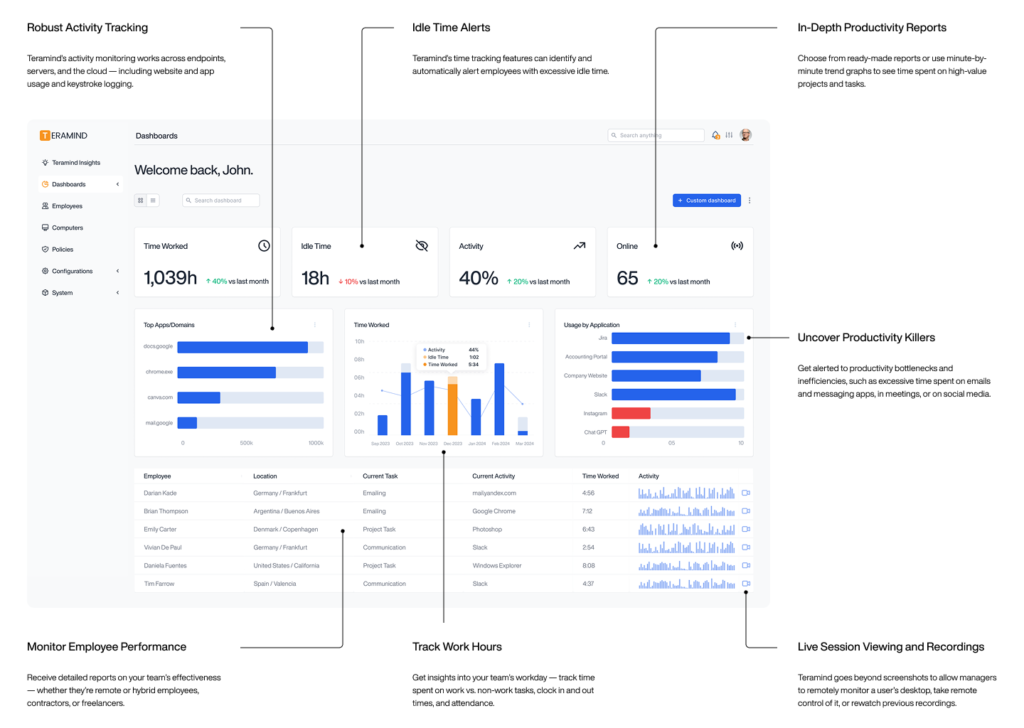
Track The True ROI of Your Remote Workforce
Teramind integrates with your organization’s project management, payroll, and invoicing apps to reduce the need for manual invoicing and time tracking.
Automate timesheets, project status updates, and more
- Get time reports for each specific project and prioritize high-impact work
- Automatically identify work tasks based on website or app usage
- Integrate with JIRA, Trello, Basecamp, and others, for more accurate estimates
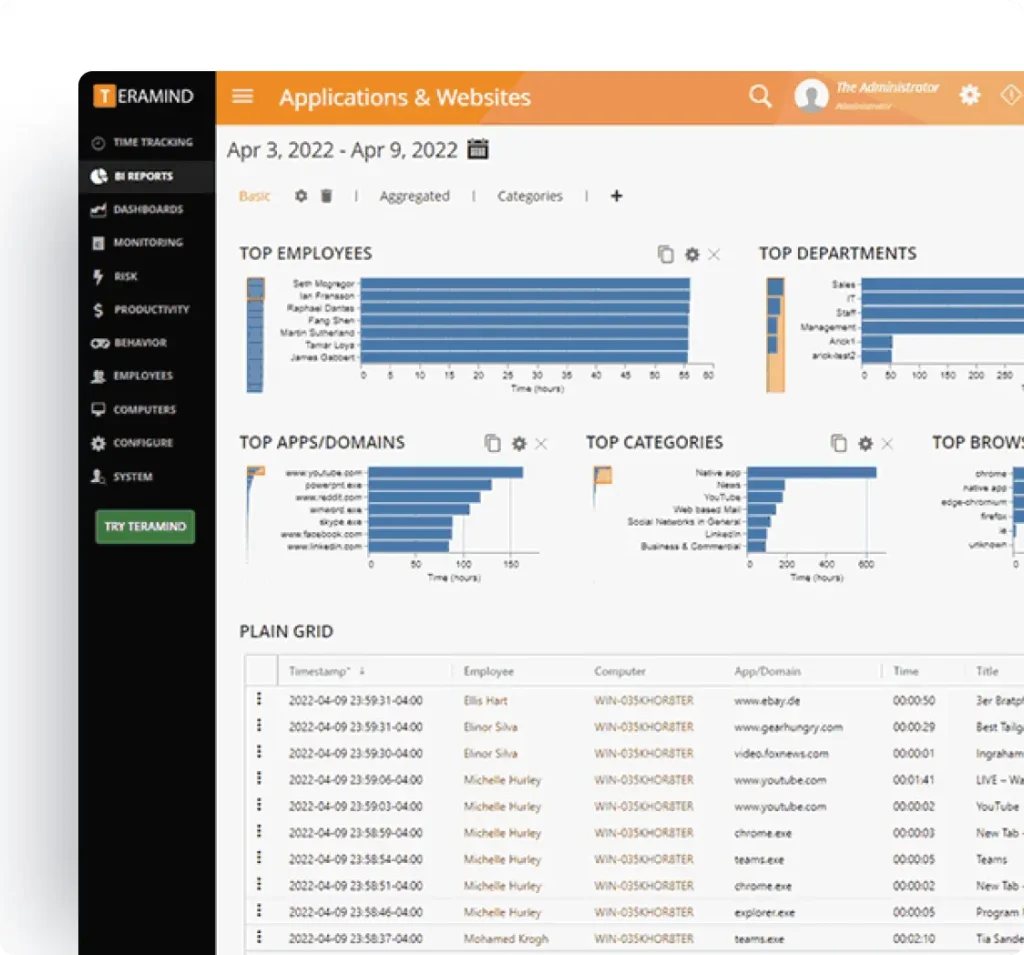
Create schedules and automatically track attendance, breaks, and more.
- Use behavioral analytics to accurately monitor employee work hours
- Track the time and performance of remote contractors and freelancers
- Send automated alerts for excessive idle time or anomalous behaviors
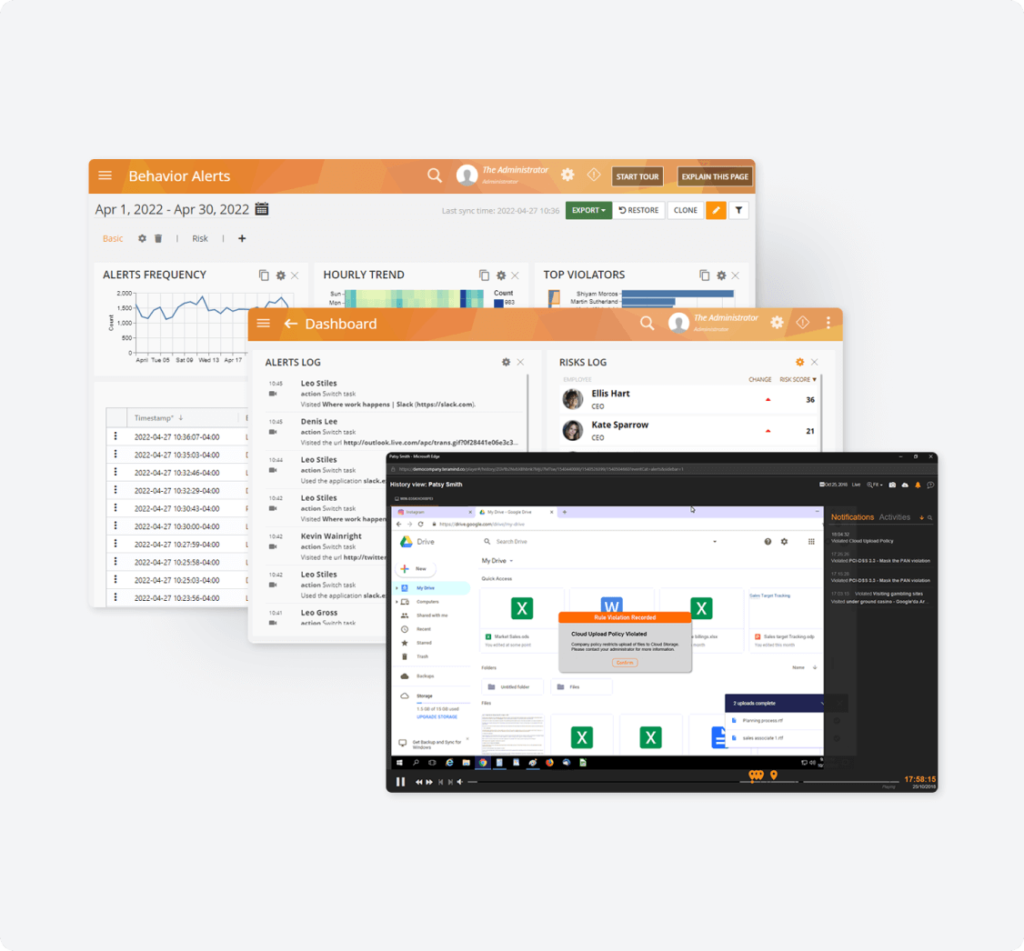
Track the time, cost, and performance for projects with remote employees.
- Get more accurate estimates by connecting payroll reports and activity breakdowns
- Reduce the need for manual invoicing with high-level labor cost insights
- Identify process gaps or redundant steps in workflows that are killing productivity
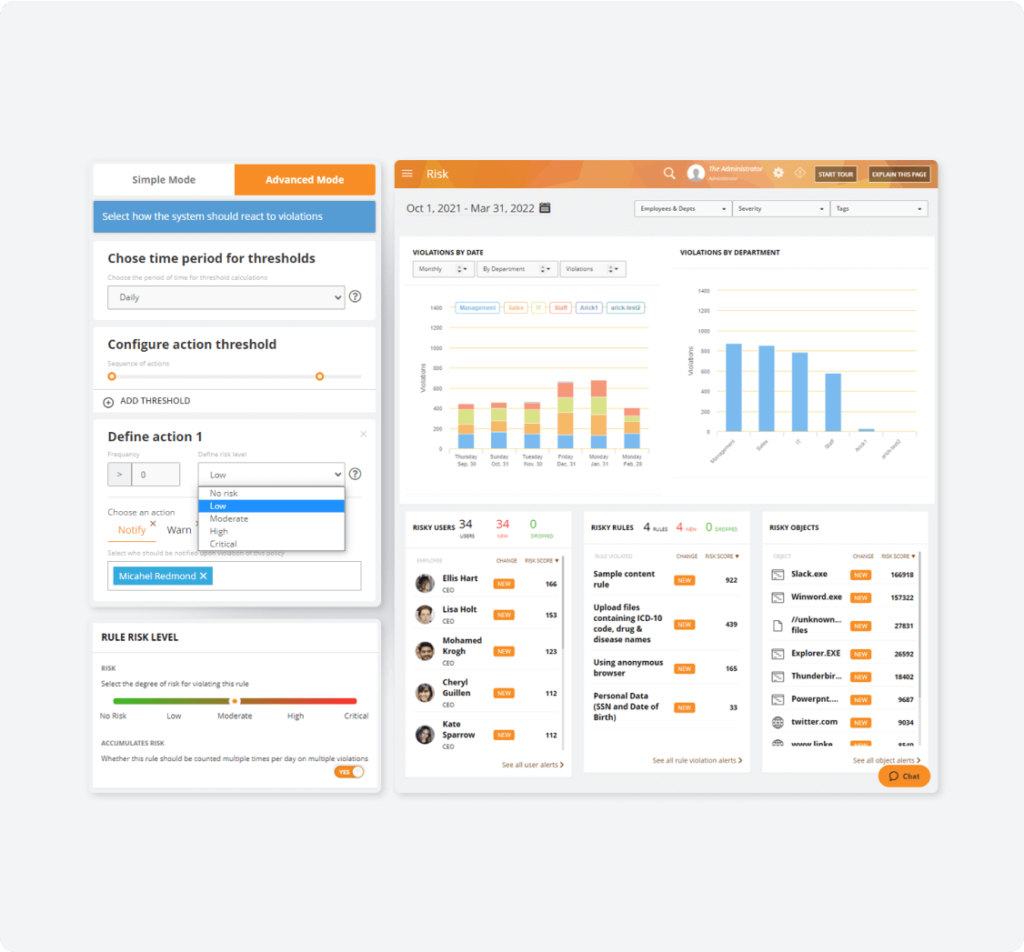
Identify high performers and overworked or struggling employees.
- Use built-in productivity metrics to measure employee engagement
- Highlight communication issues — such as too much time spent on emails or IM
- Automate performance reviews with productivity data
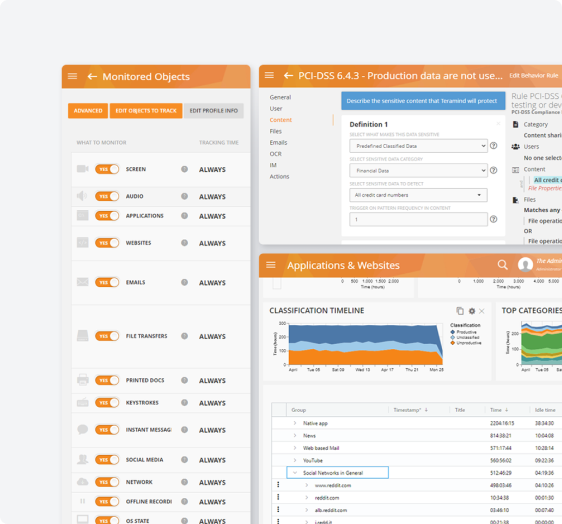
Keep Your Organization's Data Secure
User Behavior Analytics
Teramind establishes baselines of employee activity to quickly identify suspicious activities or data security risks.
Admin Policies and Rules
Choose from hundreds of pre-built rules or create your own custom ones to prevent data leaks — even if your workers are offline.
Restrict File and Network Access
Limit how your organization’s data and files are handled with privileged access management tools and time restrictions.
Remote Desktop Control
Manually override accounts, take desktop control with a single click, and remove users.
Compare Teramind Against Other Remote Employee Monitoring Systems
Teramind
Insightful
ActivTrak
Hubstaff
Productivity tracking & analysis
Minute-to-minute reports on efficiency and productivity for individuals, teams, and locations
Minute-to-minute reports on efficiency and productivity for individuals, teams, and locations
Reports on efficiency and productivity for individuals, teams, and locations
Reports on efficiency and productivity for individuals, teams, and locations
User activity tracking
17+ monitoring channels including web, app, IMs, email, and more
Limited monitoring channels
Limited monitoring channels
Limited monitoring channels
Live session view and remote desktop control
Comprehensive monitoring across all applications and systems
Limited session monitoring
Lacks OCR, IMs, audio, recording, etc. No remote desktop control.
No real-time viewing, but can take screenshots
No real-time viewing, but can take screenshots
Insider threat detection & prevention
Detect and prevent insider threats with rules, alerts, and automated responses.
Basic insider threat features. Can detect signs of insider risks, but can’t prevent.
No insider threat features
No insider threat features
Idle time alerts
Track and get notified of idle time vs. productive time
Track and get notified of idle time vs. productive time
Track and get notified of idle time vs. productive time
Track and get notified of idle time vs. productive time
Behavioral data loss prevention (DLP)
Block malicious activity and prevent data loss with automatic actions, rules, and alerts
No DLP features
No DLP features
No DLP features
Automated project management
Integrate with platforms like Jira, Asana, ClickUp, and more to track productivity and projects
Integrates with a few project management platforms
Integrates with many popular project management platforms
Integrates with many popular project management platforms
What our Customers Say
Larissa H.
IT Support Specialist
Yakir D.
CIO
IT Security & Risk Manager
$7B Manufacturing Enterprise
Try Platform
With a Live Demo
to see how it works.
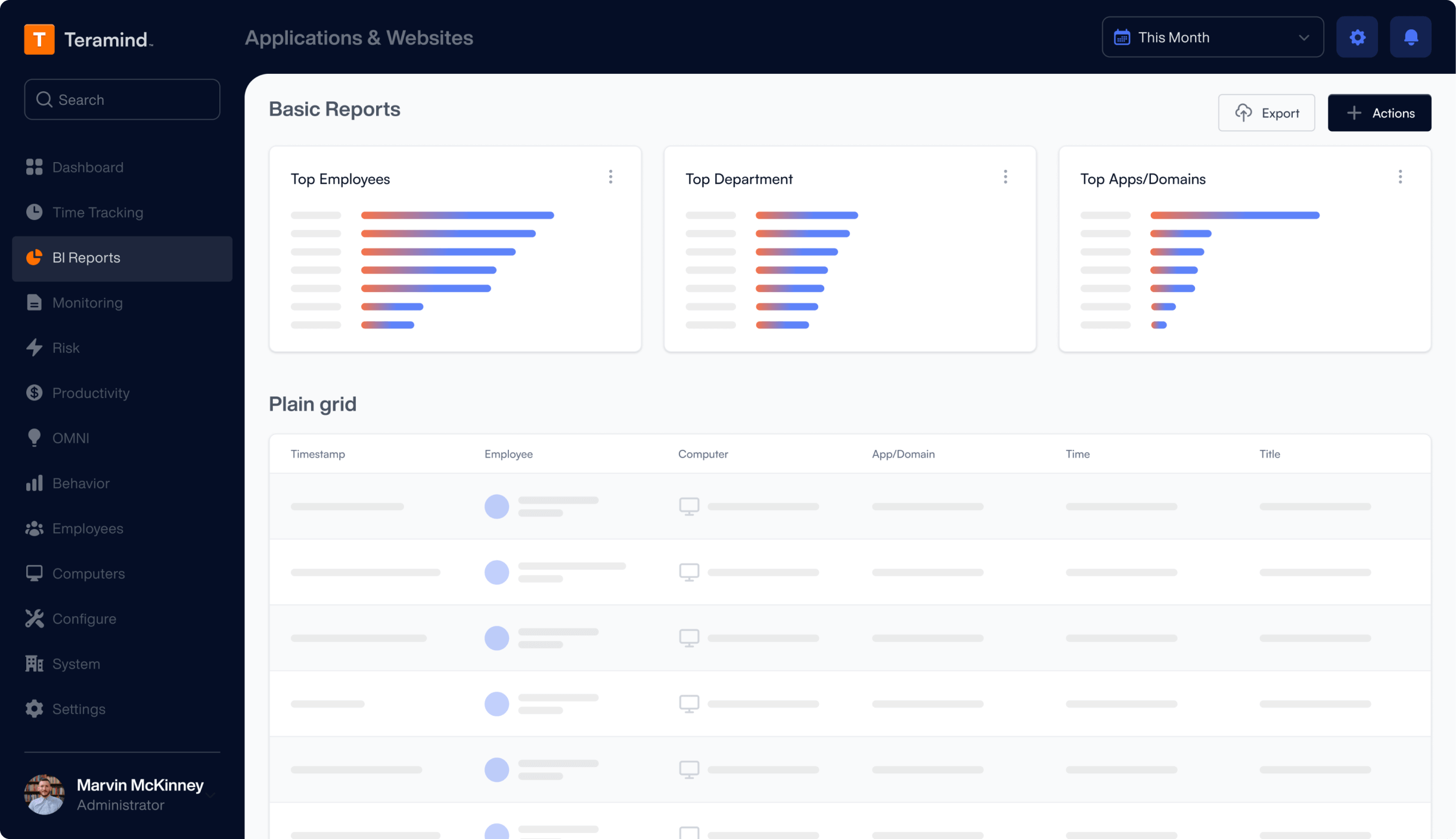
FAQs
The Best Ways To Monitor Remote Employees
What software is used to monitor remote employees?
Organizations have several options when it comes to monitoring their remote workforce — each with varying degrees of visibility and data:
- Employee monitoring tools: These tools help promote employee productivity by monitoring every app, website, and task your team works on — whether on Windows, Mac, or mobile devices. Teramind gives the highest level of visibility into remote employee activities, time spent on work, and even potential security issues.
- Time trackers: If less oversight is needed, teams can implement manual or automated time trackers to analyze their team’s work habits and schedules. Time tracking software can also be used to create timesheets or for payroll and invoicing purposes.
- Task and project management software: Teams use these tools to organize project tasks, track progress, and gain visibility into how remote employees are working. However, they require manual work to keep updated and have less reliable productivity data.
- Manual check-ins: If your work environment allows it, manual check-ins are also a great addition to your remote employee monitoring practices. Check-ins allow managers to ask direct questions about projects, productivity, and roadblocks.
What are the benefits of monitoring remote employees?
- Increase team productivity. Remote employee monitoring software gives managers actionable productivity data that they can use to help optimize their employees’ schedules, workflows, and working styles.
- Monitor contractors, remote, and hybrid workforces. When remote situations mean you have less visibility into your workforce, data from monitoring tools can help you gain insights on productivity, time spent on work, and even working hours to compare against invoices and estimates.
- Streamline project management and invoicing. By connecting your productivity data to other tools (or using built-in reports), you can get more accurate and automated timesheets, payroll data, and status updates.
- Track engagement and identify coaching opportunities. Monitoring your remote employees can also highlight issues they’re dealing with, such as excessive meetings or time spent on emails and IM. You can use these moments to help struggling employees or reward high performers.
- Protect sensitive data and ensure compliance. Tools such as Teramind can also protect against data leaks or compliance issues by blocking data exfiltration, sending notifications of anomalous behavior, and even allow real-time access to employee devices.
What industries can benefit the most from remote employee monitoring?
The broad functionality of remote employee monitoring tools makes them valuable resources for almost all organizations with hybrid, remote, contract, or freelance employees.
Specifically, remote employee monitoring software is beneficial for:
- BPOs and other service providers: Provide accurate reports to clients on productivity and efficiency gains.
- Financial and healthcare organizations: Keep sensitive data safe while monitoring employee productivity.
- Customer service and support: Track work and idle time for high-volume call centers and support teams.
- Software and IT teams: Get more accurate estimates and automate tracking project updates.
- Agencies: Monitor diverse hybrid teams while protecting client data and IP.
Is monitoring remote employees legal?
In most cases, employee monitoring is permitted by law, provided that you’ve received employee consent and that protection and privacy regulations. If you’re concerned about laws and regulations for your specific region, speak with a legal professional.
However, the larger question that many organizations have is: is monitoring remote employees ethical?
When used properly, employee monitoring tools can promote transparency and open communication, rather than being seen as “spying” on your workforce. Managers should remember to respect work hours, use employee data respectfully, and be transparent during employee onboarding and check-ins about when and how they’re monitoring their employees.
What are the biggest challenges when managing remote teams?
Remote teams deal with issues of isolation, lack of communication, loss of productivity, and disconnection from the organization’s larger strategy. Coupled with a culture of strong communication, employee monitoring software can help solve many of these issues.
- User entity behavior analysis (UEBA)
- Insider risk management and data loss prevention (DLP)
- File transfer tracking and access management
- Proactive threat detection
- Employee sentiment analysis
What are the most important features you should look for in remote employee monitoring software?
Look for monitoring software that provides in-depth monitoring options and integrations as well as data security and policy control. Teramind provides some of the most comprehensive options for employee monitoring, including:
- Activity tracking including URLs and apps
- Productivity analysis and reports
- Online and offline tracking
- Live view and remote control
- Automated time tracking
- Integration with project management and payroll apps
- Mobile apps for your frontline workforce
- Policy rules and enforcement
How do you measure productivity with remote teams?
How you measure remote employee productivity will depend on your organization’s goals and processes — but taking a data-driven approach can provide clarity and actionable insights in otherwise murky working scenarios.
At a high level, you can measure your remote workforce’s efficiency by following these steps:
- Define clear objectives and KPIs: Start by working with team leaders and employees to identify critical tasks and deliverables. Then, use these to inform both the quantitative (such as “tasks completed”) and qualitative (such as “quality of work”) key performance indicators (KPIs) that your team will be assessed on.
- Implement productivity tracking: Once your team agrees on how they’ll be assessed, use employee productivity tracking tools to measure the key metrics that support or block the progress towards their individual goals. This could include activity tracking, collaboration and communication tools, and performance analytics and reporting.
- Measure baseline metrics: Now, you can start to measure your team’s baseline productivity metrics. Collect data across your different productivity trackers, analyze historical data, and establish benchmarks for productivity. You can also look to measure your organization against industry standards.
- Set realistic targets: With goals and baseline metrics established, you can speak with each team member to set realistic targets for their daily or weekly activity. Make sure you’re clear about expectations to help foster a culture of transparency.
- Regularly monitor and analyze performance data: Remote employee monitoring software will allow you to continually monitor your team’s effectiveness, modify goals based on real-world data, and coach them towards being more effective and productive.

