Unproductive Employee
Activity Reporting
Track time spent on work activities with customizable productivity settings and view the findings in easy-to-read comparison reports.
The age old question:
How do you measure productivity?
Old employer thinking mandates time spent as a key metric for productivity. However, with automation, state-of-the-art AI, and other tools to help speed up standard processes hitting the market daily, this can be tricky. For example, what if you have an employee who can get more work accomplished in less time? Or, what do you do when an employee takes extra time to think during their work day, but their outputs are consistently top quality?
Teramind encourages organizations to use productivity settings to test and prove theories that help you understand your workforce better – and revise them as you learn from the data.
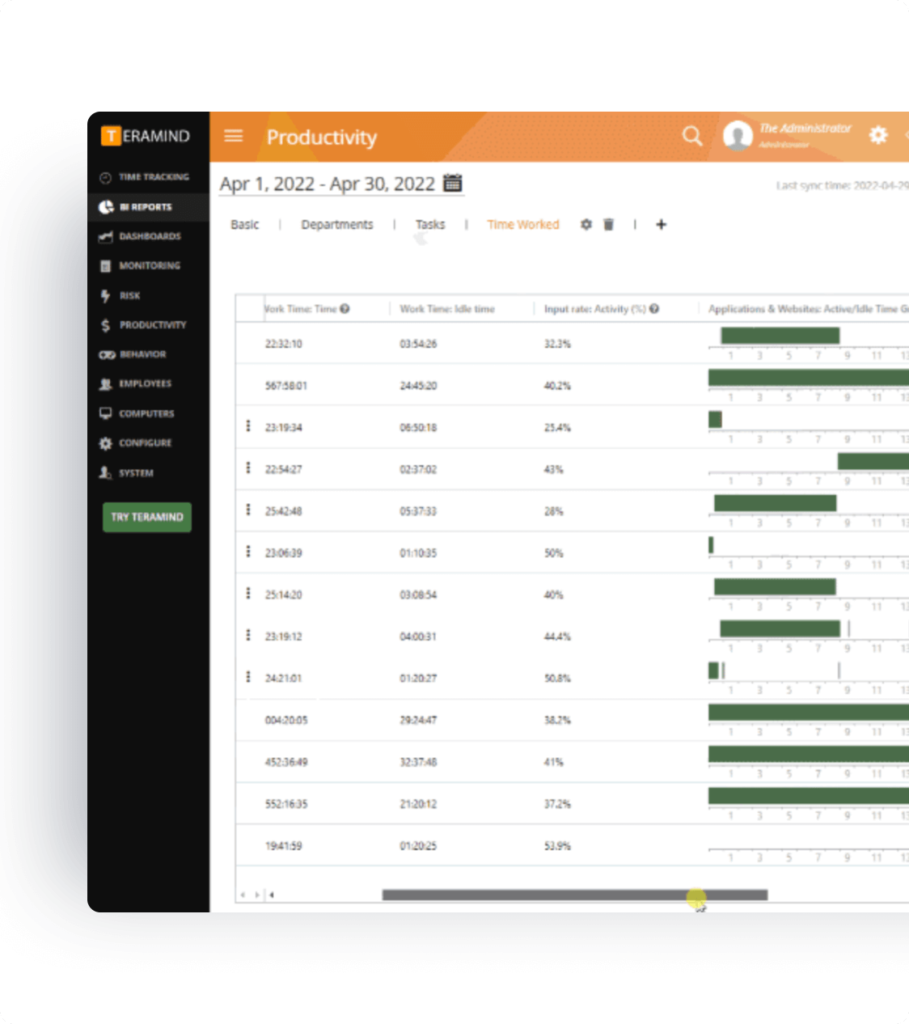
What You Can Do With
Employee Activity Reporting
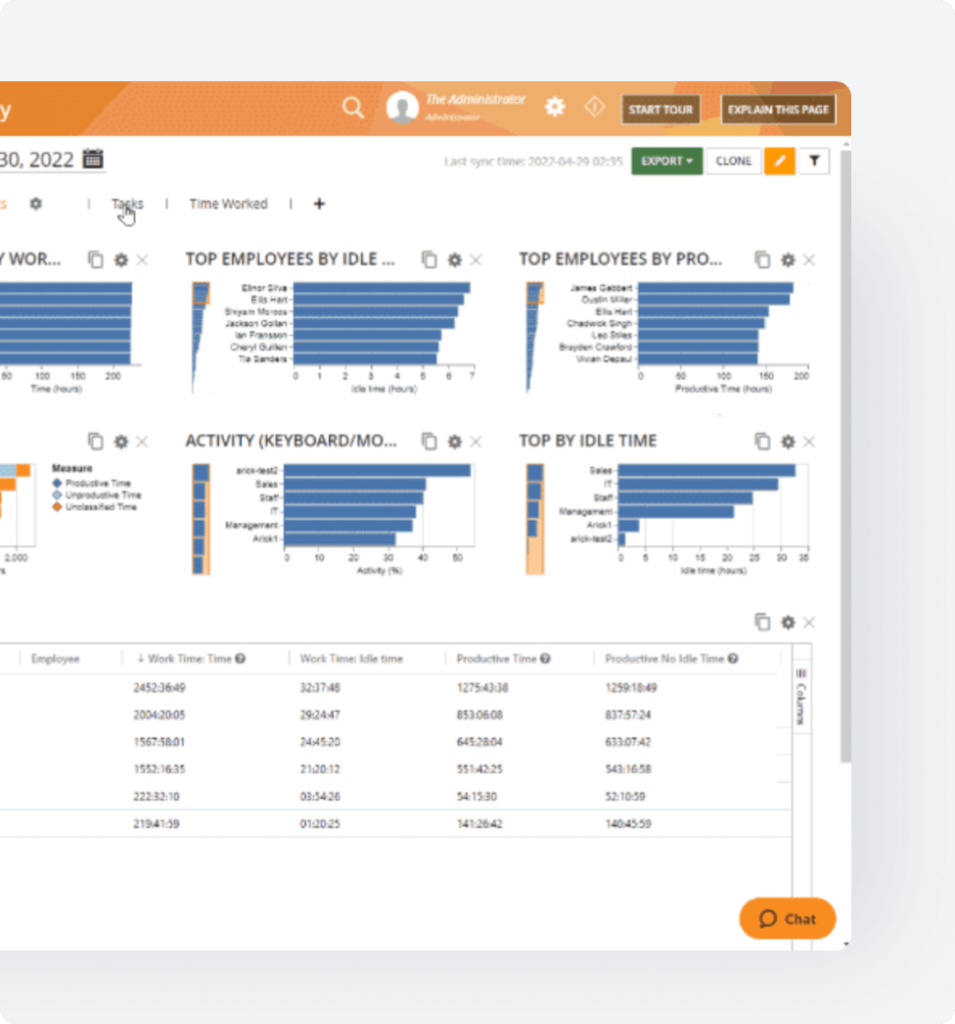
- Validate the reported activity levels of remote and hybrid employees for your executive leadership’s peace of mind.
- Label applications and websites as productive or unproductive.
- Inclusively categorize particular activities as productive or unproductive, such as Zoom meetings vs. Netflix streaming.
- Align productivity labels to role. Where YouTube might not be useful for some roles, others might find it indispensable to their processes.
- Set baselines for team activity levels, so you can see and investigate when anomalies occur. (Enforcing user-based security means all types of anomalies could be of interest, and changes could indicate an issue.)
- Analyze top-performers and compare their activity levels with under performers, sans judgment. You never know when a top performer might surprise you with their actual time spent and sustainable work habits.
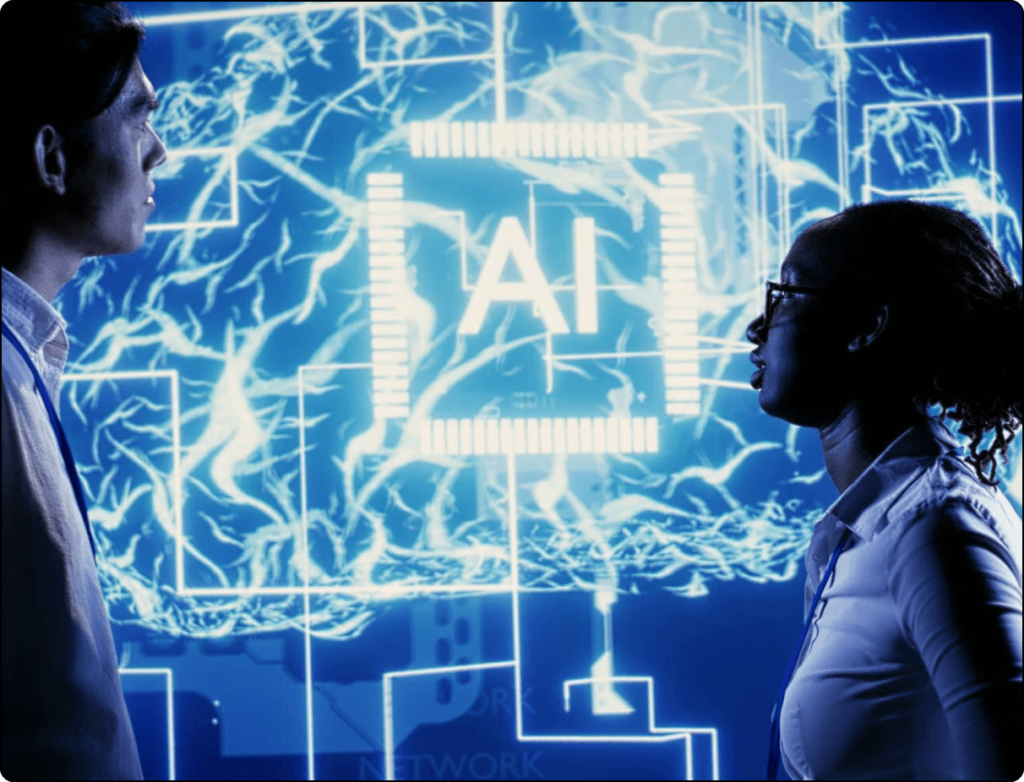
AI and the Future of Workforce Management
Teramind is continuing to develop AI capabilities that will automatically correlate metrics across your teams for a more complete and even predictive picture that gets you ahead of the game.
We are committed to developing the features that will make you better and faster. Managing your employees across both productivity and security is about to get easier.
Core Teramind Features
Leverage Teramind’s unparalleled power to solve your workforce challenges.
Live View & Historical Playback
Monitor employee screens in real-time or review past activity with historical playback to gain complete visibility into user activity and computer activity.
Optical Character Recognition
Teramind’s OCR functionality allows you to extract text from images and screenshots, enhancing your monitoring and analysis capabilities.
Website
Monitoring
Track employee time spent on websites, identify unproductive web browsing, and enforce company policies with comprehensive website monitoring.
Application
Monitoring
Monitor application usage, track time spent on specific apps, and identify potential security risks with detailed application monitoring on your endpoints.
Email
Monitoring
Monitor employee emails to prevent data leaks, ensure compliance with company policies, and protect sensitive information.
Instant Message Monitoring
Track instant messages and conversations to gain insights into team communication and collaboration, and ensure compliance.
Social Media Monitoring
Monitor social media activity to protect your brand reputation, prevent data leaks, and ensure employees adhere to company policies.
Network
Monitoring
Gain visibility into network activity, identify potential security threats, and optimize network performance with network monitoring.
Citrix
Monitoring
Monitor employee activity within Citrix environments, track application usage, and ensure data security with specialized Citrix monitoring on your devices.
Remote Desktop Control
Take control of remote employee computers in real-time to provide support, troubleshoot issues, or prevent data breaches and insider threats.
RDP Session Recording
Record RDP sessions to gain a comprehensive understanding of user activity, troubleshoot technical problems, and ensure compliance.
Productivity
Analysis
Analyze employee productivity with detailed metrics, identify areas for improvement, and boost productivity across your team members.
Active Vs. Idle
Time Logs
Track active and idle time to understand how employees spend their work hours and optimize time management and productivity.
Unproductive Work
Time Analysis
Identify unproductive work time, analyze patterns, and implement strategies to improve efficiency and time management.
Request Your
Custom Demo Now
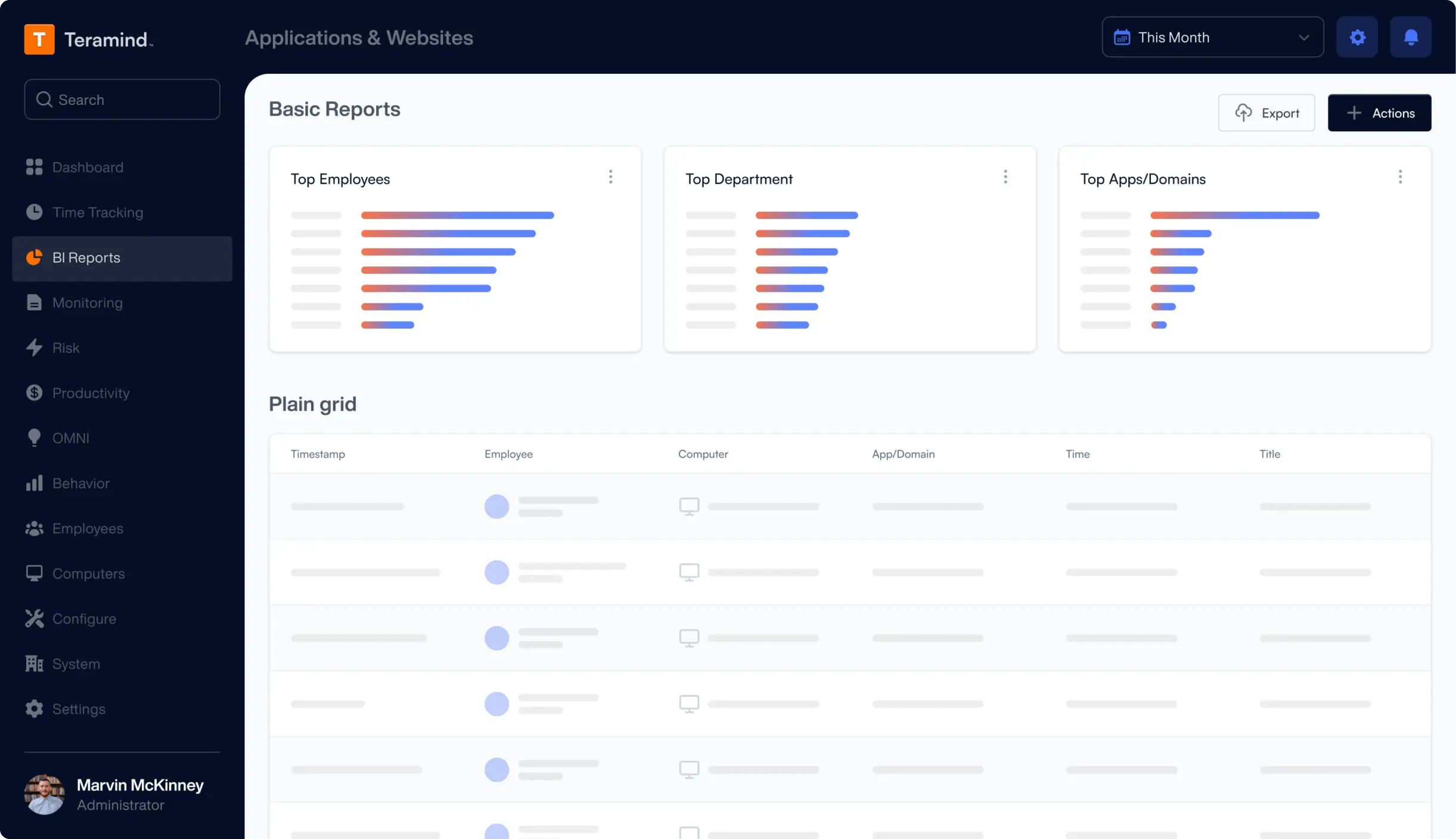
What our Customers Say
Larissa H.
IT Support Specialist
Yakir D.
CIO
IT Security & Risk Manager
$7B Manufacturing Enterprise


