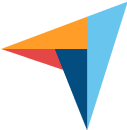Elevate Your Business with Powerful Workforce Analytics Software
Gain valuable insights into your workforce with Teramind’s complete workforce analytics software that helps you optimize employee performance and make data-driven decisions for better business outcomes.
Trusted by 10,000+ organizations to improve productivity, security, compliance, and workforce efficiency.




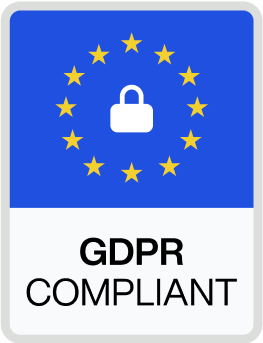


Why Choose Teramind for Workforce Analytics
Real-Time Actionable Insights
Our analytics tools deliver real-time data on employee activities and productivity trends, helping you identify workflow bottlenecks and make data-driven decisions to improve business outcomes.
Maximize Team Performance
Boost employee productivity by identifying top performers and underperforming team members with objective data. Our software helps optimize employee performance through data-driven insights that pinpoint exactly where improvements can be made.
Manage Distributed Teams
Manage remote and hybrid teams with specialized workforce analytics tools that provide visibility into productivity regardless of location. Identify trends and instantly spot workflow bottlenecks to ensure consistent performance across all work environments.
Proactive Talent Management
Leverage predictive analytics to identify future workforce trends, detect early signs of employee turnover, and implement strategic workforce planning. Our tools help you make data-driven decisions about your talent management initiatives based on actionable workforce data.
Security & Compliance
Protect sensitive data while monitoring productivity with effective security features. Our workforce analytics solutions safeguard your business while providing the actionable insights needed to enhance operational efficiency.
Flexible Integrations
Our platform connects with your existing systems, allowing you to create customizable dashboards with key workforce metrics that matter most to your organization for improved data-driven decision making.
Key Teramind Features for Workforce Analytics
Leverage data effectively to address workforce challenges and optimize workforce operations.
Insightful Productivity Monitoring
Gain full visibility into employee productivity with our industry-leading employee productivity monitoring tools that drive real business results.
Track active vs. idle time to understand actual working patterns across remote and hybrid teams
Compare productivity rates between different work locations to improve employee productivity
Identify workflow bottlenecks with application and website usage analytics
Set custom key performance indicators for data-driven decisions
Generate detailed productivity insights with actionable insights for workforce optimization
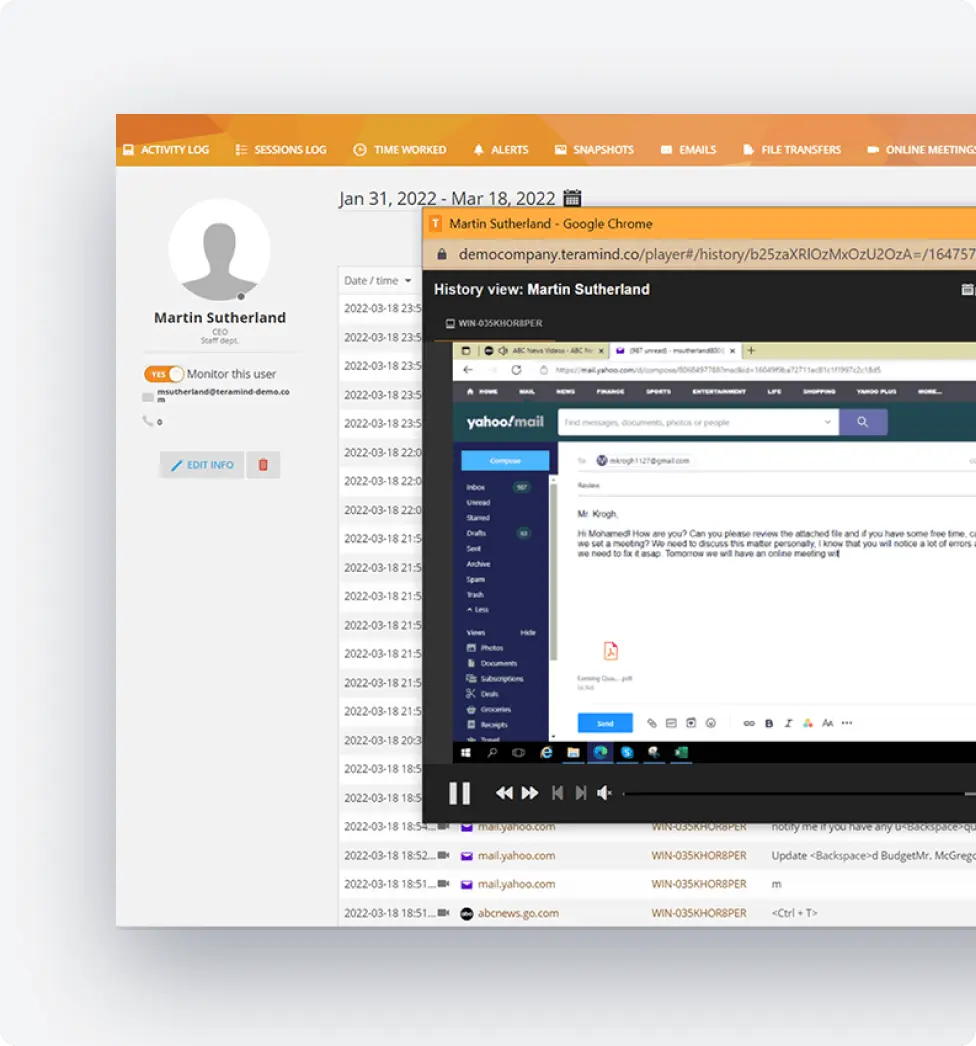
Employee Monitoring & Performance Management
Track employee performance and employee engagement with sophisticated workforce analytics tools designed for today’s modern workplace.
Compare individual and department-level productivity with detailed workforce metrics
Identify top performers using objective performance management data
Detect early signs of employee turnover or disengagement through workforce data analysis
Balance monitoring with privacy through customizable features
Set up automated alerts based on key performance indicators

Workforce Planning & Optimization
Make data-driven decisions using historical data and predictive workforce analytics that align with your strategic business goals.
Identify future workforce trends with machine learning powered analytics
Optimize labor costs by analyzing workforce data and resource allocation
Streamline HR processes with automated reporting and analytics capabilities
Support talent management with practical workforce planning tools
Align workforce metrics with strategic goals to improve business outcomes
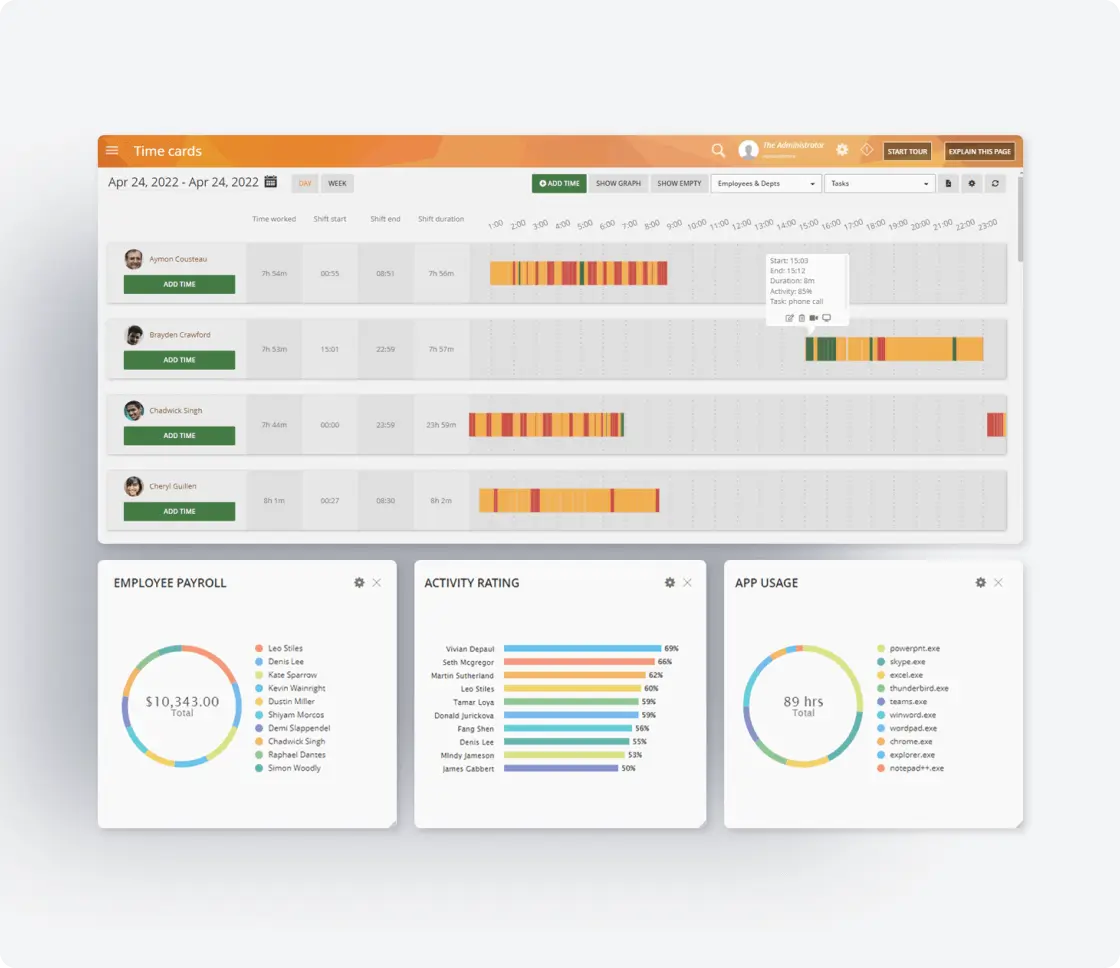
Remote & Hybrid
Team Management
Effectively manage remote and hybrid teams with specialized workforce analytics solutions that enhance productivity across all work environments.
Compare productivity between in-office and remote employees with location-based analytics
Identify workflow bottlenecks specific to distributed work environments
Enhance employee experience for remote workers with targeted insights
Validate reported work locations and track workforce performance
Monitor application usage to ensure remote teams have proper tool access
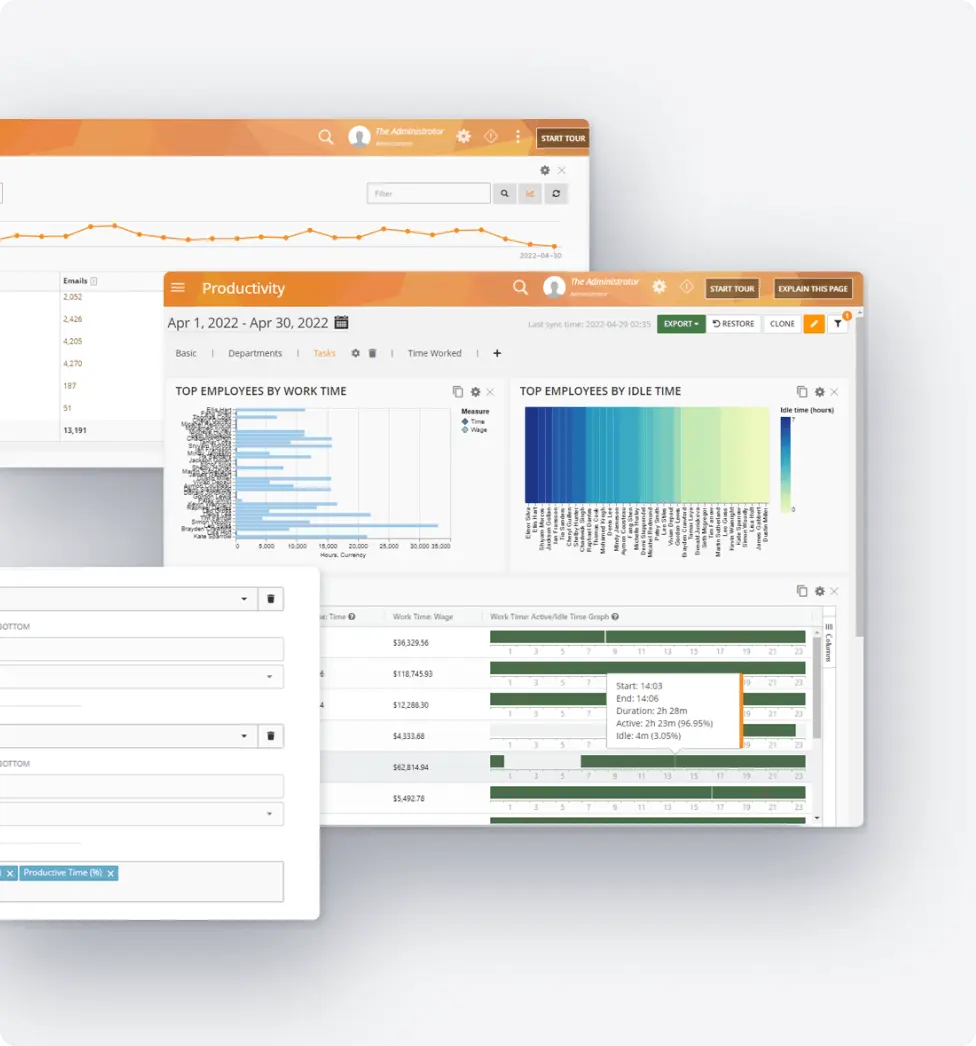
Actionable Reports & Analytics
Convert workforce data into actionable business intelligence with flexible reporting tools designed specifically for business leaders.
Create custom reports focused on key workforce metrics that matter to your business
Share valuable insights with stakeholders through intuitive dashboards
Track progress on strategic initiatives with historical data analysis
Leverage predictive insights to anticipate future workforce challenges
Export data in multiple formats for integration with other HR data systems
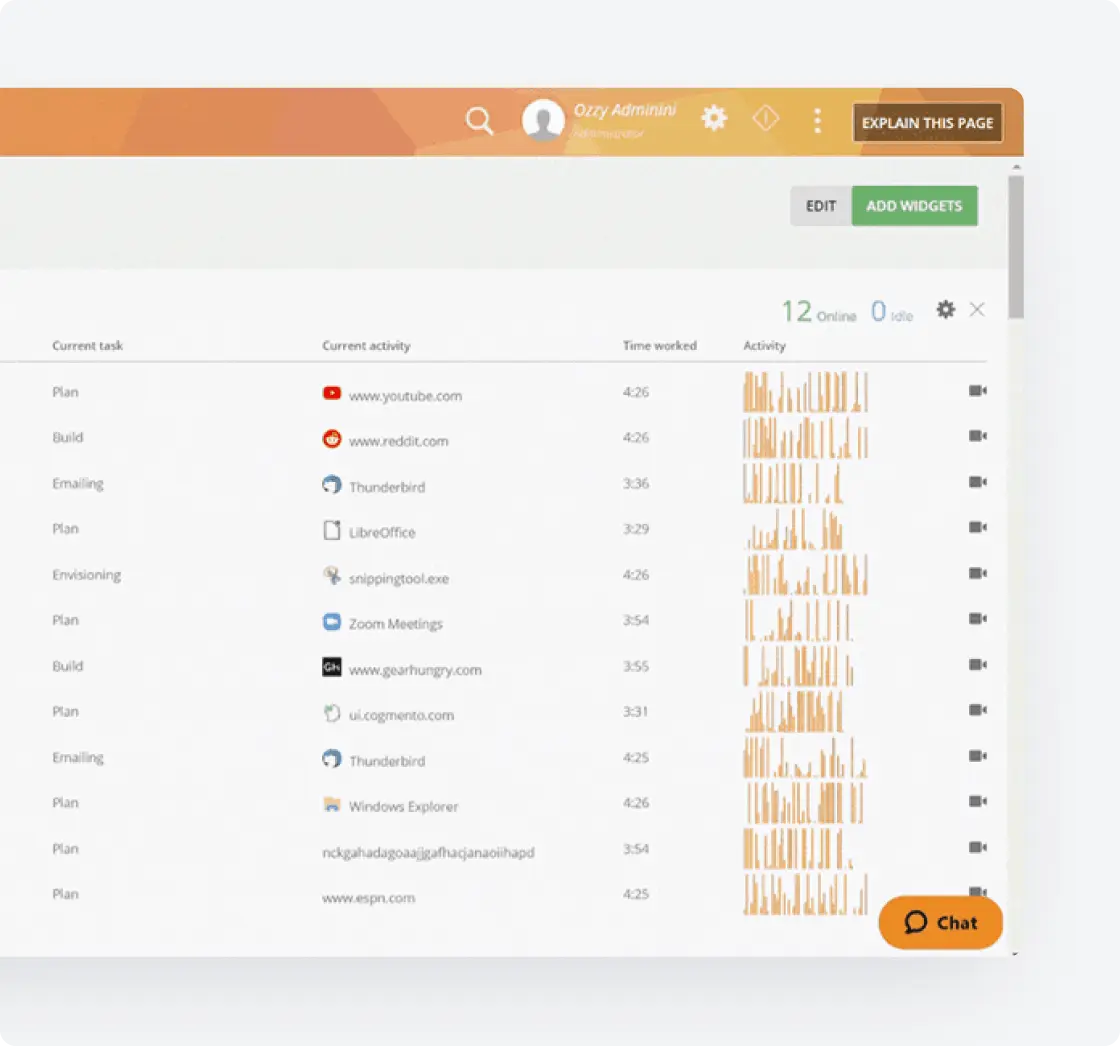
Intelligent Security &
Data Protection
Safeguard your organization’s most valuable assets with powerful predictive and prescriptive analytics focused on comprehensive security measures.
Prevent data leaks with thorough employee data tracking and activity monitoring
Detect potential insider threats with predictive analytics and behavioral analysis
Protect sensitive data with advanced monitoring technology
Implement smart rules for real-time threat prevention
Track all file operations to maintain data security across your workforce management platform
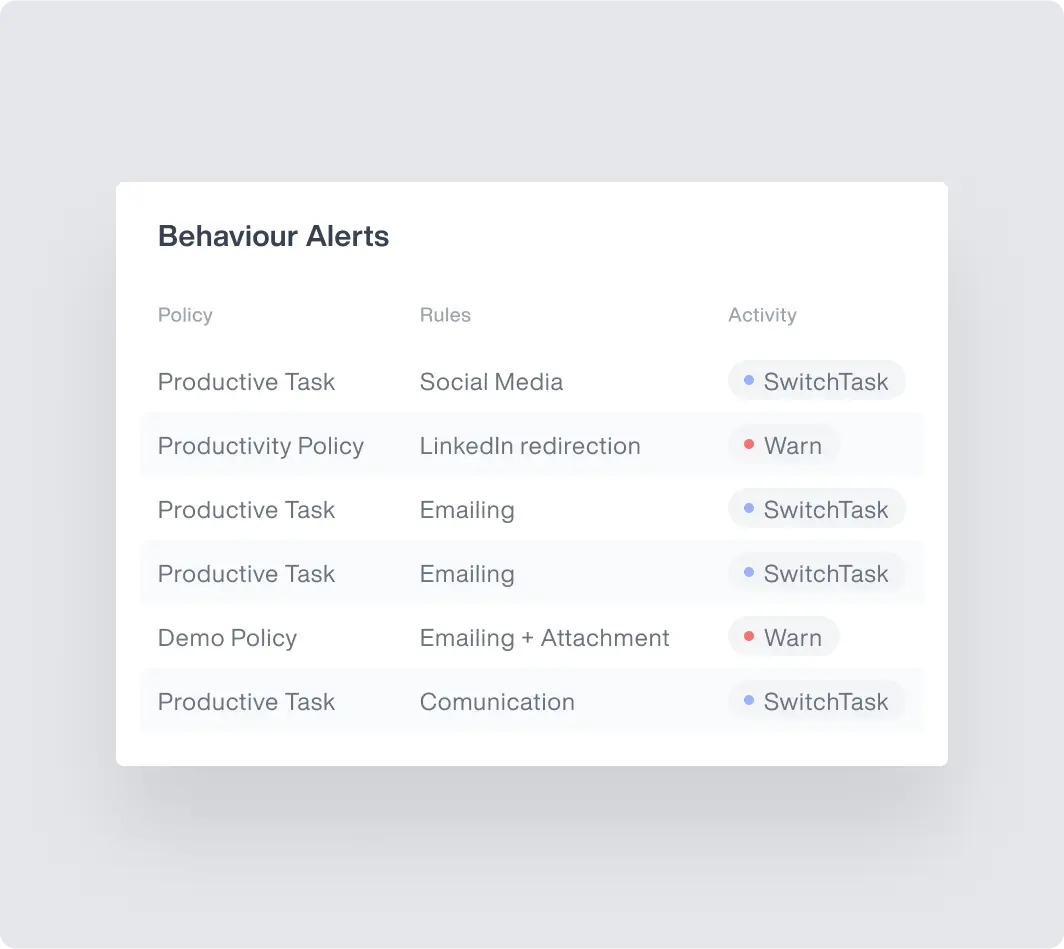
Enterprise Integrations
Integrate Teramind with your existing security tools to enhance workforce analytics.
- Integrate with leading PM solutions like Jira, Asana, and ClickUp to centralize security event monitoring
- Connect with SOAR platforms to automate incident response for potential data privacy violations
- Leverage Common Event Format (CEF) for standardized security event reporting
- Enhance existing security tools with Teramind’s detailed user behavior analytics
- Leverage Teramind’s API to build custom integrations
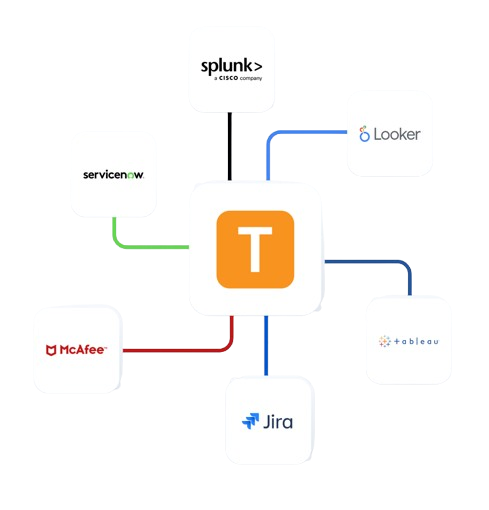
Teramind's Core Features
Leverage Teramind’s unparalleled power to solve your workforce challenges.
Live View & Historical Playback
Monitor employee screens in real-time or review past activity with historical playback to gain complete visibility into user activity and computer activity.
Optical Character Recognition
Teramind’s OCR functionality allows you to extract text from images and screenshots, enhancing your monitoring and analysis capabilities.
Website
Monitoring
Track employee time spent on websites, identify unproductive web browsing, and enforce company policies with comprehensive website monitoring.
Application
Monitoring
Monitor application usage, track time spent on specific apps, and identify potential security risks with detailed application monitoring on your endpoints.
Email
Monitoring
Monitor employee emails to prevent data leaks, ensure compliance with company policies, and protect sensitive information.
Instant Message Monitoring
Track instant messages and conversations to gain insights into team communication and collaboration, and ensure compliance.
Social Media Monitoring
Monitor social media activity to protect your brand reputation, prevent data leaks, and ensure employees adhere to company policies.
Network
Monitoring
Gain visibility into network activity, identify potential security threats, and optimize network performance with network monitoring.
Citrix
Monitoring
Monitor employee activity within Citrix environments, track application usage, and ensure data security with specialized Citrix monitoring on your devices.
Remote Desktop Control
Take control of remote employee computers in real-time to provide support, troubleshoot issues, or prevent data breaches and insider threats.
RDP Session Recording
Record RDP sessions to gain a comprehensive understanding of user activity, troubleshoot technical problems, and ensure compliance.
Productivity
Analysis
Analyze employee productivity with detailed metrics, identify areas for improvement, and boost productivity across your team members.
Active Vs. Idle
Time Logs
Track active and idle time to understand how employees spend their work hours and optimize time management and productivity.
Unproductive Work
Time Analysis
Identify unproductive work time, analyze patterns, and implement strategies to improve efficiency and time management.
Try a Live Demo
of Teramind
Interact with a live deployment of Teramind
to see how our platform works.
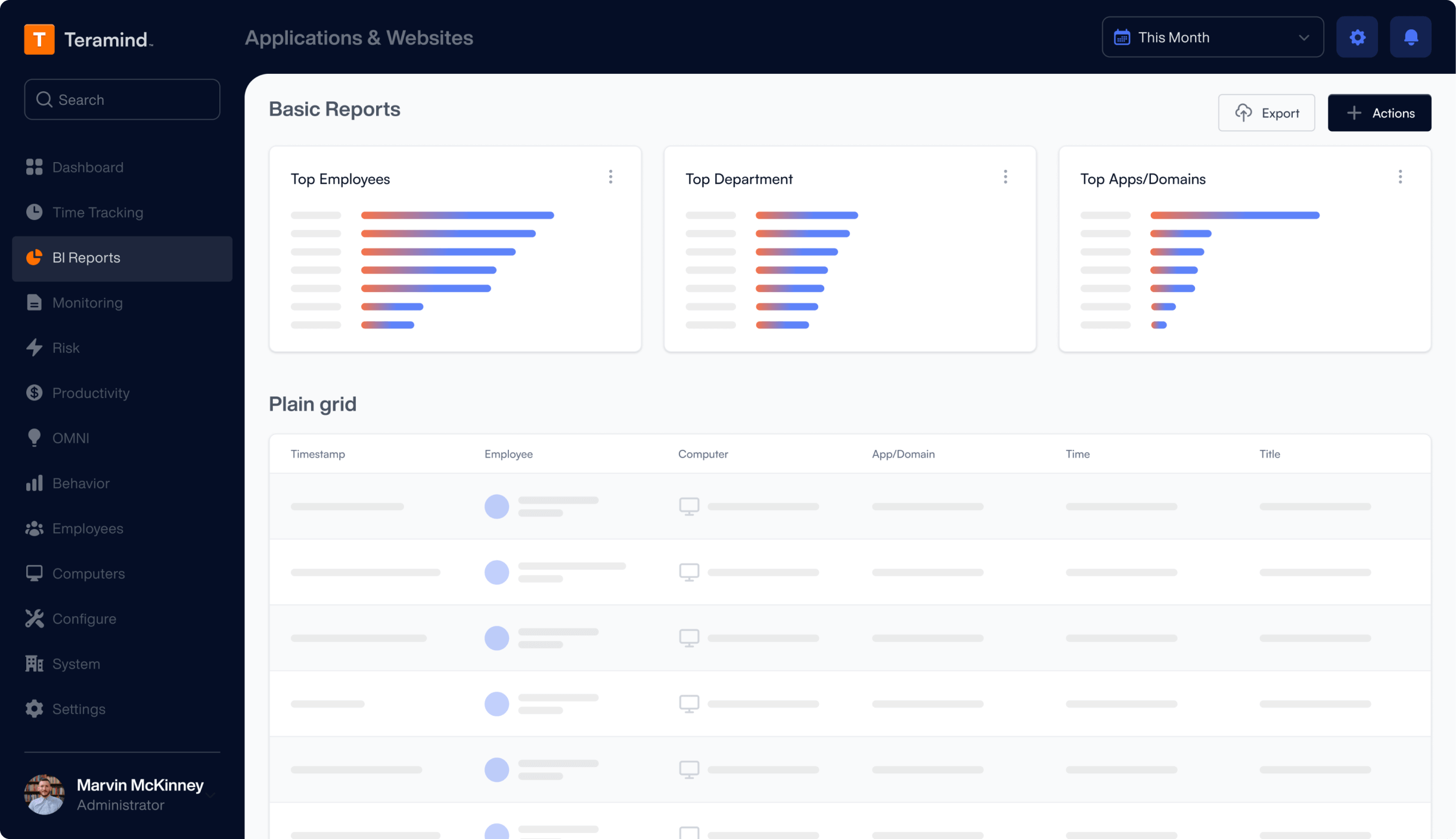
What our Customers Say
“The interface and reporting capabilities of Teramind remain unmatched compared to other products we have tried. Overall, Teramind is far more advanced than other competitors. They are definitely raising the bar and I’ll back them up any day.”
Ricky H.
Government Administration
“It’s been an amazing experience and a wonderful software that does exactly what you want! Security, control, peace of mind, the ability to know all that is going on in the organization. Very easy to use. It gives you real data! It has given us the protection that we need!”
Rene H.
Head IT Security
“This software has allowed us to save from a potential data breach and being able to catch people leaving who tried to take our IP. Very good software. A bit on the expensive side but worth every penny. Functionality is easy to get around. Has a great GUI.”
Milena L.
IT Manager
FAQs
What is workforce analytics?
Workforce analytics is the process of collecting and analyzing employee data to generate actionable insights that improve business outcomes. It uses various workforce metrics, predictive analytics, and data-driven approaches to optimize employee performance, enhance operational efficiency, and support strategic decision-making by helping business leaders analyze workforce data effectively. With proper implementation, workforce analytics can transform how organizations understand and leverage their human capital.
What is workforce optimization software?
Workforce optimization software is a complete workforce management platform that helps organizations maximize employee productivity, improve operational efficiency, and enhance performance management. This technology leverages workforce data and analytics capabilities to identify trends, streamline workflows, and provide valuable insights for better business outcomes through effective implementation of workforce analytics. Modern workforce optimization solutions help HR teams and business leaders make data-driven decisions based on real employee performance data.
What is an example of workforce analytics?
A practical example of workforce analytics is using Teramind to analyze productivity patterns across remote and hybrid teams. By tracking application usage, active work time, and workforce metrics, organizations can identify workflow bottlenecks, compare productivity between office and remote workers, and implement data-driven strategies to optimize employee performance and improve employee productivity through detailed productivity insights. This approach helps business leaders understand exactly how workforce data translates to operational efficiency and business performance.
What is WFM analytics?
WFM analytics (Workforce Management analytics) involves using predictive analytics to optimize workforce operations and performance. This approach helps organizations make data-driven decisions about resource allocation, scheduling, and productivity improvement by analyzing workforce data, employee performance metrics, and operational efficiency indicators to address workforce challenges and improve business performance. WFM analytics enables HR professionals to leverage historical data alongside predictive modeling to anticipate future workforce trends.
What is a workforce platform?
A workforce platform is an integrated human capital management platform that combines various tools for monitoring, analyzing, and optimizing workforce operations. Teramind's workforce management platform combines employee productivity monitoring, security features, and analytics capabilities to provide organizations with valuable insights for making data-driven decisions about their workforce strategies and talent management initiatives. The best workforce platforms seamlessly integrate with existing systems to enhance employee experience while improving overall business outcomes.
What is the best workforce management software?
The best workforce analytics software provides powerful analytics capabilities, reliable security features, and intuitive reporting tools that deliver actionable insights to improve business outcomes. Teramind stands out as the best workforce analytics solution due to its effective combination of productivity monitoring, predictive workforce analytics, and ability to optimize employee performance while protecting sensitive data and supporting data-driven decision making across your organization. By implementing workforce analytics with Teramind, organizations can transform workforce data into valuable insights that drive better business outcomes.