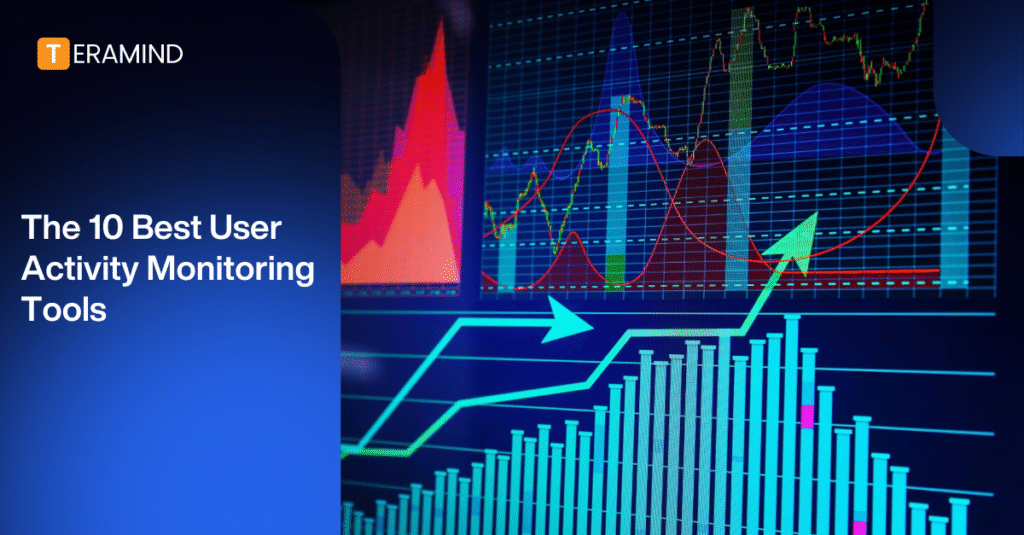With so many devices and applications used by employees at work, it’s tough for companies to maintain visibility and control over network activities. User activity monitoring (UAM) software has emerged as a critical tool, empowering businesses to safeguard against data breaches, insider threats, and low productivity.
These solutions track and analyze users’ behavior, enabling organizations to detect and respond to suspicious activities, maintain compliance, and optimize business processes and workflows. This guide will explore the top 10 user activity monitoring software solutions available in the market today.
Here are the 10 user activity monitoring tools we’ll cover in this guide:
| Tool Name | Description | Best For |
| Teramind | Comprehensive UAM solution offering robust monitoring for insider threat detection, productivity optimization, and data loss prevention. Provides automated alerts, session recordings, live screen capture, and detailed user behavior analytics. | Best overall tool for organizations seeking a complete solution for security, productivity, and compliance needs. |
| ActivTrak | Cloud-based workforce analytics platform that provides visibility into employee productivity, activity, and work patterns. Tracks computer usage, applications, and websites accessed. | Companies looking to optimize productivity levels and ensure compliance with company policies. |
| Hubstaff | Time-tracking and productivity-monitoring tool designed for remote, mobile, and growing workforces. Offers automated time-tracking, workforce analytics, flexible payroll, and project cost management. | Businesses managing remote teams and seeking to streamline workforce management processes. |
| Veriato | Comprehensive employee monitoring solution providing visibility into on-site, remote, and hybrid employees. Offers application and website monitoring, document tracking, and productivity scoring. | Organizations focused on identifying potential security risks and ensuring compliance. |
| SolarWinds | Security event management tool with user activity monitoring capabilities. Designed to improve security posture and demonstrate compliance through centralized log collection and automated threat detection. | Companies looking for a security-focused monitoring solution with compliance reporting features. |
| Controlio | Cloud-based computer monitoring software for tracking employee productivity and behavior in real-time. Offers live view screen monitoring, screen recording, and app and web usage tracking. | Businesses seeking flexible monitoring options and compliance with regulations like HIPAA and GDPR. |
| Interguard | Employee monitoring software designed to track and record employee productivity. Offers tools for time tracking, insider threat detection, and data loss prevention. | Organizations needing detailed insights into workforce productivity and behavior. |
| Time Doctor | SaaS workforce analytics platform designed to enhance productivity by providing insights into employee time management and work patterns. Offers real-time tracking and website/application monitoring. | Companies looking to optimize performance across remote, in-office, or hybrid teams. |
| Insightful | Workforce analytics and productivity platform providing actionable data insights. Offers employee productivity monitoring, automatic time tracking, and remote team management. | Teams seeking to improve efficiency through data-driven insights and automated time tracking. |
| Ekran System | User activity monitoring and insider threat management solution aimed at protecting organizations from internal and external threats. Offers detailed visibility into user activity and access management features. | Large enterprises with complex security requirements and the resources to manage a feature-rich system. |
1. Teramind
Teramind is a comprehensive UAM solution, offering powerful monitoring solutions for insider threat detection, productivity optimization, and data loss prevention. It provides objective data insights for operational efficiency and enhanced security. With features like automated alerts, session recordings, live screen capture, and detailed user behavior analytics, Teramind caters to many needs, ensuring a secure and productive work environment.
Teramind UAM Features
- Full suite of security, productivity, and compliance features to meet the needs of any organization.
- Logs and records all kinds of user activity for easy forensic investigation, including keystrokes, instant messages, emails, application and web traffic, file transfers, document printing, and even online meetings.
- The intuitive user interface, ease of report generation, and clear, color-coded charts and graphs provide valuable, accessible business insights into user behavior.
Teramind Pros
- The software’s analytics and anomaly detection identify and alert on behavior deviations, enabling prompt response to potential breaches.
- Teramind’s optical character recognition (OCR) enables rapid searches for malicious, insecure, or non-compliant activities across structured and unstructured data.
- Teramind provides efficient compliance features, including defining and enforcing policies, generating detailed audit logs, and streamlining regulatory reporting.
Teramind Cons
- Teramind’s extensive features may present a steep learning curve, especially for users with limited experience in user activity monitoring.
- As with any employee monitoring solution, there may be privacy concerns from employees regarding potential overreach in surveillance.
Teramind Pricing
Teramind offers several pricing tiers to accommodate businesses of different sizes and feature requirements:
- Teramind Starter: Starts at $15 per user per month
- Teramind UAM: Starts at $30 per user per month
- Teramind DLP: Starts at $35 per user per month
- Teramind Enterprise: Custom pricing for large organizations requiring full functionality, such as video recording, forensic evidence, and more.
The pricing is available for cloud-based and on-premise deployment models, with costs typically quoted on a per-user, per-month basis.
2. ActivTrak
ActivTrak is a cloud-based workforce analytics platform that gives businesses visibility into employee productivity, activity, and work patterns. The software tracks employees’ computer usage, including the applications and websites they access and the time spent on various tasks. This data can be used to identify areas for improvement, optimize productivity levels, and ensure compliance with company policies.
ActivTrak Pros
- Offers detailed insights into team productivity and availability status to assess workload balance.
- Provides real-time user activity monitoring across in-house, hybrid, and remote employees.
ActivTrak Cons
- The user interface can be complex, with a steep learning curve for some users.
- The minimum license requirement of 5 users may be too high for smaller companies.
- Issues have been reported about the accuracy of its user activity tracking and categorization.
ActivTrak Pricing
- Free plan: $0 per user per month, limited to 3 users
- Essentials plan: $10 per user per month, billed annually
- Professional plan: $17 per user per month, billed annually
- Enterprise plan: Custom pricing for large organizations
While ActivTrak is a comprehensive workforce analytics tool that offers valuable insights and respects employee privacy, its lack of accuracy, extra costs for additional features, and minimum license requirement may be a drawback for some users. The pricing structure also accommodates various business sizes, but the free plan is limited.
3. Hubstaff
Hubstaff is a time-tracking and productivity-monitoring tool designed to optimize the efficiency of remote, mobile, and growing workforces. It offers automated time-tracking processes, workforce analytics, flexible payroll, project cost management, and actionable productivity data. The software also allows you to streamline all aspects of remote workforce management, including payroll, attendance tracking, and invoicing processes.
Hubstaff Pros
- Productivity monitoring features, including activity levels and screenshots, helps you identify areas for improvement.
- Seamless integration with numerous business apps (over 30), making it easy to manage your entire workflow within the Hubstaff ecosystem.
Hubstaff Cons
- Occasional software glitches and bugs that can disrupt the user experience.
- Limited customization options for some features, such as the layout and design of the dashboard.
- The lack of certain collaborative features can lead to discrepancies in time calculations among team members.
Hubstaff Pricing
- Free Plan: Basic time and activity tracking for solo users
- Starter Plan: $7/seat/month or $4.99/seat/month (billed annually)
- Grow Plan: $9/seat/month or $7.50/seat/month (billed annually)
- Team Plan: $12/seat/month or $10/seat/month (billed annually)
- Enterprise plan: $25.00 per seat per month (billed annually)
Hubstaff is a powerful tool for enhancing time tracking and productivity, emphasizing integration and detailed reporting. However, its drawbacks include customization constraints and potential technical issues. While it has commendable strengths, users should weigh the cons, especially if they require extensive customization or robust collaborative features.
4. Veriato
Veriato is a comprehensive employee monitoring solution that provides organizations complete visibility into their on-site, remote, and hybrid employees. The platform offers a range of helpful features, including application and website monitoring, document tracking, screenshot capture, and productivity scoring, to help companies identify potential security risks, boost employee engagement, and ensure compliance.
Veriato Pros
- Advanced analytics and behavior pattern identification to detect insider threats and risks.
- Customizable activity reports and real-time alerting to stay on top of critical issues.
Veriato Cons
- It can be challenging to set up and configure, especially for a fully remote workforce.
- Limited support for non-Windows devices like Chromebooks and thin clients.
- User interface could be more intuitive and user-friendly.
Veriato Pricing
- Pricing is not publicly available
Veriato is a powerful user monitoring tool that provides organizations with deep visibility and analytics. However, its complex setup and limitations around device support may make it less suitable for some companies, especially those with highly distributed or mobile workforces.
5. SolarWinds
SolarWinds offers a security event management (SEM) tool called Security Event Manager that provides user activity monitoring capabilities. The tool is designed to help organizations improve their security posture and quickly demonstrate compliance through centralized log collection, automated threat detection and response, and integrated compliance reporting.
SolarWinds Pros
- Provides visual forensics to create visual summaries of user historical activity, helping to prove specific actions during security incidents.
- It includes user behavior analytics to detect suspicious patterns, compare them against insider security threats, and offer automated user activity alerting to notify administrators of potentially risky behaviors.
SolarWinds Cons
- The tool can be complex to set up and configure, especially for organizations without dedicated security expertise.
- Reporting and compliance features may not be as robust as some specialized compliance tools.
- Pricing can be on the higher end, especially for the perpetual licensing option.
SolarWinds Pricing
- Subscription pricing starts at $2,992
- Perpetual licensing starts at $6,168
While SolarWinds Security Event Manager offers a comprehensive set of user activity monitoring features, the tool’s complexity and higher pricing point may be drawbacks for some organizations, particularly smaller businesses or those without dedicated security teams.
6. Controlio
Controlio is a cloud-based computer monitoring software designed to track employee productivity and behavior in real-time. It offers a range of features, including live view screen monitoring, screen recording, app and web usage tracking, compliance with regulations like HIPAA and GDPR, and an optional stealth mode.
Controlio Pros
- Highly flexible monitoring tailored to your organization’s needs and employee risk levels.
- Controlio’s advanced analytics provide insights to identify productivity improvements and top performers.
Controlio Cons
- The tool is primarily available for PCs, lacking support for mobile devices (Android/iOS).
- The initial setup and configuration of Controlio can be challenging and often requires technical assistance.
- While Controlio offers pre-defined categorizations for web and application usage, the inability to remove or edit these categorizations may be a limitation for some users.
Controlio Pricing
Controlio offers a range of pricing plans to cater to the needs of businesses of various sizes:
- Cloud-based Pricing: Starting at $7.99 per user monthly or $79.90 per user yearly.
- On-Premises Deployment: Pricing is available upon request.
- Private Cloud Deployment: Pricing is available upon request.
Controlio appears to be a robust employee monitoring solution that focuses on productivity and compliance. However, its initial configuration complexity and limitations regarding platform support should be carefully considered before implementation.
7. Interguard
InterGuard is an employee monitoring software designed to track and record employee productivity, offering tools for time tracking, insider threat detection, and data loss prevention. The software records various user actions, including web browsing, application usage, email communications, and file transfers, providing employers with detailed insights into their workforce’s productivity and behavior.
Interguard Pros
- Offers a wide range of features, including real-time screenshots, activity logging, and anomaly detection, aiding in thorough oversight of employee activities.
- Provides robust reporting on employee productivity, web usage, and other key metrics.
Interguard Cons
- Users have reported poor customer service, especially following product purchases.
- The cost of the software’s screenshot feature can add up quickly, potentially making it less cost-effective for smaller businesses.
- Concerns about the software’s ability to accurately track certain employee activities, such as idle time or remote work, have been expressed.
Interguard Pricing
- $25 per user/month with a 5-user minimum.
- $179 per user/year with a 5-user minimum.
- Interguard also offers discounted multi-year plans, including 2-year, 3-year, and 5-year options. Pricing is based on the number of users, and custom quotes are available for larger teams.
InterGuard is a feature-rich employee monitoring software that provides detailed insights into employee productivity and security compliance. However, it does have some limitations, such as the lack of audio and continuous video recording, which may affect its suitability for certain monitoring requirements. Users also need to carefully consider the associated costs before implementing the software.
8. Time Doctor
Time Doctor is a comprehensive SaaS workforce analytics platform designed to enhance productivity by providing insights into employee time management and work patterns. It offers real-time tracking, website and application monitoring, and detailed analytics to help businesses optimize performance and well-being across remote, in-office, or hybrid teams.
Time Doctor Pros
- Offers detailed reporting on employee computer activity, including web and app usage, project/task time, and attendance, to ensure company time is accounted for.
- Seamlessly integrates with over 60 enterprise tools, enhancing its functionality and user experience.
Time Doctor Cons
- Time Doctor offers a limited approach to monitoring user activity, primarily tracking app and web usage, unlike Teramind which lets you monitor 15+ channels.
- The dashboards include mostly static, canned reports and provide little opportunity for configurations or customizations.
- Some users find the UI less modern and intuitive.
Time Doctor Pricing
- Basic plan: $5.9/user/month (annual) or $7/user/month (monthly)
- Standard plan: $8.4/user/month (annual) or $10/user/month (monthly)
- Premium plan: $16.7/user/month (annual) or $20/user/month (monthly)
All plans include a 14-day free trial without needing a credit card.
While Time Doctor offers comprehensive features to monitor and improve employee productivity, its outdated interface and potential privacy concerns should be carefully considered before implementation.
9. Insightful
Insightful is a workforce analytics and productivity platform that provides actionable data insights, enabling teams to work more efficiently. It offers key features like employee productivity monitoring, automatic time tracking, and remote team management, all within a secure, easy-to-use interface.
Insightful Pros
- The software’s intelligent time tracking automatically logs billable hours and project/task time, eliminating manual timesheets and ensuring accurate resource allocation.
- Allows for continuous oversight of employee activities, which can lead to immediate productivity improvements and better management of time employees spend on tasks.
Insightful Cons
- Some users may find the interface challenging to navigate.
- Limited project management features.
- The software may demand significant system resources, which could affect performance on older systems.
Insightful Pricing
- Productivity Management: $6.40/seat/month (annual), $8/seat/month (monthly)
- Time Tracking: $8/seat/month (annual), $10/seat/month (monthly)
- Process Improvement: $12/seat/month (annual), $15/seat/month (monthly)
- Enterprise Solution: Custom pricing for teams of 100+ users
Insightful is a robust employee monitoring platform that balances powerful data-driven insights with a strong focus on user privacy and organizational culture. However, its complex interface and limited customization options may present challenges for some users.
10. Ekran System
Ekran System is a user activity monitoring and insider threat management solution that aims to protect organizations from internal and external threats. While it offers a range of features for monitoring and security, its complexity and resource demands may outweigh its benefits for many organizations.
Ekran System Pros
- Provides detailed visibility into user activity, allowing for thorough audits and investigations.
- Offers access management features, including privileged user monitoring and third-party vendor control.
- Includes pre-configured and customizable reports for compliance and security purposes.
Ekran System Cons
- The extensive feature set is often overwhelming and unnecessarily complex for most organizations.
- Users frequently report a steep learning curve, leading to implementation challenges and reduced adoption.
- The software is notably resource-intensive, often causing significant performance issues on many systems.
- Real-time monitoring capabilities can be laggy, potentially missing critical security events.
- User interface is dated and unintuitive, making navigation and daily use frustrating for many users.
Ekran System Pricing
- Pricing is not publicly available
While Ekran System offers comprehensive monitoring capabilities, its complexity, performance issues, and high cost make it a questionable choice for many businesses. The steep learning curve and resource-intensive nature of the software can lead to implementation challenges and ongoing management headaches.
Organizations considering Ekran should carefully evaluate whether its extensive feature set justifies the technical and financial investment required.
Features to Look for in User Activity Monitoring Software
At a minimum, the user activity monitoring solution you choose should feature the following capabilities:
- Product implementation reveals immediate opportunities to increase efficiency, enhance security, ensure compliance, or (ideally) all three.
- Advanced analytics automatically monitor activity on an ongoing basis according to organizational parameters.
- Extensive customizability allows leaders to answer precise questions objectively.
- Trend and pattern analysis places both productivity and security data within a wider context.
Features to Increase Productivity
When increasing productivity is the highest organizational need, look for tools that include these features:
- Create custom KPIs to track and measure the user activity that matters most to your organization.
- Monitor all users from anywhere in the world, including remote employees and contractors with access to your system.
- Establish access controls to restrict or limit the use of websites and applications that detract from productivity.
- Use customizable alert systems to send reminders to employees who have been idle or distracted for too long.
Features to Secure Data
If your organization needs to secure networks, drives, and devices, seek out UAM software that can:
- Block malicious activity and alert the security team to vulnerabilities with robust endpoint monitoring.
- Secure compromised devices using remote-wipe and lockout features.
- Seamlessly feed data to your SIEM with plug-and-play integration.
- Shut down attempted attacks before they succeed with alerts and automated responses.
Features to Ensure Compliance
To maintain compliance with relevant industry regulations, choose UAM tools that allow your organization to:
- Implement internal controls to satisfy compliance requirements.
- Verify the presence and efficacy of internal controls during compliance audits with transparent reporting.
- Use pre-built templates to achieve out-of-the-box compliance with major privacy regulations.
- Detect and intervene before non-compliance happens, minimizing penalties and fines.
- Inform forensic investigations with immutable activity logs, video recordings, and optical character recognition searches in the case of an incident.
Conclusion
User activity monitoring tools are vital in reinforcing data security measures within organizations. By monitoring user behavior, these solutions can swiftly detect suspicious behaviors or unauthorized access attempts while logging user actions to aid forensic analysis and strengthen security protocols.
FAQs
Which program can be used to monitor user activity on a computer system?
User activity monitoring software is one program that can be used to monitor user activity on a computer system. It records keystrokes, websites visited, and other computer activities, providing detailed information about user behavior.
How do I monitor the activities of logged on users?
You can use user activity monitoring software to monitor the activities of logged-on users. This software tracks and records user actions, such as keystrokes, websites visited, and applications used, giving you valuable insights into their behavior while logged in.
How do companies track user activity?
Companies track user activity by using user activity monitoring software, which records and tracks user actions such as keystrokes, website visits, and application usage. This monitoring software provides valuable insights into user behavior and helps identify any unauthorized or suspicious activity.
How do I track user activity on my network?
To track user activity on your network, you can utilize network activity monitoring tools and software. These tools capture and analyze user actions like web browsing, application usage, and file transfers, allowing you to gain insights and identify any potential security threats or unauthorized activities.
How can I see someone’s Internet history remotely?
To see someone’s Internet history remotely, you can use remote desktop monitoring software that logs and records the websites visited by the user. This allows you to track their Internet activity without physically accessing their device.
Can Active Directory track user activity?
Yes, Active Directory can track limited user activity through auditing features and logs. By enabling auditing settings, administrators can monitor and record user actions, such as logins, access to files and folders, and other important activities within the Active Directory environment.
How do I monitor user activity in Windows Server?
To monitor user activity in Windows Server, you can use built-in auditing features and event logs. By enabling auditing settings, you can track and record user actions such as logins, file access, and other important activities within the Windows Server environment.
How do I monitor users in Windows?
To monitor users in Windows, you can utilize the Event Viewer tool to review event logs and track user activities, such as logins, file access, and system changes. Additionally, you can enable auditing settings to capture detailed information about user actions within the Windows environment.
How do I track user activity in Windows?
To track user activity in Windows, you can use built-in features like the Event Viewer and enable auditing settings or implement user activity monitoring software. These tools allow you to monitor and record user actions such as logins, file access, and system changes within the Windows operating system.