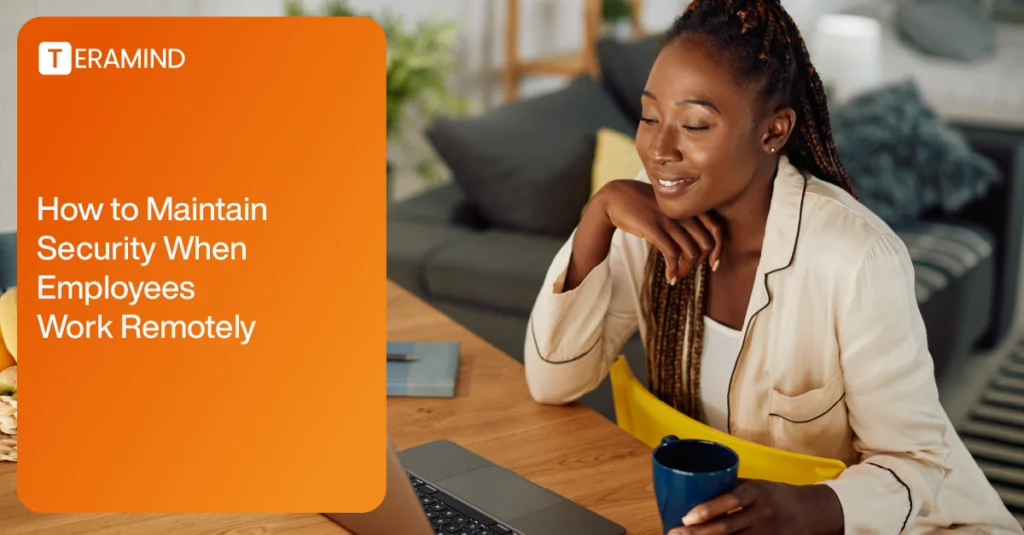As remote work increases, organizations are faced with new cybersecurity challenges. When employees access sensitive company data from various locations and devices, traditional security perimeters dissolve and create potential vulnerabilities. This guide focuses on proactive measures, strategies, best practices, and advanced monitoring solutions to employ when your employees work remotely.
What You’ll Learn:
- Kinds of security threats inherent in remote work
- Step-by-step processes to implement secure remote work policies
- Advanced techniques to monitor and protect data in motion
- How to leverage user behavior analytics to mitigate insider threats
- Best practices for secure communication and collaboration tools
- Strategies for employee security awareness training
- How Teramind addresses remote work security challenges
Understanding Remote Work Security Risks
Expanded Attack Surface
Remote work significantly expands an organization’s attack surface. With employees connecting from various networks and devices, potential entry points for cybercriminals multiply exponentially. This increased exposure dictates a move from a perimeter-based approach to a more distributed, user-centric security strategy.
Organizations must prepare for a wide range of scenarios, including employees using personal devices, connecting through unsecured public Wi-Fi, and accessing cloud-based applications outside the corporate network. Left unaddressed, each scenario introduces new vulnerabilities that malicious actors can exploit.
Data Loss and Exfiltration Risks
The rise of remote work brings the risk of data loss and exfiltration. Without proper controls and monitoring, individuals can transfer sensitive information to personal devices, cloud storage, or unauthorized parties. This risk is particularly acute when employees use personal devices or applications for work purposes, as it blurs the line between personal and professional data management.
Robust data loss prevention (DLP) strategies that extend beyond the corporate network can safeguard sensitive information regardless of location or access point. This includes advanced DLP tools that can monitor data in motion and at rest across various endpoints and cloud services.
Insider Threats and Accidental Exposure
Remote work environments can inadvertently encourage the likelihood of insider threats and accidental data exposure. Without direct supervision, employees may be more likely to engage in risky behaviors or fall victim to social engineering attacks. The stress and isolation of remote work can potentially lead to disgruntled employees who might compromise security intentionally.
Accidental exposure is another concern.
Employees working from home may unwittingly share sensitive information during video calls, leave confidential documents visible, or send sensitive data to the wrong recipients. These scenarios emphasize the need for detailed user behavior analytics (UBA) and ongoing security awareness training.
How To Secure Remote Endpoints and Devices
Implementing Endpoint Detection and Response
Endpoint detection and response (EDR) software can help you secure remote devices and detect potential threats. Here’s a step-by-step guide to implementing EDR for remote workers:
- Assess your current endpoint security posture. Inventory all devices that remote employees use, and evaluate existing security measures.
- Choose an appropriate EDR solution. Select an EDR platform that offers comprehensive threat detection, automated response capabilities, and seamless integration with your existing security stack.
- Deploy EDR agents. Install EDR agents on all remote endpoints for full coverage across your organization. You may need to create a remote installation process or leverage your existing device management tools.
- Configure policies and alerts. Set up custom policies and alert thresholds based on your organization’s security requirements and risk tolerance. Verify that these policies factor in the unique challenges of remote work environments.
- Establish a baseline of normal behavior. Allow the EDR program to learn typical user and device behaviors to better identify anomalies and potential threats.
- Implement automated response actions. Configure automated responses to common threats. This may include isolating infected devices or blocking suspicious processes.
- Train your security team. Security personnel should be well-versed in using the EDR platform, interpreting alerts, and conducting investigations.
- Regularly update and fine-tune. Update EDR signatures and policies to address new threats, and refine detection capabilities based on your organization’s evolving needs.
Using Data Loss Prevention Solutions
DLP solutions protect sensitive information, especially in remote work environments. Here’s how to implement DLP software effectively:
- Identify and classify sensitive data. Conduct a thorough data inventory and classification exercise to understand the sensitive information your organization handles.
- Define DLP policies. Draft comprehensive policies that outline how to handle, store, and transmit different types of data.
- Deploy DLP tools. Implement DLP across endpoints, networks, and cloud services to provide coverage of data in motion and at rest.
- Configure content inspection. Set up content inspection rules to identify and protect sensitive data based on predefined patterns, keywords, or file types.
- Implement encryption. Encrypt all sensitive data, whether in motion or not, using industry-standard encryption protocols.
- Set up alerts and notifications. Configure real-time alerts for potential data loss incidents. This allows for quick response and mitigation.
- Integrate with existing security tools. Ensure your DLP solution integrates seamlessly with other security tools, such as security information and event management (SIEM) and EDR, for a comprehensive security posture.
Securing Email and Communication Channels
Email and other communication channels are prime targets for cyberattacks. Here are some ways to enhance security:
- Deploy advanced email filtering. Use robust spam and phishing filters to prevent malicious emails from reaching users’ inboxes.
- Enable email encryption. Encrypt sensitive communication to protect confidential information.
- Implement secure messaging platforms. Reduce employee reliance on consumer apps with enterprise-grade messaging platforms for internal communications.
- Educate employees on secure communication practices. Train staff on how to identify phishing attempts, handle sensitive information in communications, and use encryption when necessary.
- Implement DLP for communications. Extend DLP policies to cover email and other channels. This helps prevent unauthorized transmission of sensitive data.
- Perform regular security assessments. Conduct periodic assessments of your communication infrastructure to identify and address potential vulnerabilities.
- Implement a sender policy framework and DMARC. These email authentication protocols help prevent email spoofing and phishing attacks.
Implementing User and Entity Behavior Analytics
User and entity behavior analytics (UEBA) is a powerful tool for detecting irregular behavior that may indicate security threats. To implement UEBA:
- Establish a baseline of normal behavior. Collect and analyze data on typical user activities, such as login patterns, data access, and application usage.
- Integrate data sources. Connect UEBA tools with data sources such as log files, network traffic, and endpoint telemetry to provide an overview of user activity.
- Define risk scores and thresholds. Develop a risk-scoring system based on the potential impact of different user actions and set appropriate alert thresholds.
- Implement machine learning (ML) algorithms. Utilize advanced ML techniques to identify complex patterns and detect subtle anomalies in user behavior.
- Configure automated responses. Set up automated actions for high-risk events. This may include temporarily revoking access or triggering additional authentication requirements.
- Continuously refine and update. Review and update UEBA models regularly to pinpoint changes in user behavior and emerging threat patterns.
- Provide context-aware alerts. Confirm that alerts provide sufficient context for security teams to understand and investigate potential threats promptly.
Monitoring File and Data Transfers
Tracking file and data transfers prevents data leaks and maintains compliance. Consider the following measures:
- Deploy file activity monitoring tools. Use solutions that track file access, modifications, and transfers across your network and cloud services.
- Set up alerts for suspicious transfers. Configure alerts for unusual activities, such as large data exports or transfers to unauthorized locations.
- Implement data classification-based controls. Use data classification tags to enforce transfer restrictions based on information sensitivity.
- Monitor cloud storage usage. Track data uploads to and downloads from cloud storage services, especially for sensitive or regulated information.
- Implement USB device controls. Use endpoint management tools to control and monitor USB storage device usage on corporate machines.
- Conduct regular audits. Review file transfer logs to identify any patterns or irregularities that may indicate potential security risks.
- Integrate DLP solutions. Verify that file monitoring tools operate in conjunction with DLP systems to prevent unauthorized data transfers.
Detecting and Responding to Insider Threats
Insider threats pose a significant risk, especially in remote work environments. Here’s how to effectively detect and respond to these threats:
- Develop an insider threat program. Outline policies, procedures, and responsibilities for managing insider risks.
- Implement privileged access management (PAM). Use PAM to control and monitor access to sensitive systems and data, especially for users with elevated privileges.
- Conduct regular risk assessments. Evaluate your organization’s vulnerability to insider threats periodically and adjust security measures accordingly.
- Leverage UEBA for insider threat detection. Use UEBA tools to identify unusual patterns of behavior that may indicate malicious activity.
- Implement data exfiltration controls. Deploy tools that can detect and prevent unauthorized data transfers through email, cloud services, and removable media.
- Establish an incident response plan. Develop and test your insider threat response plan, including steps for investigation and mitigation.
- Provide ongoing security awareness training. Educate employees about the risks of insider threats and their role in preventing and reporting suspicious activities.
Leveraging Teramind for Remote Work Security
Comprehensive User Activity Monitoring
Teramind’s user activity monitoring provides unparalleled visibility into remote employee actions to help organizations detect and prevent security risks. Teramind offers:
- Real-time screen recording: Record and analyze on-screen content to identify potential data leaks or policy violations.
- Keystroke logging: Monitor keyboard input for unauthorized data entry or exfiltration attempts.
- Application and website usage tracking: Gain insights into how employees use corporate resources, and identify any unauthorized or risky behavior.
- File transfer and printing monitoring: Track all file movements and printing activities to prevent data loss.
- Email and chat monitoring: Analyze communications for potential security risks or policy violations.
- Customizable alerts and notifications: Set up real-time alerts for specific user actions or policy violations to help you respond to potential threats swiftly.
- Detailed activity logs and reports: Generate comprehensive reports on user activities for compliance, auditing, and security analysis.
Advanced Data Loss Prevention
Teramind’s DLP features provide robust protection for sensitive data in remote work environments:
- Content-aware DLP policies. Create granular rules based on file content, metadata, and contextual information to prevent unauthorized data transfers.
- Optical Character Recognition. Detect and protect sensitive information displayed on screen, even in image format.
- Integration with data classification systems. Leverage existing data classification tags to enforce appropriate handling and transfer policies.
- Clipboard monitoring and control. Prevent unauthorized copying and pasting of sensitive information across applications.
- Watermarking and fingerprinting. Apply digital watermarks to sensitive documents. This makes tracking and identification easy.
- Automated policy enforcement. Set up automated actions, such as blocking file transfers or terminating sessions, when the system detects DLP violations.
- Comprehensive auditing and reporting. Generate detailed logs and reports of all DLP-related activities for compliance and security analysis.
Insider Threat Detection and Prevention
By leveraging Teramind’s comprehensive suite of monitoring, DLP, and insider threat detection capabilities, you can significantly enhance your remote work security posture. Teramind addresses the unique challenges of distributed workforces. It provides the visibility and control you need to protect sensitive data and mitigate risks associated with remote employee activities.
Teramind’s advanced analytics and behavioral monitoring capabilities are particularly effective in identifying and mitigating insider threats:
- UEBA: Leverage ML algorithms to establish baselines of normal behavior and detect anomalies that suggest insider threats.
- Risk scoring and profiling: Assign risk scores to users based on their behavior patterns and access levels. This allows you to prioritize monitoring of high-risk individuals.
- Privileged user monitoring: Implement enhanced monitoring and controls for users with elevated access rights.
- Anomaly detection: Identify unusual activity patterns, such as accessing sensitive data outside of normal working hours or from unexpected locations.
- Intent analysis: Use advanced algorithms to assess the intent behind user actions. This helps differentiate between malicious behavior and honest mistakes.
- Forensic investigation tools: Provide powerful search and analysis capabilities to investigate suspected insider threat incidents.
- Integration with SIEM and security tools: Seamlessly incorporate Teramind’s insider threat detection capabilities into your broader security ecosystem.
Conclusion
Maintaining security when employees work remotely requires robust technical controls, comprehensive policies, and ongoing employee education. The strategies and best practices outlined in this guide can help you reduce the risks associated with remote work while enabling employees to remain productive and secure.
Security is an ongoing process, not a one-time implementation. Review and update your remote work security measures frequently to address emerging threats and challenges. Teramind’s advanced tools, combined with a security-conscious culture, can help you create a resilient remote work environment that protects your organization’s valuable assets and data.