Secure & Privacy-Focused Employee Monitoring Software
Teramind’s employee monitoring solutions help businesses track work time, enhance team productivity, and secure sensitive data while respecting privacy for both in-office and remote workers.


Why Choose Teramind for Employee Monitoring
Real-Time Monitoring
Track employee activity and computer usage across Windows and Mac devices with minimal performance impact. Our user-friendly monitoring tools provide real-time insights into employee behavior, including screenshots, screen recordings, keystrokes, and app usage, allowing managers to make informed decisions.
Productivity Optimization
Improve workplace efficiency with employee productivity tracking that identifies bottlenecks and streamlines workflows. Teramind helps measure productivity levels, recognize top performers, and implement targeted coaching through detailed reports on work hours, idle time, and active time.
Risk Mitigation
Protect your organization from insider threats and data breaches with behavior analytics. Our employee monitoring system detects suspicious activities, unauthorized access to sensitive data, and potential security issues before they escalate.
Invisible Barriers to Productivity? We Make Them Visible
Our employee tracking software integrates with your existing infrastructure to deliver actionable data that improves productivity and security for employees.
Activity Monitoring
Monitor and analyze how employees work through user activity tracking.
Screen Monitoring: Capture continuous or triggered screenshots that provide context for employee computer activity while maintaining efficient storage use.
Application Usage: Track which apps employees use, for how long, and identify unauthorized software that could pose security risks to your work environment.
Keystroke Logging: Monitor keyboard input in sensitive applications to protect against data exfiltration and strengthen data security.

Privacy-Focused Monitoring
Balance effective oversight with employee trust through responsible employee monitoring tools.
Transparent Policies: Create clear monitoring guidelines for remote employees and freelancers that build trust through open communication.
Selective Monitoring: Target only work-relevant activities during work hours rather than implementing blanket surveillance of personal time.
Data Minimization: Teramind collects only necessary information with appropriate retention periods to respect employee privacy while meeting business needs.
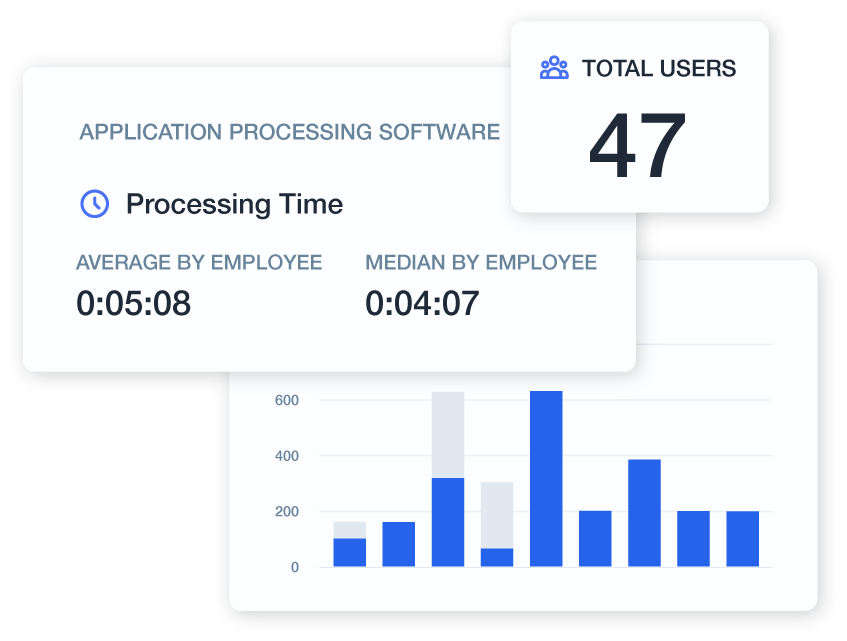
Website & Application Tracking
Gain visibility into how your team members use online resources and applications.
URL Filtering: Categorize and control website access and social media usage based on productivity impact with customizable policies.
Content Analysis: Evaluate the content of websites visited to identify potential policy violations without compromising employee privacy.
Time Distribution: Measure work time spent on business-critical versus non-productive applications with detailed breakdowns by department and individual.
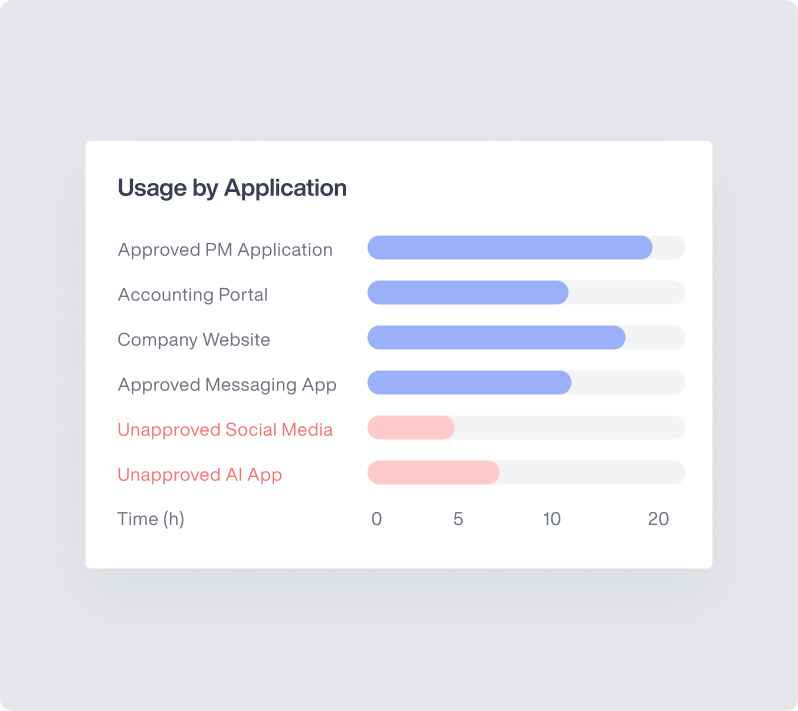
Productivity Analysis & Optimization
Transform activity data into actionable insights that drive employee performance improvements.
Work Habits: Identify optimal productivity periods and potential burnout indicators through analysis of daily and weekly work patterns.
Project Management: Integrate with productivity platforms like Jira, Zendesk, Redmine, and more to accurately measure effort and optimize resource allocation across remote teams.
Idle Time Analysis: Distinguish between productive breaks and excessive downtime to support healthy work habits while addressing team productivity concerns.
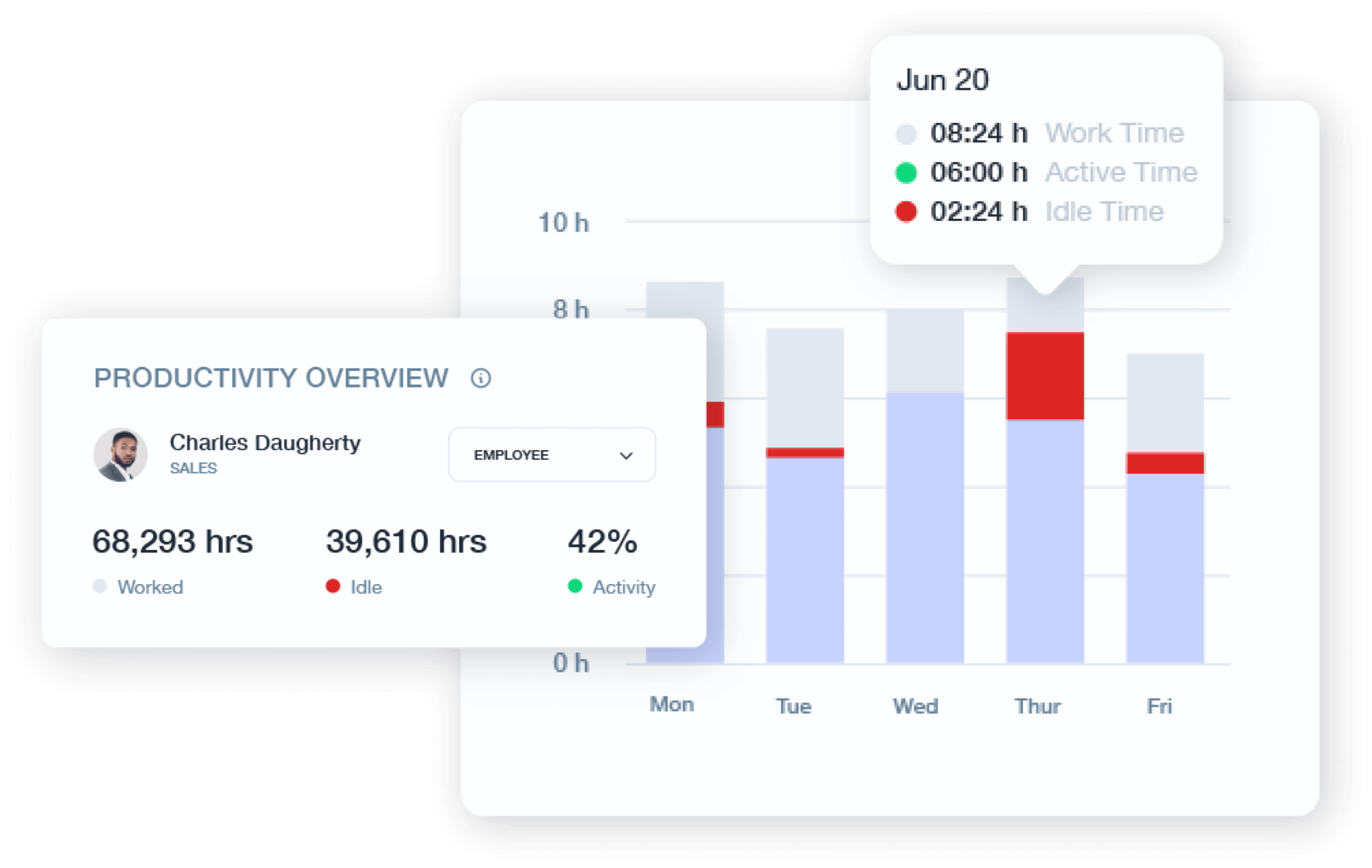
Insider Threat Detection
Protect your most valuable assets from intentional and accidental insider threats.
Behavioral Anomalies: Establish baseline behavior patterns and receive notifications when unusual activities occur that may indicate compromise.
Behavioral Data Loss Prevention: Monitor file transfers, email attachments, and clipboard activities to prevent unauthorized data exfiltration attempts.
Access Control: Verify appropriate resource usage based on role-specific permissions and detect potential privilege escalation attempts.
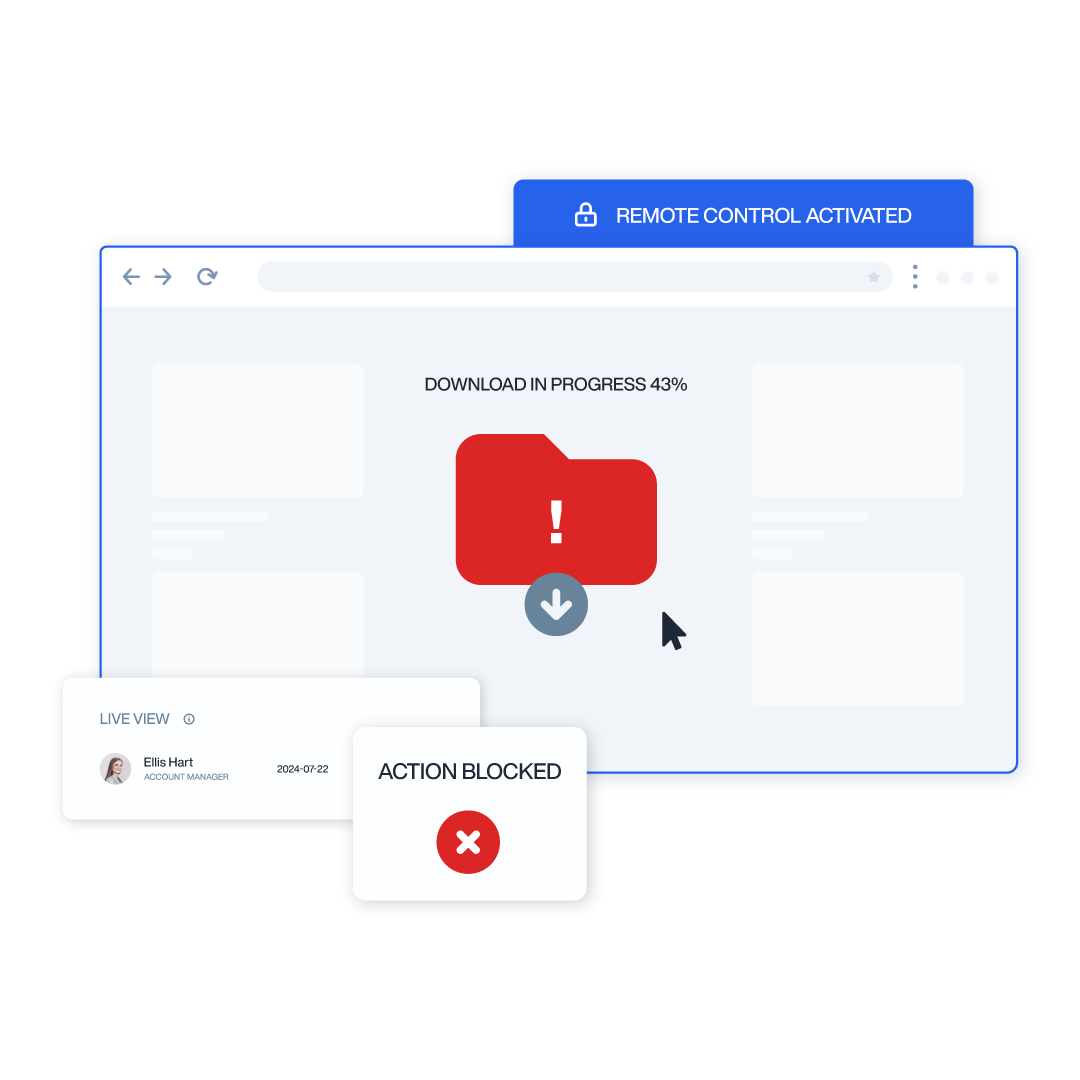
Customizable Reporting
Deliver targeted insights to stakeholders with flexible productivity reports and timesheets.
Executive Dashboards: Provide leadership with high-level metrics on productivity tracking, risk indicators, and compliance status through intuitive visualizations.
Team Performance: Benchmark department performance to identify best practices and opportunities for cross-functional improvements.
Compliance Documentation: Generate detailed activity reports that satisfy regulatory requirements while demonstrating due diligence in monitoring practices.
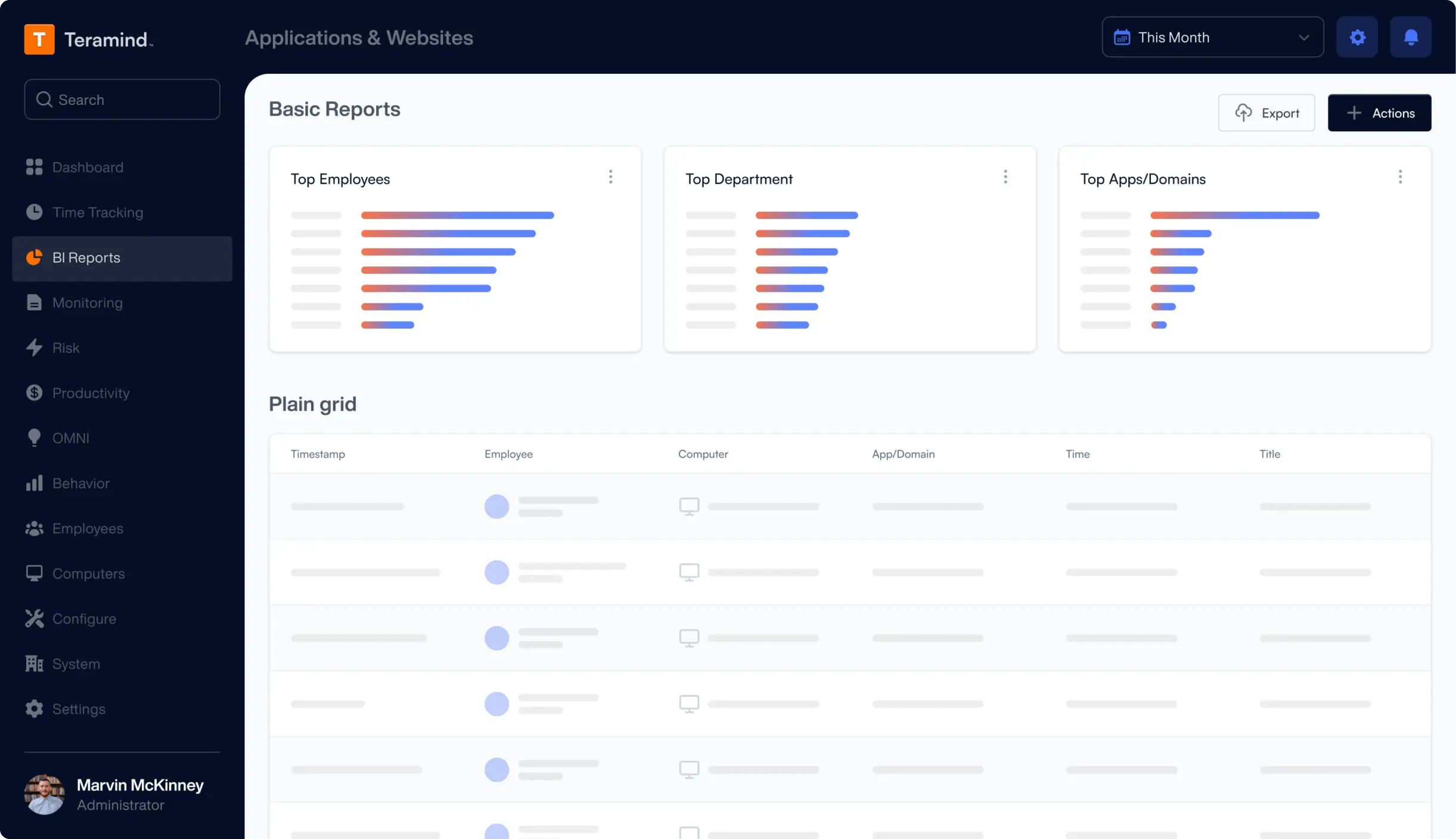
OMNI: AI-Powered Alerts
OMNI is Teramind’s new rapid interface, an AI-powered alert system that shows you more of what you want to see – and less of what you don’t.
See data-related alerts grouped together in a news feed so you can quickly see trends. Click to see more directly from your dashboard and get ahead of potential threats.
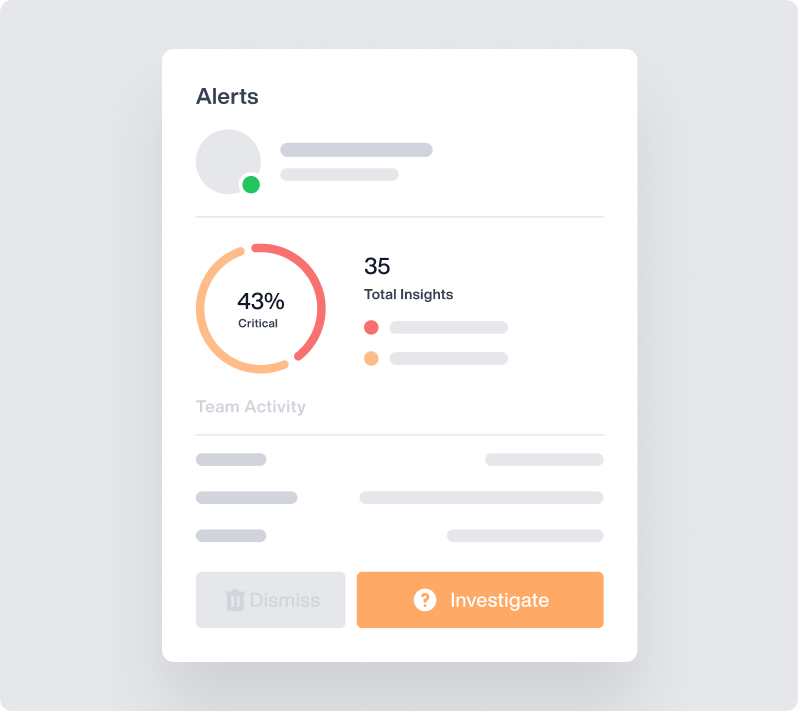
Teramind's Employee Monitoring Tools
Leverage Teramind’s unparalleled power to solve your workforce challenges.
Screen & Audio Recording
Monitor employee screens in real-time or record them for irrefutable evidence. Optionally, record audio input/output too.
Optical Character Recognition
Teramind’s OCR functionality allows you to extract text from images and screenshots, enhancing your monitoring and analysis capabilities.
Website
Monitoring
Track employee time spent on websites, identify unproductive web browsing, and enforce company policies with comprehensive website monitoring.
Application
Monitoring
Monitor application usage, track time spent on specific apps, and identify potential security risks with detailed application monitoring on your endpoints.
Email
Monitoring
Monitor employee emails to prevent data leaks, ensure compliance with company policies, and protect sensitive information.
Instant Message Monitoring
Track instant messages and conversations to gain insights into team communication and collaboration, and ensure compliance.
Social Media Monitoring
Monitor social media activity to protect your brand reputation, prevent data leaks, and ensure employees adhere to company policies.
Network
Monitoring
Gain visibility into network activity, identify potential security threats, and optimize network performance with network monitoring.
Citrix/Session Hosts Monitoring
Monitor employee activity within Citrix, terminal servers, RDP or virtual environments. Track application usage and ensure data security with specialized monitoring on your endpoints.
Remote Desktop Control
Take control of remote employee computers in real-time to provide support, troubleshoot issues, or prevent data breaches and insider threats.
RDP Session Recording
Record RDP sessions to gain a comprehensive understanding of user activity, troubleshoot technical problems, and ensure compliance.
Productivity
Analysis
Analyze employee productivity with detailed metrics, identify areas for improvement, and boost productivity across your team members.
Active Vs. Idle
Time Logs
Track active and idle time to understand how employees spend their work hours and optimize time management and productivity.
Unproductive Work
Time Analysis
Identify unproductive work time, analyze patterns, and implement strategies to improve efficiency and time management.
Try Platform
With a Live Demo
to see how it works.
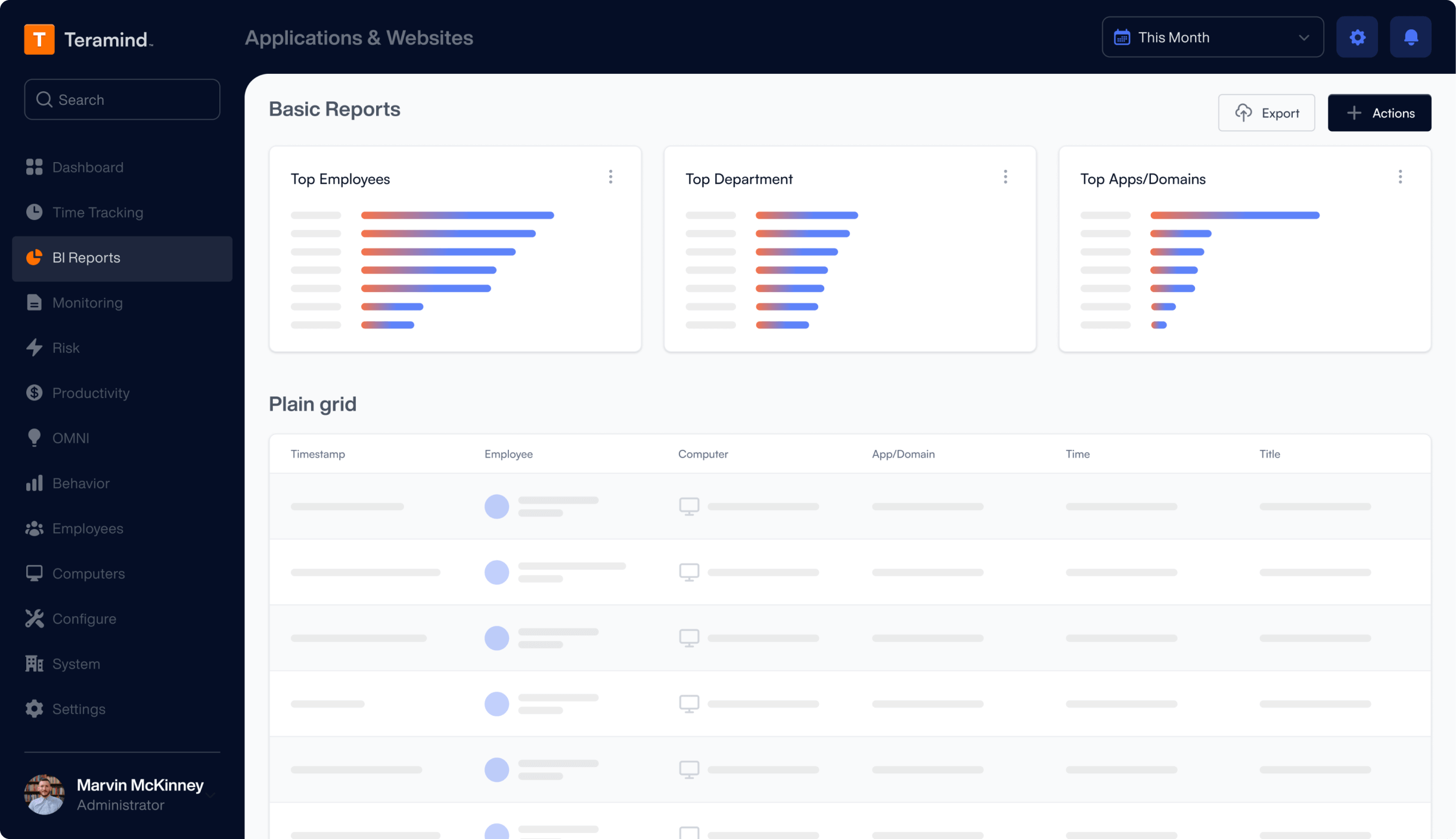
What our Customers Say
“Easy Implementation, Great UI, and amazing product. We leverage Teramind to manage high-risk situations to get in-depth visibility and alerting. It has far surpassed our expectations and has saved us significant data loss.”
IT Security & Risk Manager
$7B Manufacturing Enterprise
“Cost effective and feature reach DLP and User Behaviour Monitoring Tool. Easy to set up even on-premises. No end-user impact. Cost-effective. Both DLP and User behavior Monitoring.”
IT Manager
$3B Managed Services Provider
“It’s been an amazing experience and a wonderful software that does exactly what you want! Security, control, peace of mind, the ability to know all that is going on in the organization. Very easy to use. It gives you real data! It has given us the protection that we need!”
Renee H
Head of IT Security
FAQs
What is the best software for monitoring employees?
Teramind stands out as the best employee monitoring software, offering unmatched productivity monitoring capabilities for both in-office and remote work environments. Its comprehensive solution includes advanced time tracking features, real-time monitoring of employee activity across laptops and devices, detailed insights into how workers spend their workday, and customizable reports to help prioritize productivity initiatives. Teramind excels at balancing thorough oversight with employee engagement, making it ideal for managing a remote workforce, tracking employee time efficiently, and streamlining onboarding processes, all with flexible pricing options to accommodate various team sizes and business needs.
Is it illegal for employers to use employee monitoring software?
Employee monitoring software is generally legal when implemented with transparency, though regulations vary by location, requiring employers to inform employees about tracking practices, obtain consent (especially for remote work), focus monitoring on company devices during work hours, track only work-related activities, and protect collected data about employee time and productivity—with the most compliant approaches balancing legitimate business interests with reasonable privacy expectations during onboarding and throughout employment.
How can I monitor my employees remotely?
To monitor employees remotely, implement software with time tracking features that allow workers to clock in and track productivity across laptops and mobile devices, prioritize solutions that measure meaningful output rather than constant surveillance, establish clear expectations during onboarding, focus on employee engagement through balanced oversight, and select tools that provide real-time monitoring of your remote workforce without being overly intrusive—creating a system that supports both accountability and trust for work from home arrangements.
What is employee monitoring?
Employee monitoring is the tracking of work activities and performance using specialized software that measures productivity, time usage, and task completion during the workday, including application usage, website visits, clock in times, and project progress for both in-office staff and remote workforce management—helping companies prioritize resources, optimize workflows, enhance employee engagement, identify training needs, and support accurate time tracking while balancing oversight with reasonable privacy expectations across various work environments.
What is the best employee monitoring software?
The best employee monitoring software delivers comprehensive time tracking features with user-friendly interfaces at reasonable pricing, with top solutions including ActivTrak for productivity analytics, Time Doctor for detailed time management, Teramind for advanced monitoring, Hubstaff for remote workforce oversight, and DeskTime for balanced employee engagement—all offering various pricing tiers, support for multiple devices including laptops, customizable reporting to prioritize different metrics, and streamlined onboarding processes for organizations managing both in-office and work from home arrangements.
What type of employee activity can be monitored?
Employee monitoring software can track workday activities including active/idle time, application and website usage, project time allocation, clock in/out patterns, document access on company laptops, and various productivity metrics—with real-time monitoring capabilities allowing managers to oversee both remote work and in-office performance, identify engagement issues, prioritize resources effectively, and balance legitimate oversight of employee time with appropriate privacy considerations for various work environments.
Employee Monitoring: Types, Pros & Cons [+Best Solutions]
It starts small. An employee logs in late but marks themselves present. A few missed deadlines turn into a pattern. A confidential document is accessed at an odd hour.
Then, one day, a critical piece of company data is accidentally leaked—or worse, deliberately stolen. Isolated incidents? Maybe. But how do you know for sure?
For business leaders, these moments often trigger an uncomfortable realization: perhaps you don’t have the visibility you thought you did. To make it worse, the workplace has changed. Remote teams, digital workflows, and cloud access have created new blind spots in how we manage and secure our operations.
A possible solution to these challenges is implementing an employee monitoring software.
But this approach raises important questions about privacy, trust and ethics:
- Where is the line between necessary oversight and invasive surveillance?
- How do you protect your business without alienating your team?
Tough questions, but valid. To answer this, let’s start with the basics:
What is Employee Monitoring?
Employee monitoring is the process of tracking and analyzing employee activities to improve productivity, ensure security, and maintain compliance.
It provides insights into how employees work, the tools they use, and potential risks within an organization.
For example, let’s say you wanted to track employee engagement in a remote team. You could use a computer monitoring software that records active and idle time, tracks applications, website and internet usage, and provides reports on work patterns.
Recommended → Employee Monitoring Ethics for Employers
Types of Employee Monitoring
Time Tracking
Records when employees start and stop working, how long they spend on tasks, and their idle time.
How It Works
- Uses automated timers, login/logout tracking, or manual entries.
- Some tools monitor keyboard and mouse activity to measure active work periods.
- Advanced systems integrate with task management software to log time per project.
Application & Website Monitoring
This method tracks which applications, software, and websites employees use during work hours to measure productivity and prevent distractions.
How It Works
- Records the names of open applications, URLs visited, and the duration spent on each.
- Categorizes websites into productive (work-related), neutral (news, research), and unproductive (social media, streaming, gaming).
- Flags excessive use of distracting websites (e.g., social media, gaming, shopping sites).
Keystroke Logging
Keystroke logging records every key pressed on a keyboard, capturing typed content in real-time. It is mainly used to track written communication, password inputs, and text-based activities for security audits and compliance monitoring.
How It Works
- Logs all keystrokes, including letters, numbers, and special characters.
- Flags specific terms (e.g., “confidential,” “transfer funds,” “resignation”) to alert administrators.
- Associates keystrokes with specific timestamps and applications to provide context.
Screen Recording
Captures visual activity on an employee computer, either through static screenshots or continuous live video feeds. It is often used to verify work processes, investigate incidents, or ensure compliance.
How It Works
- Takes periodic snapshots of an employee’s screen (e.g., every 5 minutes).
- Allows supervisors to watch live activity as it happens.
- Some systems start recording only when certain actions occur, such as accessing sensitive files.
GPS Tracking
Tracks employee locations using GPS, commonly used for remote employees, field teams, and mobile workers.
How It Works
- Employees use GPS-enabled devices or mobile apps.
- Employers set geofences and video surveillance to track movement within specific work zones.
- Logs timestamps when employees enter or leave designated locations.
Recommended → How To Know If Remote Employees Are Working
Email Monitoring
Analyzes internal and external emails, messages, and chat logs to detect security risks or policy violations.
How It Works
- Scans for unauthorized file sharing, especially large downloads or external forwarding of company documents.
- Filters emails for sensitive terms like “sensitive,” “bank transfer,” “SSN,” or “password.”
AI-Powered Behavior Analysis
Uses AI and pattern analysis to detect unusual employee behavior that may indicate security risks or burnout.
How It Works
- Assigns risk scores based on login patterns, file access, and data transfer activity.
- Detects behavioral anomalies like sudden spikes in file downloads or unusual login locations.
Why Companies Need Employee Monitoring
Boosts Productivity Through Data-Driven Workflows
Employee monitoring provides organizations with concrete, measurable data on work patterns and output. Rather than relying on subjective impressions, managers can identify precisely when productivity peaks and wanes throughout the day or week.
For example, team leaders discovering that meetings are more productive in the morning or that creative tasks benefit from uninterrupted afternoon blocks. This level of visibility enables them to make informed decisions about:
- Who is productive, and
- Under what conditions
Recommended → Employee Productivity 101: Essential Strategies for Success
Improves Compliance and Regulatory Adherence
Regulatory compliance is a major concern for businesses operating in finance, healthcare, legal, and government sectors.
For the most part, they must document, monitor, and enforce policies to protect sensitive information and ensure ethical business practices. With employee monitoring these companies can automate the entire process by maintaining logs of employee activity, data access history, and security protocols.
This helps them prove who accessed sensitive information, when it was accessed, and whether it was shared externally. Should an audit occur, they have clear documentation to prove compliance.
Recommended → Data Governance & Compliance: Navigating the Digital Maze
Increases Transparency and Trust in the Workplace
While monitoring is often viewed as a means of control, it can actually create a more transparent and accountable work culture. When implemented with clear policies and open communication, monitoring helps businesses set fair expectations, define performance benchmarks, and create a structured work environment.
This type of transparency benefits both employers and employees;
- Workers gain clarity on how their efforts contribute to business goals.
- Managers ensure that everyone is held to the same standards.
Companies that embrace this ethical monitoring practices experience higher engagement, reduced conflict, lower employee turnover and stronger workplace relationships. A typical example is industrial laundries in Australia, where they discovered that employee productivity increased by 5-10% by implementing real-time scoreboards [*].
Recommended → Improving Productivity While Managing Compliance │Teramind Blog
Improves Remote Workforce Management
The shift to remote and hybrid work models has made it harder for employers to track performance through traditional management methods. Without direct supervision, companies run the risk of disengagement, productivity loss, and reduced accountability.
Employee monitoring bridges this gap by offering visibility into remote work habits, ensuring that employees remain productive regardless of location.
It also provides employees with structure and routine. Many remote workers struggle with maintaining discipline and separating work from personal life. With proper monitoring, they receive clarity on expectations, helping them stay organized and engaged. Companies, in turn, can ensure that remote work remains a sustainable model without sacrificing efficiency or collaboration.
Recommended → The Right Way to Monitor Employees Working From Home
Prevents Insider Threats
Cybersecurity threats are no longer limited to external hackers—insider threats pose an equally significant risk to organizations. According to Cybersecurity Insiders recent report, 83% of organizations experienced at least one insider attack in the past year [*].
Whether intentional or accidental, unauthorized access, data leaks, and mishandling of sensitive information can have severe consequences. Employee monitoring systems help mitigate these risks by tracking access logs, monitoring file transfers, and identifying suspicious activity in real time.
This approach to security ensures that companies can detect anomalies before they escalate into full-scale data breaches. It also creates a security-first culture where employees understand the importance of handling confidential data responsibly.
Recommended → How to Detect Insider Threats (And Stop Them From Happening)
Best Practices for Ethical & Effective Employee Monitoring
Establish Clear Objectives
Before implementing any employee monitoring system, organizations need to define clear and justifiable objectives. Monitoring should never be a blanket surveillance tool, but rather a targeted solution that aligns with specific business needs.
Ask yourself:
- Are we trying to improve productivity and efficiency?
- Are we looking to strengthen cybersecurity and prevent insider threats?
- Are we ensuring compliance with industry regulations?
- Do we want better insights into our business processes?
Once these objectives are clearly outlined, it becomes easier to select the right tools, establish policies, and communicate the purpose of monitoring to employees. If monitoring is implemented without a strong rationale, it risks being perceived as intrusive rather than beneficial.
Maintain Full Transparency
The biggest mistake a company can make is monitoring employees without their knowledge. Secret surveillance erodes trust and often leads to legal consequences, depending on data privacy laws in various regions.
To ensure ethical monitoring, organizations must:
- Disclose what is being monitored (e.g., emails, internet activity, software usage, screen time).
- Explain the reasons behind monitoring in clear, understandable terms.
- Specify the extent of data collection: will it track activity during work hours only, or does it extend to personal devices and remote work?
- Communicate how the data will be used. E..g., for performance improvement, security, compliance, etc.
- Allow employees to ask questions and provide feedback on the policy.
A transparent approach enables mutual understanding rather than fear. Employees may not like being monitored, but if they understand the reasons and boundaries, they are more likely to accept it.
Recommended → Balancing Privacy & Security in Remote Work Monitoring
Implement Role-Based and Minimal Data Collection Policies
Just because you can monitor every aspect of employee activity doesn’t mean you should. Over-collection of data leads to privacy concerns and creates unnecessary legal and ethical risks. A role-based monitoring approach ensures that employees are only monitored in ways relevant to their jobs. For example:
- IT and security teams may require more extensive activity tracking due to their access to sensitive data.
- Customer service agents may have chat and call monitoring to ensure compliance and quality assurance.
- Marketing and content teams may require minimal monitoring since their work is mostly creative and independent.
Additionally, limit monitoring to work-related activities only. Tracking employee emails, private messages, or non-work browsing history crosses an ethical boundary and could lead to legal repercussions.
Choose Monitoring Tools That Are Ethical and Secure
Not all employee monitoring tools are created equal. Some offer stealth surveillance, while others prioritize transparency and compliance. Organizations should opt for tools that align with ethical monitoring practices, including:
- Privacy-focused monitoring tools that provide insights without intrusive surveillance.
- Configurable settings that allow organizations to fine-tune what they track.
- Data encryption to ensure collected information is secure and protected from breaches.
- Access controls that limit who can view and manage monitoring data.
The goal is to balance visibility with privacy, ensuring that employees feel monitored for the right reasons, not controlled.
Focus on Insights, Not Surveillance
Employee monitoring should be used as an insight-driven tool, not a method of control. If the system pushes managers into micromanaging, it becomes counterproductive. Instead of fixating on small details (e.g., how often employees move their mouse), focus on bigger trends, such as:
- Work patterns: Do employees struggle with certain tasks?
- Productivity bottlenecks: Are processes slowing down efficiency?
- Security risks: Are unauthorized logins or unusual data transfers happening?
By shifting from individual scrutiny to organizational improvement, companies can use monitoring to create positive changes rather than an environment of fear.
Regularly Review and Update Monitoring Practices
Employee monitoring should not be a “set-it-and-forget-it” system. As technology, regulations, and workplace dynamics change, companies must reassess their monitoring practices to ensure they remain ethical, effective, and compliant.
- Conduct periodic audits to evaluate whether monitoring practices align with business needs.
- Gather employee feedback: Are they comfortable with how monitoring is implemented?
- Review legal compliance: Are monitoring policies still in line with regional privacy laws?
- Assess effectiveness: Is monitoring improving productivity and security, or is it causing more harm than good?
A flexible and evolving approach ensures that monitoring remains a beneficial tool rather than a rigid, outdated system that damages workplace culture.
7 Best Employee Monitoring Software in 2025
1. Teramind
Teramind is a leading employee monitoring software that provides organizations with real-time insights into employee activities, security risks, and productivity trends.
It offers an advanced suite of monitoring, analytics, and automation tools that enable companies to track user behavior, detect insider threats, and optimize workforce efficiency.
Key Features:
- Intelligent Policy & Rule Engine. Enables organizations to create automated rules and alerts based on predefined conditions. Admins can configure policies to trigger real-time notifications, session recordings, or automated responses when employees violate security protocols or compliance requirements.
- Keylogging. Allows businesses to analyze typed text, clipboard activities, and even contextual meaning behind user interactions.
- Live View & Remote Control. The Live View functionality provides administrators with the ability to watch employee screens in real-time, while Remote Control allows them to take over a system if unauthorized activity is detected.
- Shadow IT Detection. Identifies unauthorized applications or devices being used within the organization. Combined with Endpoint Protection, it prevents data leaks by restricting the use of removable storage and external applications.
- User Behavior Analytics (UBA). Provides deep insights into user activities by continuously analyzing patterns and detecting deviations from normal behavior.
2. Hubstaff
Hubstaff is a lightweight productivity and time-tracking solution designed for remote and hybrid teams. It enables businesses to monitor work hours, track project progress, and ensure teams stay on schedule.
Key Features:
- Workforce Productivity Insights. Provides a detailed breakdown of work efficiency, including activity levels, hours worked, and project progress.
- Stealth Mode. Discreetly tracks time and productivity without recording keystrokes or monitoring private activities.
- Idle Time Detection. Sends alerts or auto-pauses tracking to prevent overbilling.
3. ActivTrak
ActivTrak positions itself as a workforce analytics solution, providing businesses with productivity insights without excessive intrusion. It helps companies understand work habits, optimize workflows, and reduce inefficiencies.
Key Features:
- Productivity Coach. Analyzes work patterns, offering suggestions for better time management and balanced workloads.
- Workload Balance Dashboard. Helps managers identify overworked and underutilized employees by analyzing engagement levels, work intensity, and idle time.
- Activity Classification & Categorization. Automatically classifies applications, websites, and tasks into productivity categories based on their relevance to work.
4. Veriato
Veriato is a user-activity monitoring solution designed for high-security environments. It specializes in detecting data leaks, and insider threats using AI-powered behavioral analysis.
Key Features:
- Cerebral AI Engine. Continuously monitors user activity and applies behavioral analytics to detect anomalies, high-risk behaviors, and potential security threats.
- Dark Web Monitoring. Scans for company credentials, leaked sensitive data, or insider threat indicators on the dark web. Also alerts security teams if employees attempt to send corporate data to unauthorized external locations.
- Video Playback. Recorded sessions can be searched and replayed to understand exactly what happened before a security incident.
5. Time Doctor
Time Doctor is a time tracking software designed for businesses, remote teams, and freelancers. It offers precise tracking of work hours, task management, and employee efficiency insights, helping organizations improve productivity, manage payroll, and reduce distractions.
Key Features:
- Real-Time Activity Monitoring. Managers can see what employees are working on, their tasks, and productivity levels at any given moment. Also includes work session breakdowns and time spent on specific activities.
- Distraction Alerts. Notifies employees when they spend too much work time on non-work-related websites or apps.
- Automated Payroll System. Integrates with PayPal, Wise, and other payment platforms, allowing businesses to automatically calculate work hours and process payments for employees and freelancers based on tracked time.
6. Insightful
Insightful (formerly Workpuls), is an employee monitoring solution that helps businesses optimize efficiency, track time accurately, and gain deep insights into work habits.
Key Features:
- Stealth & Visible Monitoring Modes. Provides businesses with two modes of operation
- Stealth Mode: runs discreetly in the background for confidential investigations,
- Visible Mode: informs employees that monitoring is active.
- Workforce Intelligence Dashboard. Provides deep insights into team productivity, work trends, and operational efficiency.
- Manual Time Entries. Allows workers to add manual time to their logged hours.
7. Monitask
Monitask is an employee productivity monitoring software that helps businesses oversee remote and in-office teams. It provides detailed insights into employee work habits through time tracking, automated screenshots, and productivity analysis.
Key Features:
- Screenshot Monitoring. Captures automatic screenshots at random intervals to verify employee activity. Admins can adjust the frequency of screenshots to balance monitoring needs with employee well-being.
- Computer Activity Monitoring. Logs the applications and websites employees access during work hours, offering insights into potential distractions or unproductive activities.
- Task Management. Managers can create projects, assign tasks, and monitor team progress through Monitask’s built-in project management functionality.
The Bottom Line: Monitor to Support Your Employees
The hard fact is this: employees don’t like being monitored—no one does really. It feels intrusive, like someone’s constantly looking over your shoulder, questioning your every move. But monitoring doesn’t have to be the enemy of a positive workplace. When done right, it feels more like a support system than surveillance.
The key is balance. It’s not about whether you monitor—it’s about how you monitor. If employees understand that monitoring is there to support them, not to scrutinize them, they’re far more likely to embrace it.

