Platform Release 740 contains 350+ new features, improvements, and updates from Windows Agent 25.5, Mac Agent 25.06, Web 25.10.1, Server 25.7, BI 24.52 as well as other components since the last release.
See the highlights below. For a full rundown, check out the complete Release Notes.
User Activity Monitoring
New Aggregation Tab on the Instant Messages Report
A new Aggregated tab has been added to the BI Reports > Instant Messages report. This tab lets you see IM activities grouped by conversations.
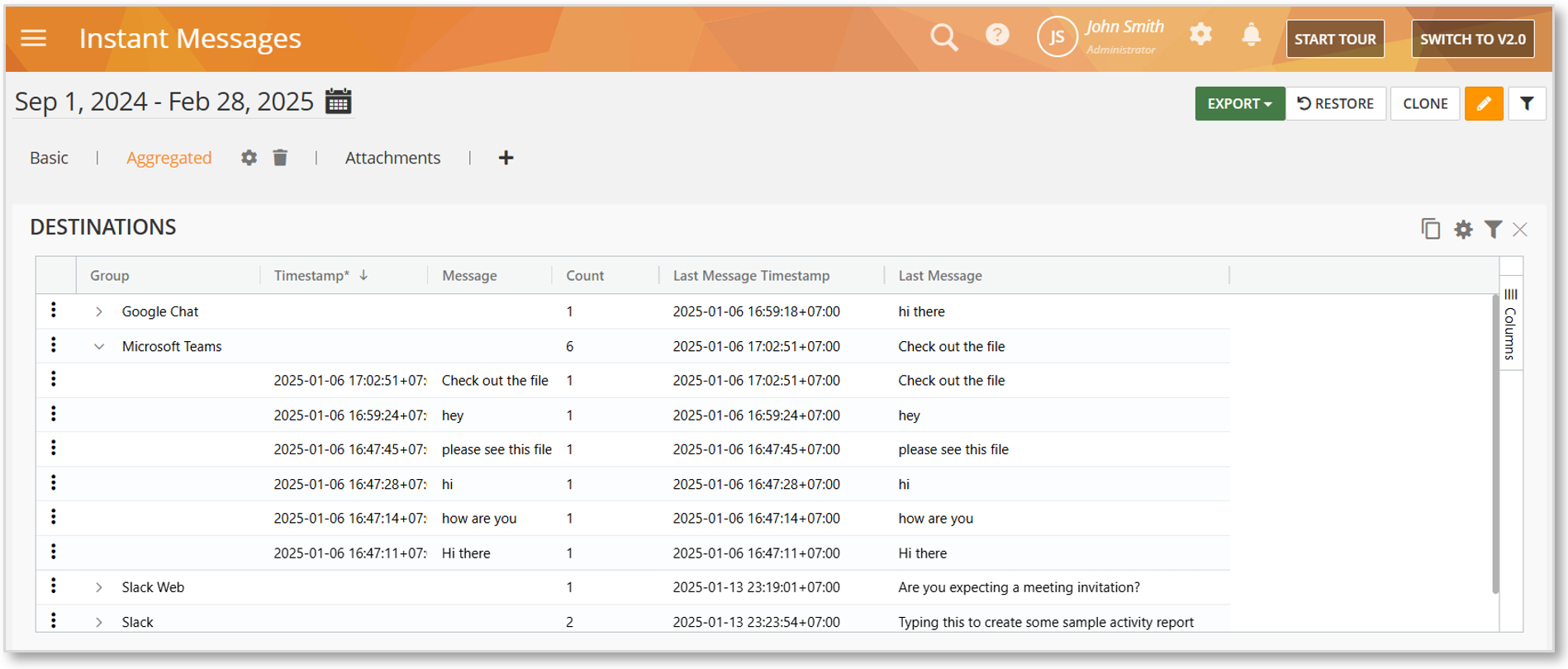
BI Filter for Empty Values
A new “Empty” filter option is now available for filtering fields on the BI Reports.
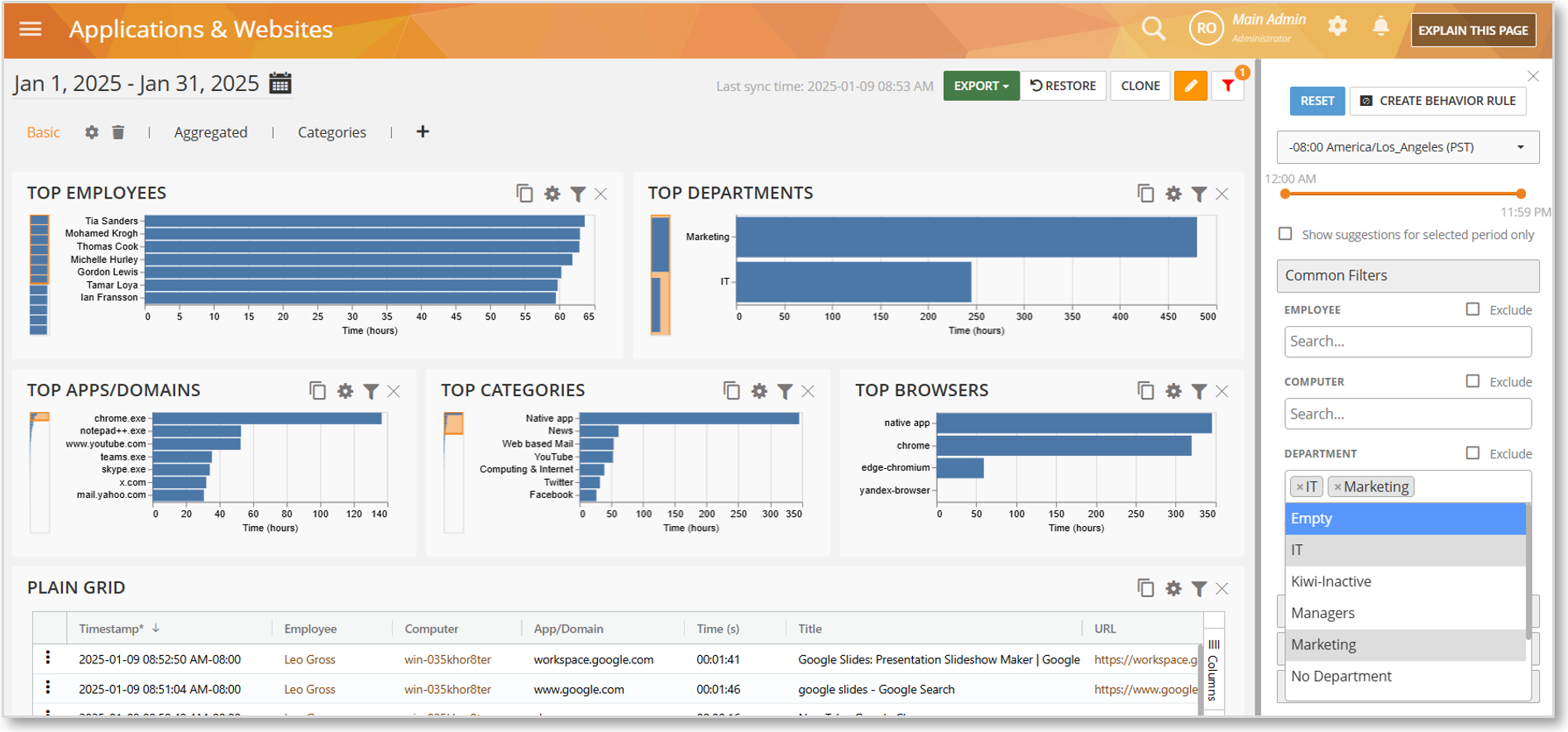
Showing the Reasons for Disabled Monitoring
A warning text on the Computer’s Details screen will now show the reason why the monitoring was disabled for a computer. Clicking the version will take you to the Notifications screen.
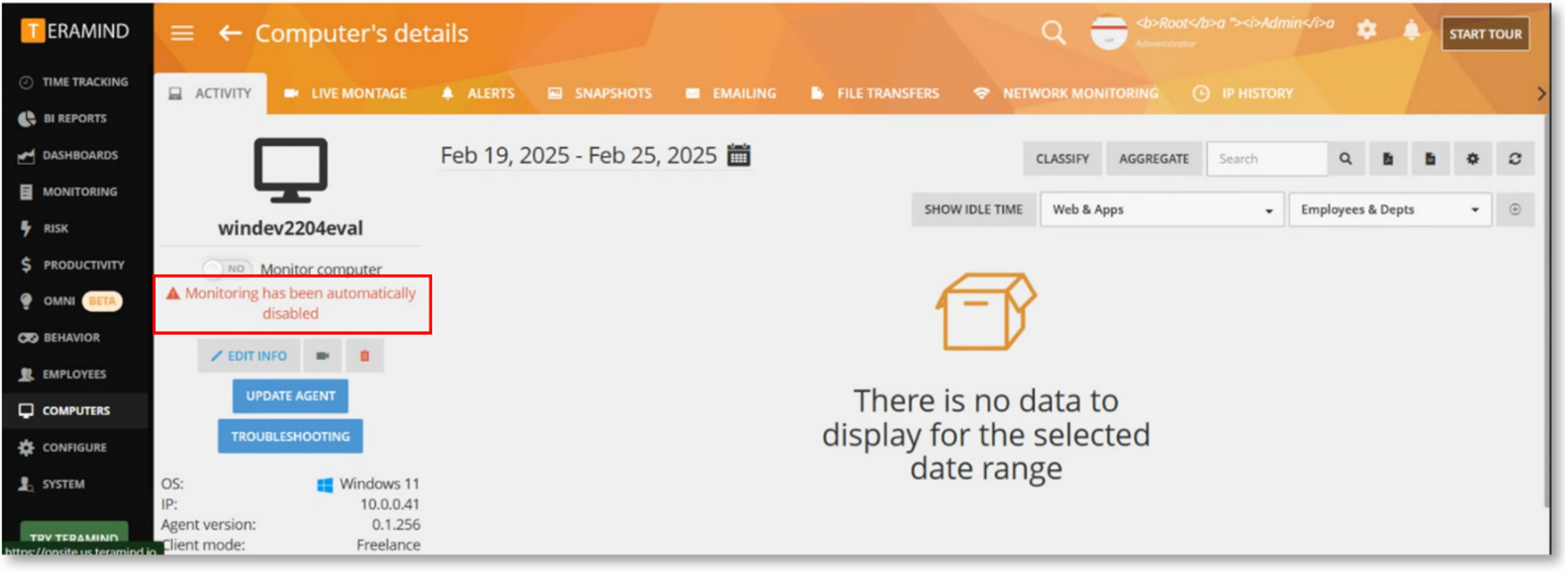
Behavior Policies & Rules
Block Messages in Content Sharing Rules
The Block action now includes the MESSAGE option in Content Sharing rules, previously limited to Activity rules and certain Agent Schedule rules.
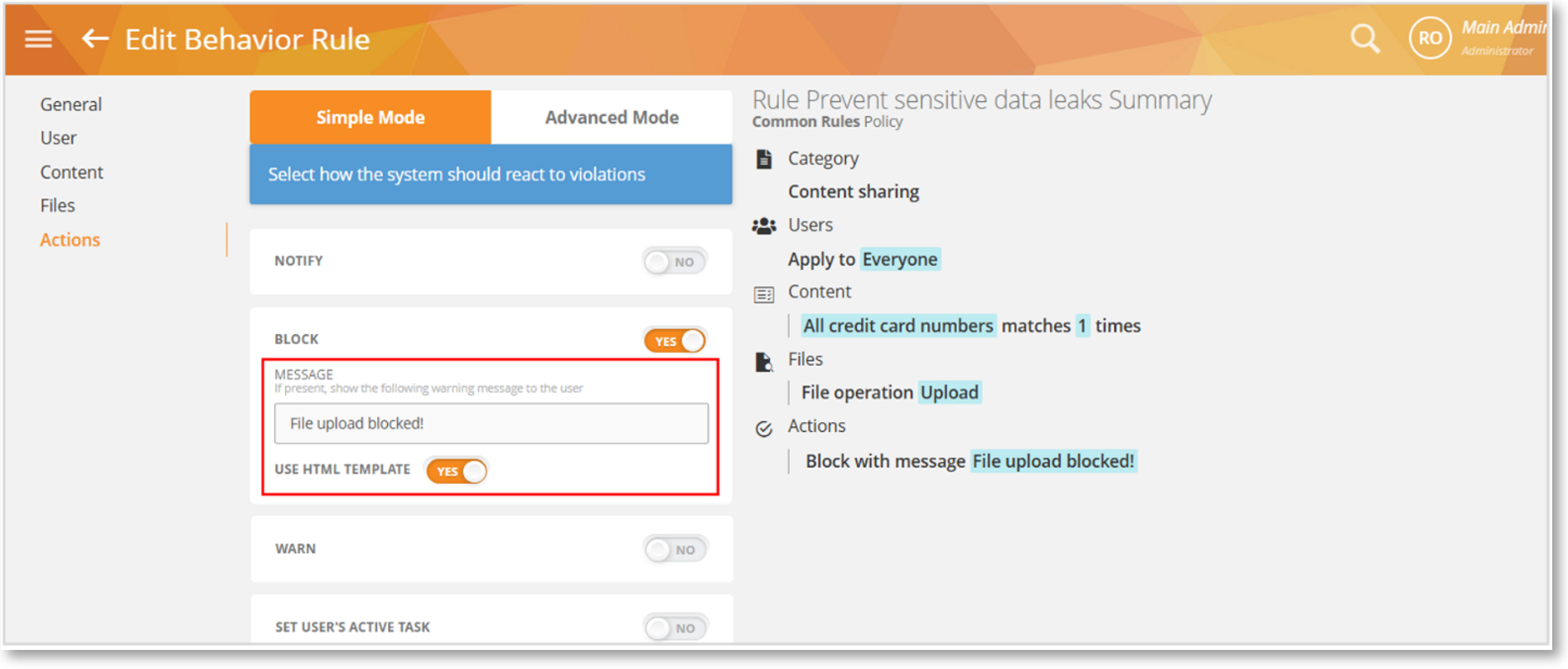
Improved Detection of Payment Cards
We’ve updated the detection mechanism for financial data, especially how payment card information is recognized – Bank Identification Number (BIN) identification has been improved.
The feature is now built into the classified data (Predefined Classified Data > Financial Data in Content Sharing rules).
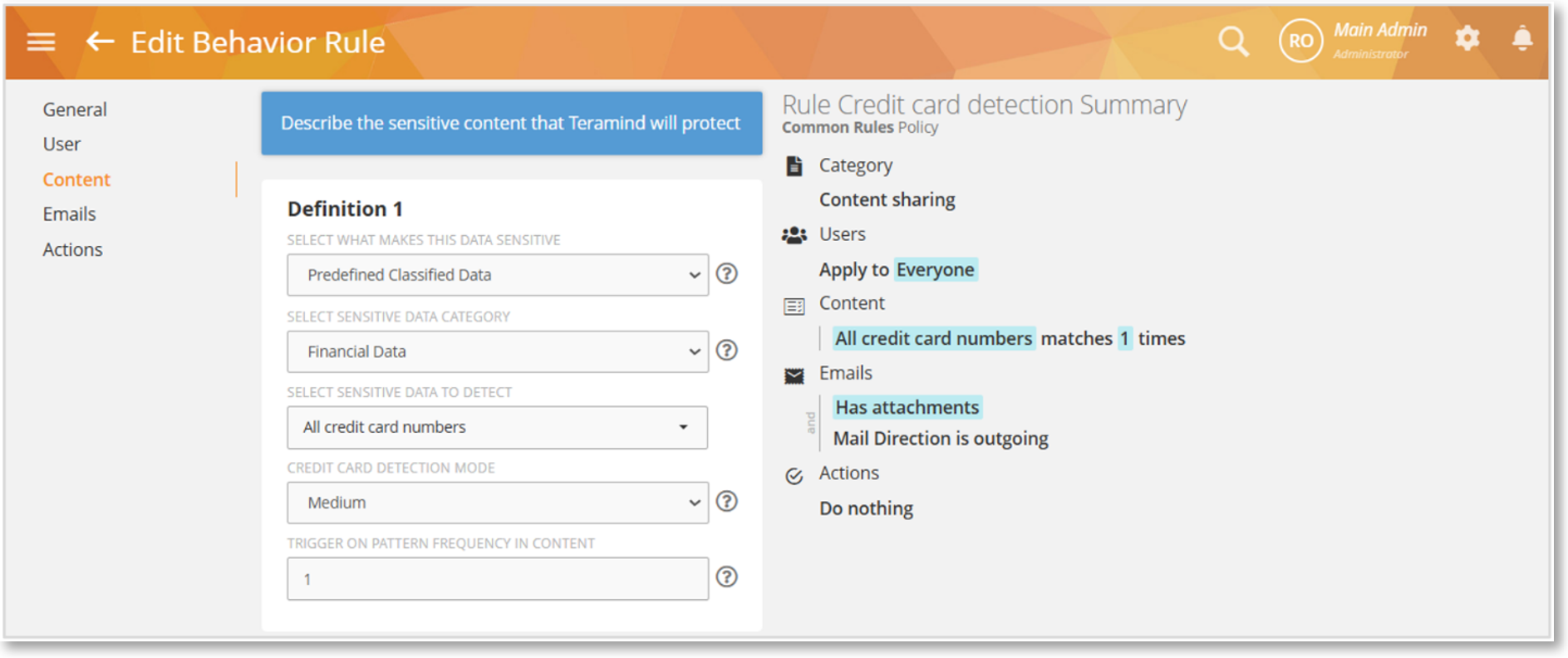
Enhanced File Size Detection for WeTransfer and TransferNow
We’ve optimized how the Upload File Size criterion is evaluated in Files behavior rules, ensuring accurate rule triggers for WeTransfer and TransferNow.
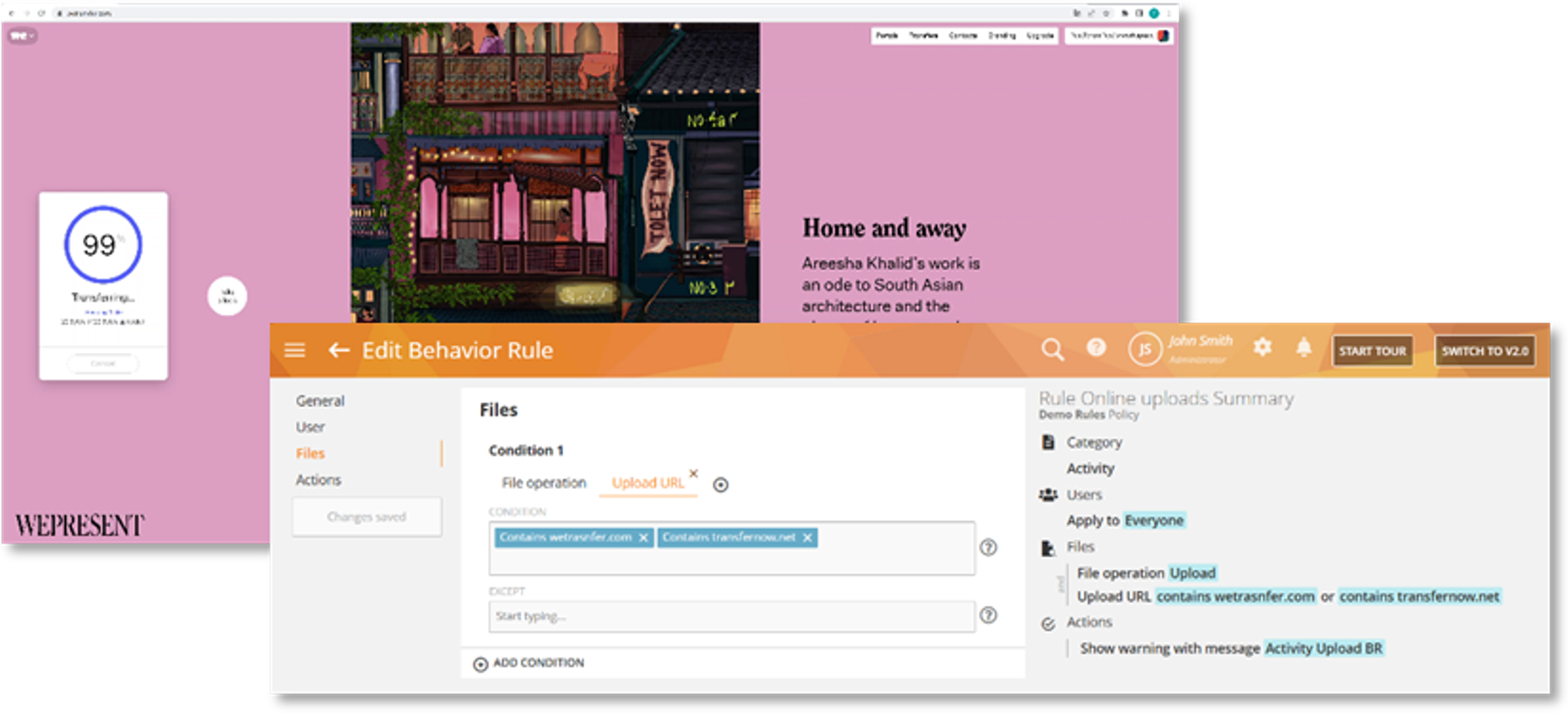
Cloud Improvements
Automatic Update Channels
We have introduced update channels to schedule automatic deployments of specific Agent versions. You can create a channel from the Settings > Autoupdate screen and then apply the channel to one or more computers from the Computers screen.
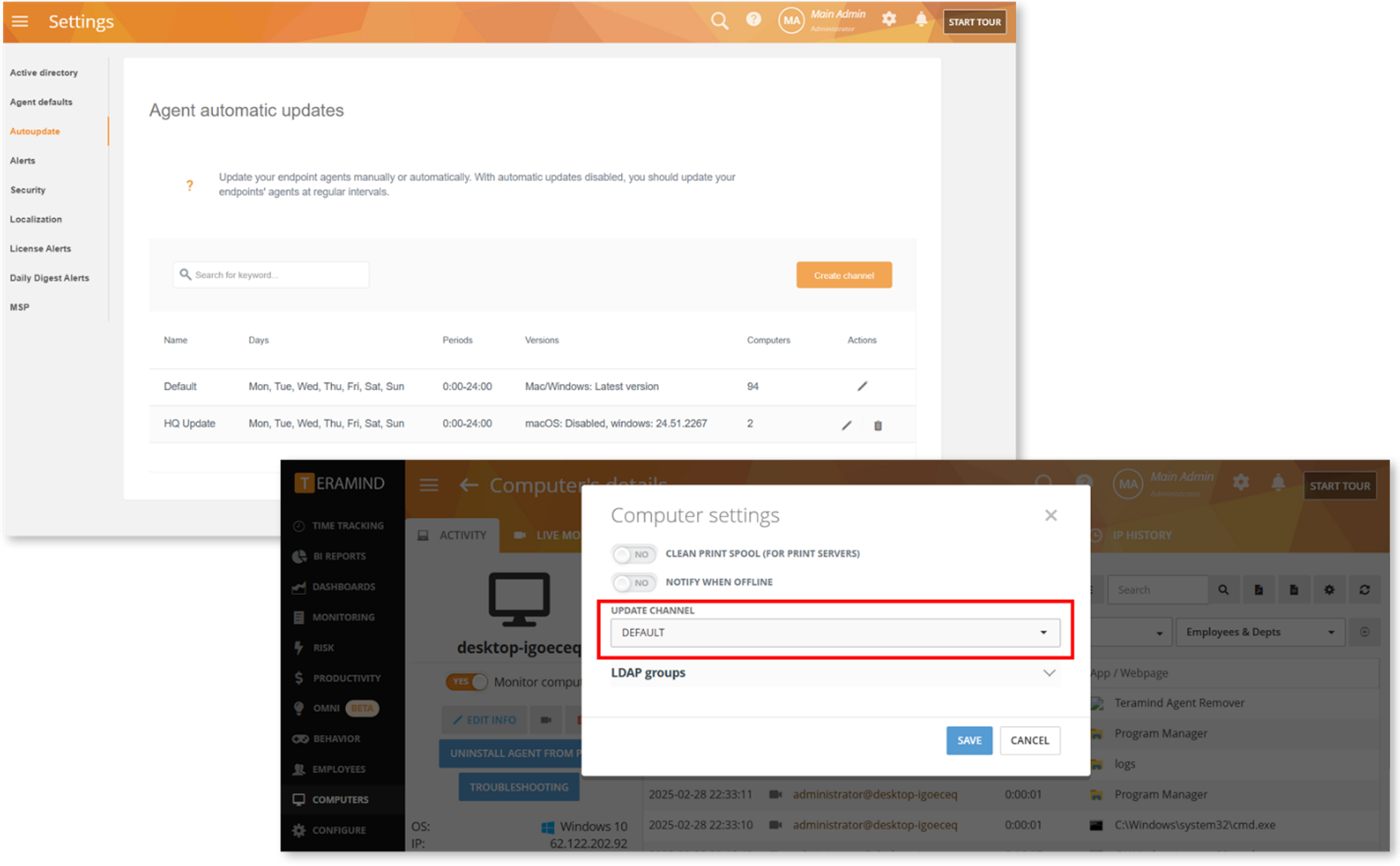
For more technical information, check out the Settings > Autoupdate section of the User Guide.
OCR Mining Information
We’ve enabled the OCR tab on the Settings screen on Cloud deployments. The screen will show when the OCR data was last mined and the current mining delay (how long it takes for the OCR engine to process text on the video recordings).
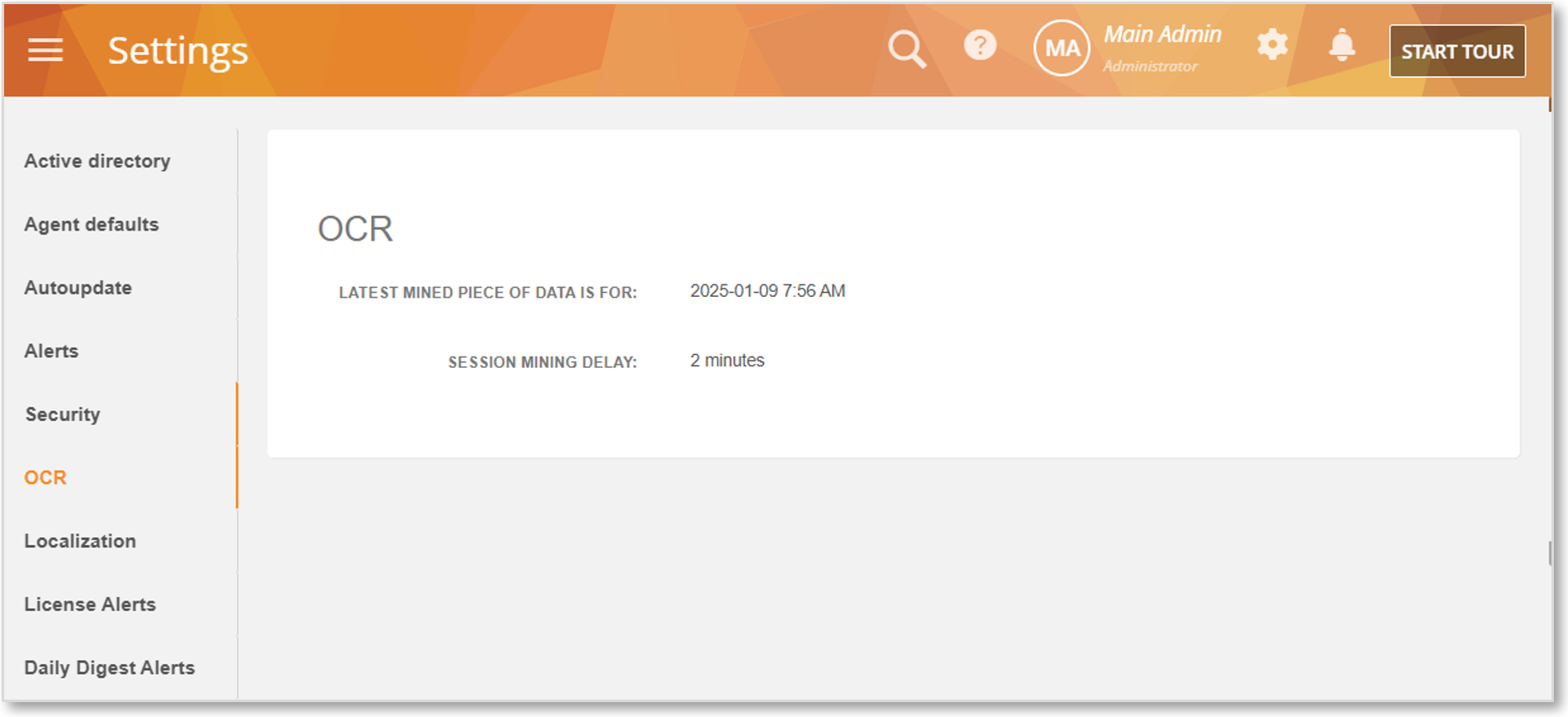
Previously, the OCR mining information was only available for On-Premise deployments.
Support for External Users Options on the Employee Profile
If you have Active Directory integration set up, the External user and Don’t synchronize from LDAP options will now be available on the employees’ profiles. Previously, these options were only available on the On-Premise deployments.
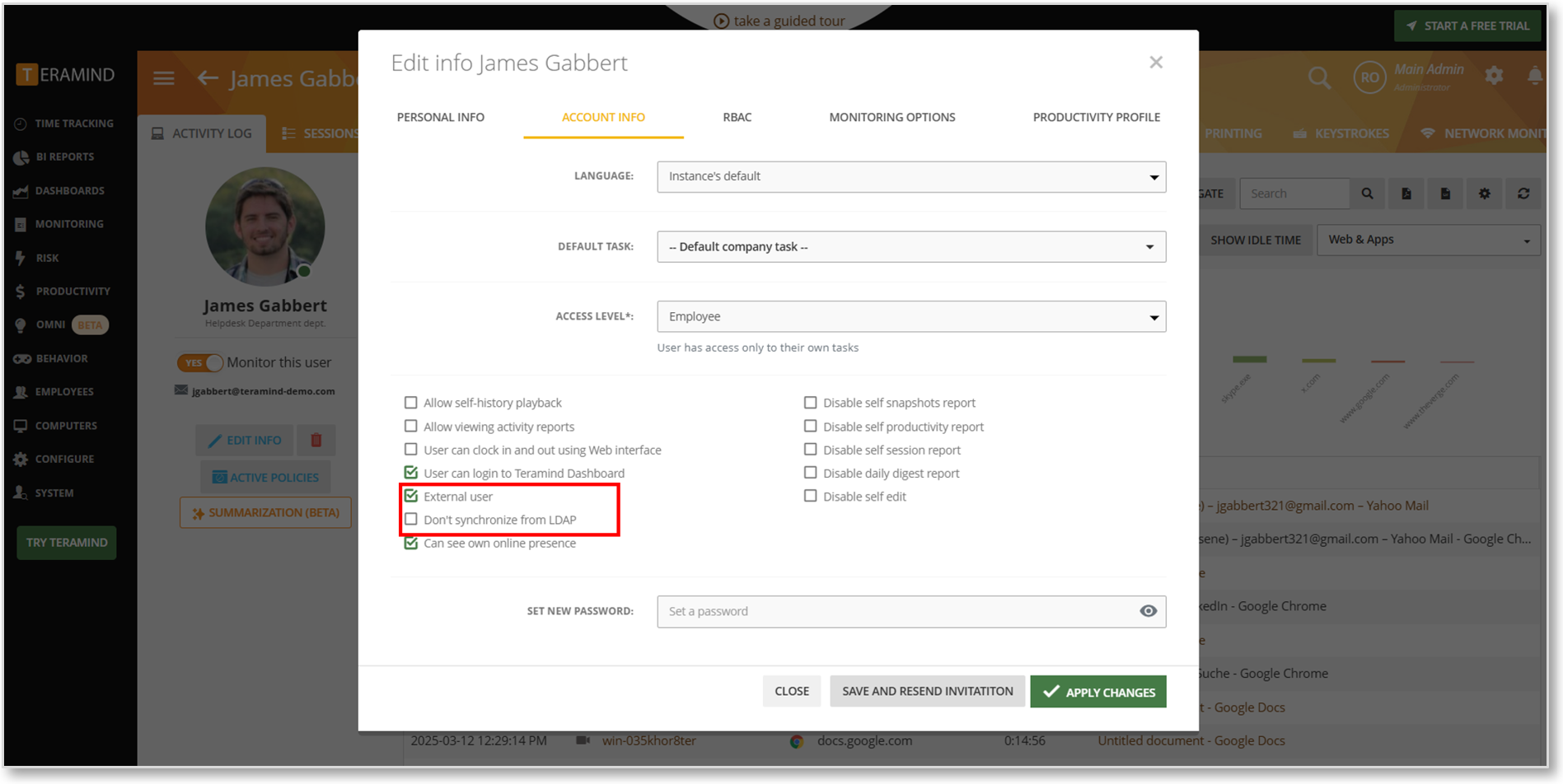
Mac Updates
Support for the Edge Browser
Previously, the Mac Agent supported Safari, Chrome, Brave, Firefox, and Opera browsers. Now, support for the Microsoft Edge browser. Teramind Proxy Certificate (SSL injection) is also supported for the browser.
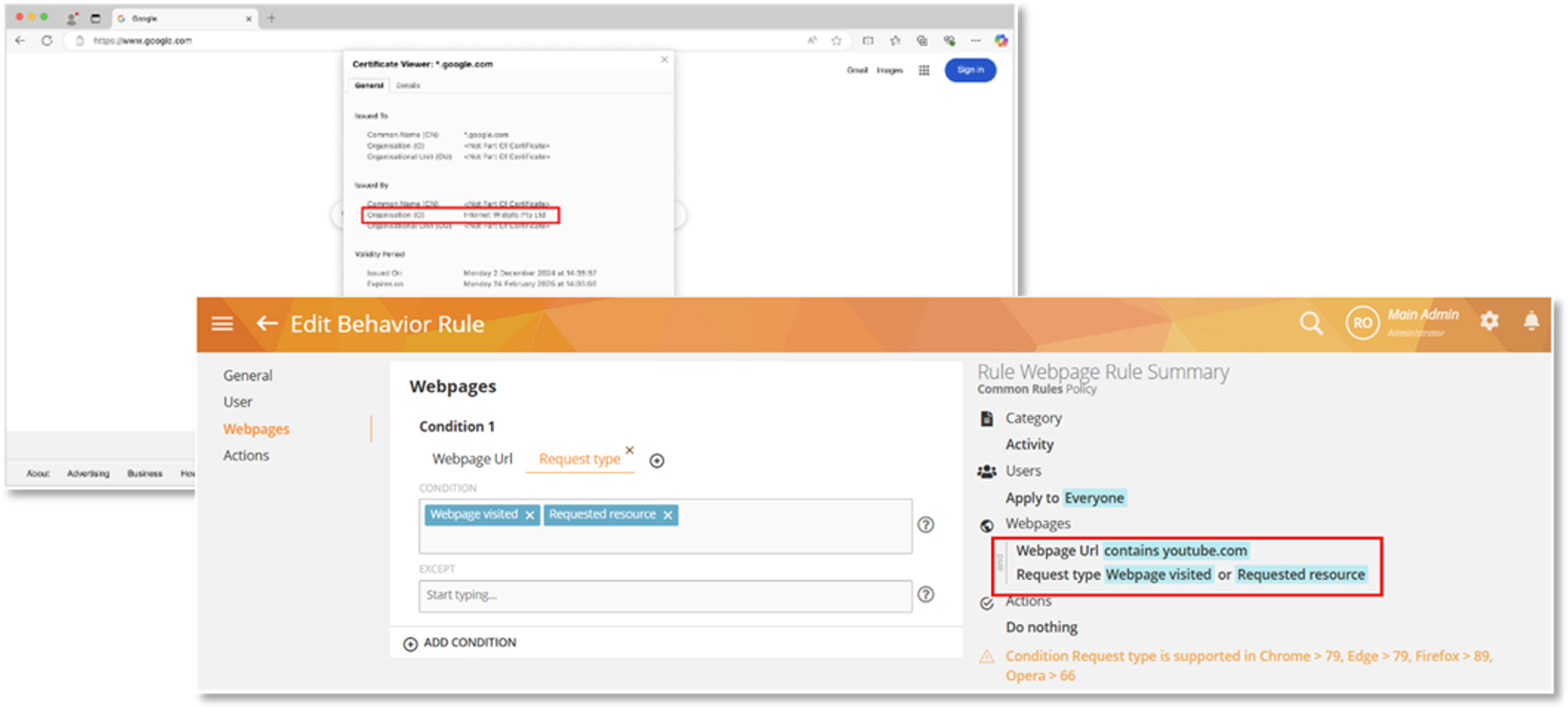
Support for Remote Troubleshooting
We have introduced support for the Remote Troubleshooting feature on Mac. You can launch the remote troubleshooting window by clicking the TROUBLESHOOTING button on the Computers > Computer’s Details screen:
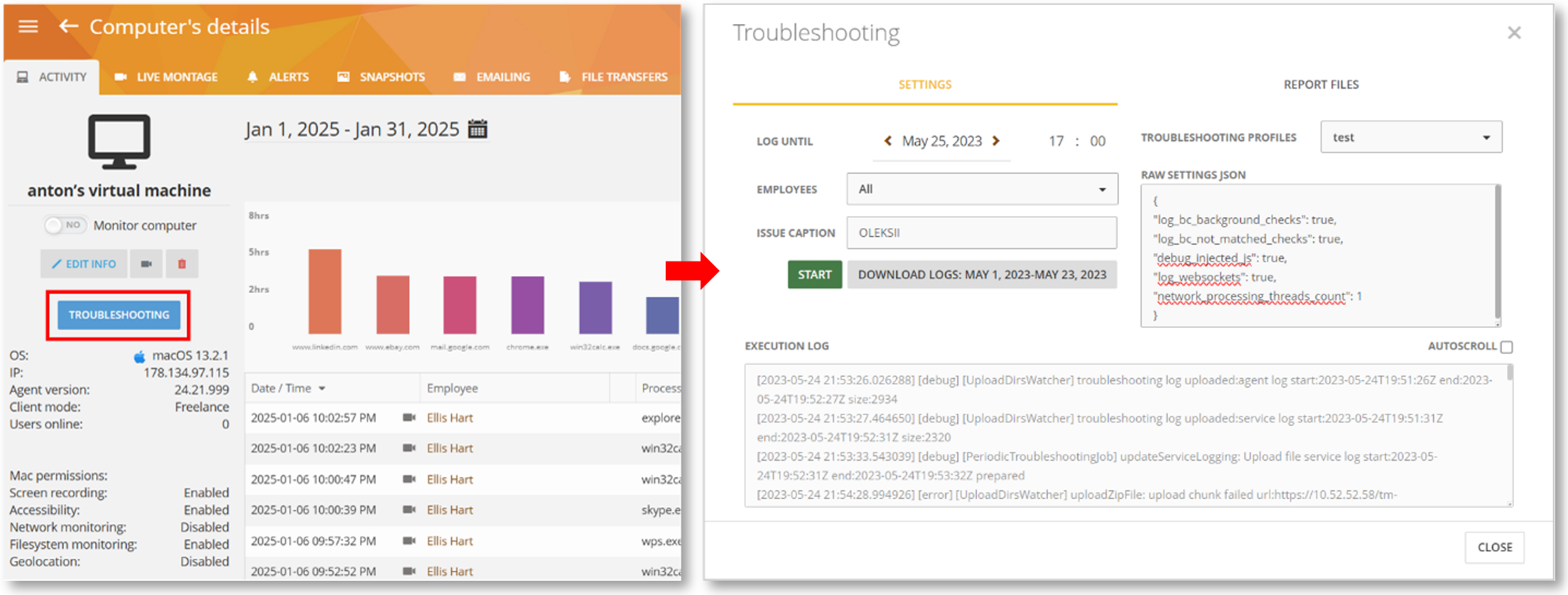
For more information about remote troubleshooting, check out the Computers > Remote Troubleshooting section on the User Guide.
Other New Features & Improvements
This release also comes with several enhancements in security, backend, API, Mac, etc. See the highlights below and check out the full list here.
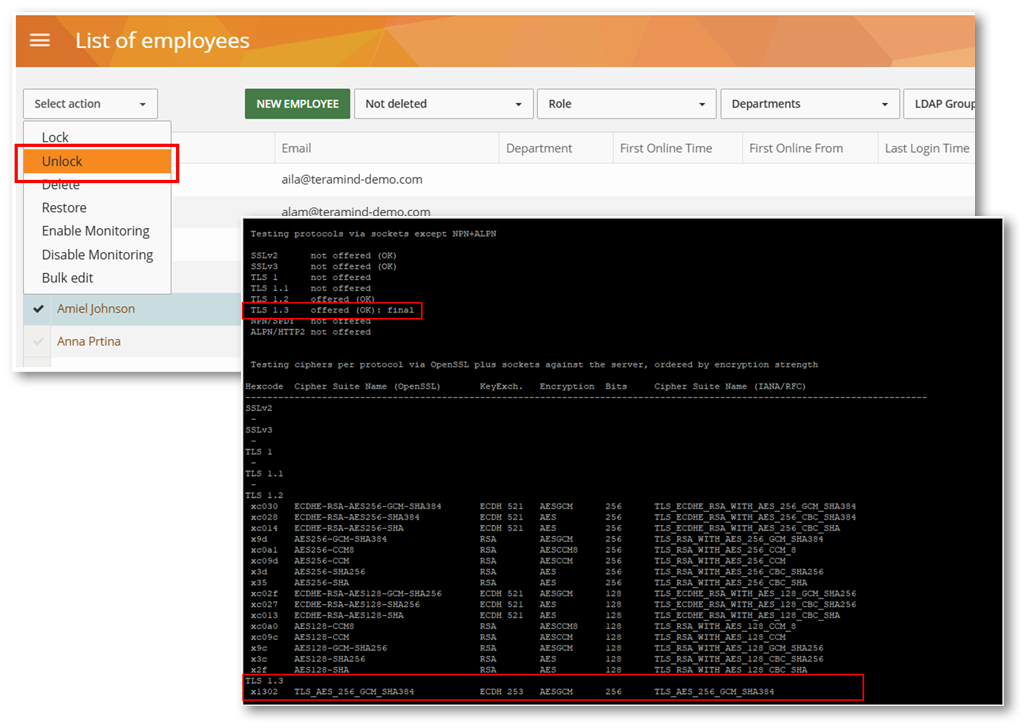
Enhanced Security
We’ve enhanced our security enclave and added some features for improved protection. Key updates include:
- Self-unblocking support for admins.
- Support for TLS 1.3 protocol with TLS_AES_256_GCM_SHA384 cipher.
- Updated Nginx cipher suite supporting ECDH protocol.
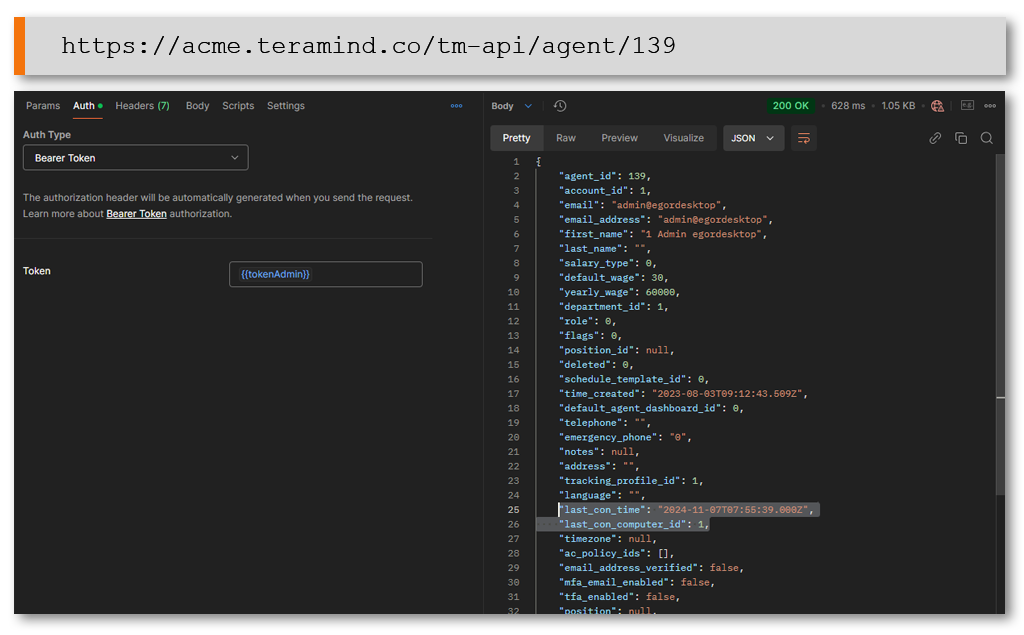
Extended API
We’ve extended the API capabilities giving you access to more information and cleaning up legacy codes:
- The GET methods of the
agentandagent:idendpoint responses are updated to include more details on user sessions. - Removed all EOS/deprecated endpoints, preventing any potential improper neutralization.
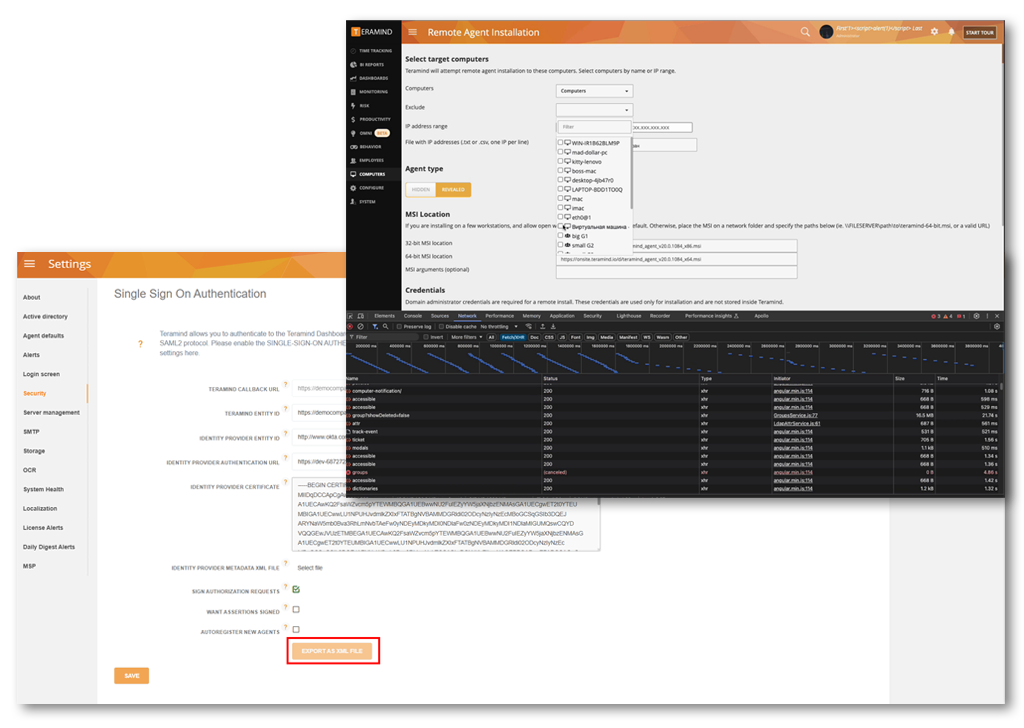
Tighter Integrations
We’ve improved how integrated data is managed for a smoother experience:
- The Active Directory integration is improved so that it will handle large AD groups more elegantly.
- Implemented a validation method for SSO XML export preventing misconfigurations and any potential errors arising from invalid schema.
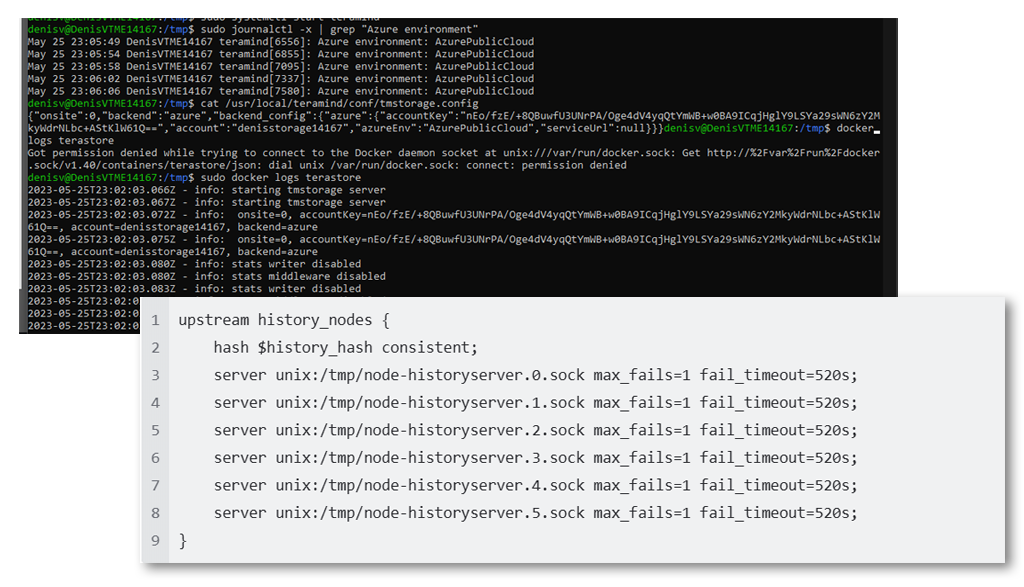
Optimized Backend/Deployment
We’ve improved some of the backend components such as:
- Support for external Blob storage containers on Azure Government Cloud.
- Optimized load balancer when connecting upstream and the history servers.
- Updated Nginx configuration allowing for the use of router ports as an alternative method when downloading.
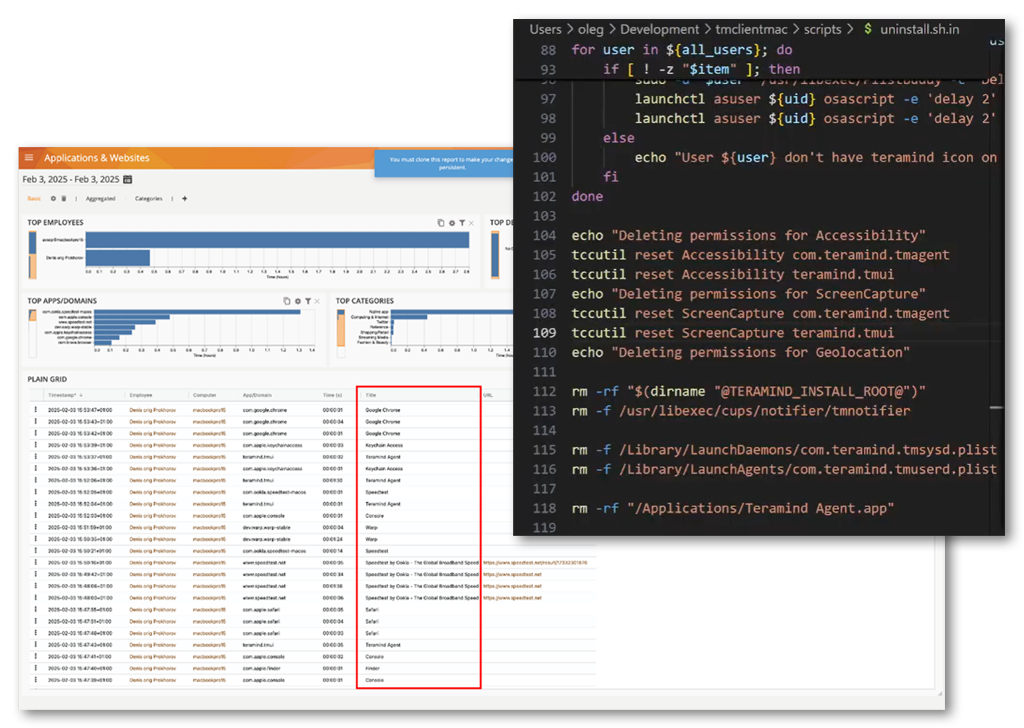
Mac Improvements
We’ve made several updates to the Mac Agent:
- Support for apps/window titles tracking for greater visibility of user activity.
- Improved event processing to eliminate UI lags.
- Automated resume functionality in auto-updater.
- Better handling of session states and wake-up events for accurate time tracking.
- Updated uninstaller for macOS Sequoia to clean up permissions.



