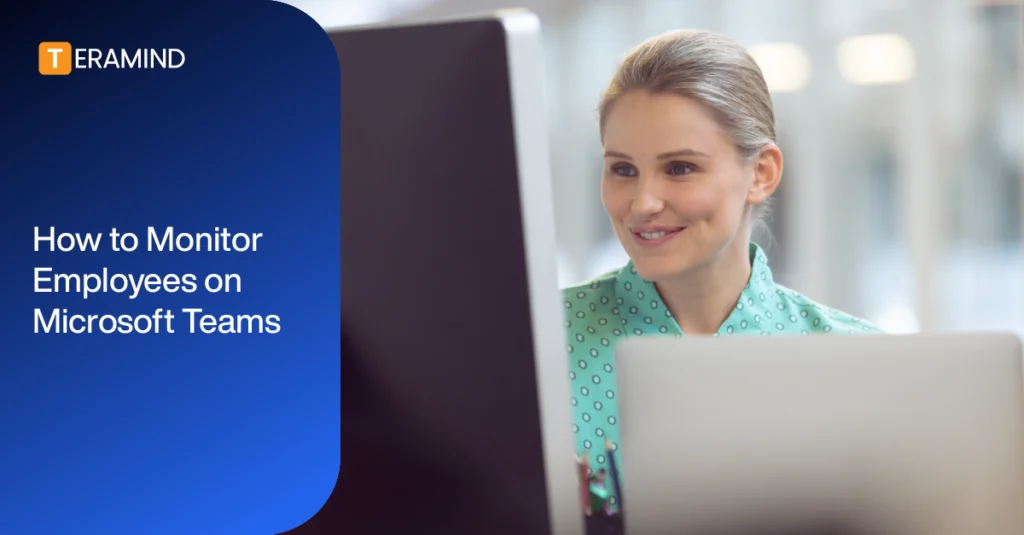Monitoring employee activities on Microsoft Teams is essential for businesses aiming to maintain productivity and secure communication, especially in a remote work environment. Managers can track various aspects such as user activity, Teams meetings, and chat messages through tools like the Teams Admin Center. This proactive approach helps organizations identify potential issues like quality issues during calls or monitor private channels for compliance, ensuring a smooth digital experience.
To optimize team performance, it’s vital to use monitoring tools and insights from employee actions within the platform. This article will explore methods for tracking tools, leveraging user behavior analytics, and setting up advanced features in Teams. We’ll also discuss maintaining a balance between monitoring and respecting employee privacy, guiding you through practical ways to enhance your team’s productivity.
What You’ll Learn:
- Discover why monitoring employee activities on Microsoft Teams is crucial for maintaining security and productivity.
- We’ll guide you through step-by-step instructions for setting up monitoring tools using the Teams Admin Center and explain advanced techniques for data loss prevention and insider threat detection.
- Best practices for balancing security with employee privacy, how to leverage user behavior analytics to gain valuable insights, and strategies for implementing monitoring policies seamlessly, without disrupting daily workflows.
- We’ll explore how tools like Teramind can complement Microsoft Teams for a more comprehensive monitoring approach.
How to Set Up Employee Monitoring on Microsoft Teams
Configuring Native Microsoft Teams Monitoring Features
Microsoft Teams offers several built-in monitoring capabilities that help lay the foundation for an effective employee monitoring strategy:
- Enable auditing: Through the Teams Admin Center, administrators can enable audit log reports to track various employee actions, such as file sharing and chat messages, providing valuable insights into daily activities.
- Configure retention policies: Set up retention policies to determine how long specific data, like conversations or files, is stored. This not only helps with compliance but also prevents accidental data loss.
- Set up alerts: Utilize the Teams administrator roles to configure alerts for potential security breaches, quality issues, or unauthorized user activity, allowing for real-time responses to emerging threats.
- Utilize communication compliance: Communication compliance tools monitor private channels and chat messages for inappropriate content or suspicious behavior, ensuring employees adhere to company policies and regulations.
Implementing Third-Party Monitoring Solutions
While native Microsoft Teams features provide a solid foundation, third-party solutions offer more advanced monitoring capabilities and insights.
- Research and select a solution: Evaluate various monitoring tools by comparing features, such as real-time analytics, user activity tracking, and integration with other Teams capabilities, to find the best fit for your organization.
- Deploy the chosen solution: Once selected, deploy the tool across all necessary platforms, including mobile devices and desktops, to ensure comprehensive coverage of employee activities within the team.
- Configure monitoring parameters: Adjust settings to monitor specific employee actions, such as file sharing and private messages, while customizing alerts for potential issues like data leakage or policy violations.
- Integrate with existing security infrastructure: Seamlessly integrate the solution with your current security systems, enabling a unified approach to user behavior analytics and compliance monitoring.
Establishing Monitoring Policies and Procedures
It’s necessary to establish well-defined policies and procedures.
- Develop clear policies: Create comprehensive guidelines that outline the scope of employee monitoring, specifying what employee activities will be tracked, including user activity and private channels, while addressing employee privacy concerns.
- Communicate with employees: Inform your team about the new monitoring policies, explaining the purpose behind tracking their activities and how it aims to improve employee productivity and security. This transparency fosters trust between employees and management.
- Train relevant personnel: Provide training for Teams administrators and other relevant staff on using the monitoring tools, setting up alerts, and interpreting usage reports for a more effective monitoring strategy.
- Regularly review and update: Periodically assess the policies and procedures to ensure they remain aligned with business needs and compliance requirements, adapting to changes in employee actions and potential issues within the digital workspace.
Advanced Monitoring Techniques for Data Loss Prevention
Protecting sensitive data on Microsoft Teams requires monitoring tools that track user activity and identify risks in real-time. These techniques help prevent data loss and detect insider threats efficiently.
Identifying and Protecting Sensitive Information
To prevent data loss effectively in Microsoft Teams, it’s essential to use advanced tools and strategies.
- Implement data classification: Identify and categorize sensitive data such as intellectual property, customer information, and internal documents. This allows Team administrators to monitor employee actions more precisely, applying the necessary security measures.
- Set up Data Loss Prevention (DLP) policies: Use DLP policies in the Teams Admin Center to detect and block the sharing of sensitive information. These policies help track user activity and flag any attempts to transmit confidential data outside the organization’s network.
- Utilize sensitivity labels: Apply sensitivity labels to files and chat messages within private channels and Teams meetings to restrict access and enforce encryption, reducing the risk of unauthorized sharing and enhancing data-driven decision-making.
Monitoring File Transfers and External Sharing
A powerful monitoring process is vital for maintaining control over file-sharing activities in Microsoft Teams.
- Configure external sharing settings: Adjust Teams administrator roles to control how files are shared with external users and across private channels. Implementing these controls helps protect sensitive data and supports compliance with company policies.
- Set up alerts for high-risk file transfers: Use the Teams Admin Center to create alerts for high-risk file transfers, especially those involving remote employees or branch offices. Monitoring these employee actions in real-time allows you to address any potential issues immediately and safeguard against data breaches.
- Implement file access monitoring: Utilize tools that provide a detailed breakdown of file access activities, including transfers to different devices like mobile devices. Administrators can identify unusual patterns by generating usage reports and tracking employee activities and proactively prevent data loss.
Leveraging AI and Machine Learning for Anomaly Detection
Advanced monitoring techniques, such as AI-driven tools, can identify unusual employee activities on Microsoft Teams, flagging potential security threats or productivity issues.
- Implement User and Entity Behavior Analytics (UEBA): Use UEBA to analyze user activity across private channels, chat messages, and Teams meetings. This allows you to detect patterns that deviate from normal behavior, alerting administrators to possible insider threats or data breaches.
- Utilize natural language processing: By employing natural language processing (NLP) tools, organizations can monitor the content of communications in real time, scanning for sensitive information or policy violations. This proactive approach helps maintain compliance and protect intellectual property.
- Develop custom ML models: Create custom machine learning models that use data from employee actions and usage reports to predict and identify potential issues. These models can be tailored to your company’s unique operational patterns, offering insights that support data-driven decision-making for enhanced security.
Leveraging User Behavior Analytics for Enhanced Monitoring
User behavior analytics (UBA) plays an important role in monitoring employee actions within Microsoft Teams, providing valuable insights into daily activities. Organizations can detect potential issues early and address them proactively by tracking data from active users, private channels, and chat messages. This approach enhances security and supports effective data-driven decision-making for remote teams.
Understanding Normal vs. Anomalous Behavior
To detect potential threats effectively within Microsoft Teams, it’s crucial to consistently monitor employee activities and use analytics to identify deviations from normal patterns.
- Establish baselines: Analyze user activity to create a baseline, taking into account factors like response times, device type, and usage of private channels or Teams meetings.
- Implement continuous monitoring: Use a monitoring tool to track real-time data, focusing on metrics such as packet loss and network connectivity to catch any irregularities quickly.
- Contextualize anomalies: When identifying anomalies, consider factors such as the employee’s role, branch office location, or recent changes in the network path to better assess whether they pose a genuine risk.
Detecting Insider Threats Through Behavioral Analysis
Companies need to leverage behavioral analytics effectively to proactively identify potential insider risks.
- Monitor for precursor behaviors: Track employee activities, such as unusual access to private channels or frequent downloads of sensitive files. Identifying these early signs helps in catching insider threats before they escalate.
- Analyze sentiment: Use tools that can analyze chat messages and Teams meetings for changes in tone or language that might indicate disgruntlement or stress, providing valuable insights into potential risks.
- Track data access patterns: Regularly review user activity related to file access and sharing, focusing on deviations from established norms. Monitoring active users in real-time, especially in branch offices, can highlight suspicious behaviors and address security concerns promptly.
Integrating UBA with Other Security Tools
Integrating User Behavior Analytics (UBA) with other tools is essential for creating a comprehensive security ecosystem, enhancing monitoring and protection.
- Connect UBA with SIEM: Integrate UBA data with a Security Information and Event Management (SIEM) system to gain a unified view of user activity and network events. This integration allows for a single dashboard to detect anomalies across different platforms in real-time.
- Leverage identity and access management: Combine UBA with identity and access management tools to monitor employee actions, such as device type and network connectivity. This helps ensure that only authorized personnel have access to sensitive information, minimizing potential risks.
- Enhance threat hunting: Use UBA in conjunction with other monitoring solutions to improve threat-hunting capabilities. By tracking response times, data access patterns, and packet loss, administrators can identify threats more effectively and protect against insider risks.
Implementing Monitoring Policies Without Disrupting Workflows
Effective monitoring of Microsoft Teams should enhance productivity without interfering with daily operations. Organizations can track employee actions and access usage reports seamlessly by carefully configuring monitoring tools like the Teams Admin Center. With the right practices for employee monitoring, businesses can maintain security while fostering a balanced and respectful work environment.
Designing Non-Intrusive Monitoring Processes
To maintain productivity while ensuring security, it’s important to implement monitoring that is both effective and unobtrusive.
- Utilize passive monitoring techniques: Use passive methods to track employee activities like file transfers, chat messages, and Teams app usage. This approach minimizes interference in daily workflows while still providing valuable data for assessing employee productivity and spotting potential issues in real-time.
- Optimize alert thresholds: In the Teams Admin Center, configure alert thresholds to monitor high-risk activities, such as accessing private channels or unusual data access patterns. This method focuses on key behaviors, reducing noise and false positives that could disrupt work while ensuring network connectivity remains secure.
- Leverage machine learning: Integrate machine learning with monitoring tools to analyze user activity across various devices and locations, including branch offices and remote employees. The system can automatically identify deviations by continuously learning and adapting, allowing for prompt responses without manual intervention.
Communicating Monitoring Policies to Employees
To foster trust with employees and ensure compliance with monitoring practices, clear communication is essential.
- Develop clear, concise policy documents: Create easily understandable policy documents that outline monitoring tools, and what employee activities will be tracked, such as chat messages and device usage, while highlighting employee privacy safeguards to build transparency.
- Conduct regular training sessions: Schedule ongoing training sessions to educate employees about monitoring policies, covering topics like how user activity data is used to enhance employee productivity and address potential issues proactively.
- Provide channels for feedback: Set up private channels or an open Teams app for employees to voice their concerns and suggestions. This approach encourages a two-way dialogue, reinforcing the employee consent aspect of the monitoring process.
Addressing Privacy Concerns and Legal Considerations
To ensure ethical and compliant monitoring within Microsoft Teams every company should take a thoughtful approach.
- Consult legal experts: Engage with legal professionals or employee wellness experts to ensure that your monitoring practices comply with privacy laws and industry regulations.
- Implement data minimization: Limit data collection to only what is necessary for monitoring employee actions, such as device usage and network-related potential issues.
- Establish strict access controls: Set up strong access controls in the Teams Admin Center to restrict who can view monitoring data. Only designated Teams administrators should have access to sensitive information, ensuring that employee data is handled securely.
How Teramind Supports Comprehensive Employee Monitoring on Microsoft Teams
Teramind provides real-time monitoring tools for Microsoft Teams, offering insights through user behavior analytics and detailed monitoring reports. This helps companies proactively address potential issues while respecting employee privacy.
Advanced User Activity Monitoring
Teramind offers powerful capabilities for monitoring employee activities on Microsoft Teams.
- Real-time visibility: Teramind provides live monitoring of Teams chats, file transfers, and screen activity, allowing immediate detection of potential security risks and improving network connectivity by spotting quality issues early.
- Customizable alerts: Set up tailored alerts based on specific keywords, file types, or user actions within Teams to proactively identify potential issues and ensure compliance with employee privacy standards.
- Comprehensive reporting: Generate detailed reports on Teams usage patterns, including insights into device types and active users. This helps identify areas for security improvement and optimize employee productivity while respecting user activity.
Data Loss Prevention and Insider Threat Detection
Teramind’s advanced DLP and insider threat capabilities enhance Microsoft Teams security.
- Content-aware protection: Teramind can analyze the content of Teams messages and file transfers in real-time, preventing the sharing of sensitive information.
- Behavioral analysis: Leverage Teramind’s User and Entity Behavior Analytics to detect anomalous activities that may indicate insider threats or compromised accounts.
- Policy enforcement: Automatically enforce security policies within Teams, such as blocking file transfers or terminating suspicious sessions.
Seamless Integration with Existing Security Infrastructure
Teramind significantly strengthens your security posture by integrating seamlessly with existing security tools and offering flexible deployment options.
- SIEM integration: Easily feed Teramind’s monitoring data into your existing SIEM solution for a unified view of your security landscape.
- API access: Leverage Teramind’s APIs to integrate its powerful monitoring capabilities into your custom security workflows and applications.
- Scalable deployment: Whether on-premises or cloud-based, Teramind can scale to meet the needs of organizations of all sizes, ensuring comprehensive monitoring across your entire Teams environment.
Conclusion
Monitoring Microsoft Teams is key to enhancing security and boosting the overall productivity score. With tools like Teramind, companies can effectively track IP addresses, oversee remote workers, and quickly address Teams performance issues.
The availability of a pre-built dashboard and direct access to reports offers valuable insights into business online activities. This strategic approach supports informed decisions, streamlining operations while maintaining a secure digital environment.