Today’s average call center interaction doesn’t look how it used to. We expect today’s call center employees to be highly tech-savvy and ready to handle customer issues via phone, email, and live chat. We also require them to have access to sensitive data, which they’ll often pull up on their screens during a call so they can quickly resolve any problems or inquiries.
With call center workers stretched across so many more client touchpoints than they have been in the past, companies need extra quality assurance measures like screen monitoring to improve customer service while also keeping employees protected from potential scams.
But this prompts the question: Are you violating the call center employee’s privacy if you use screen monitoring in addition to real-time call monitoring? In this article, we explore the top use cases for call center screen monitoring and break down key features to look for in screen monitoring software.
Is Screen Monitoring an Invasion of Privacy for Call Center Workers?
As long as call center employees are fully aware of the tools, techniques, and reasons for monitoring screens during customer phone calls, screen monitoring is not an invasion of privacy. In fact, call center screen monitoring can more efficiently optimize customer experience and agent training while also helping you protect your team members and company data from leakage and theft.
With an average of 4,400 calls to answer per month, call center employees need to provide real-time assistance to customers while also curating a smooth, pleasant customer interaction that will reflect well on the company’s customer satisfaction surveys and Net Promoter Score (NPS). This means they don’t always have time throughout the workday to analyze all their customer calls: They need quality assurance monitoring to help them identify which key performance indicators they need to improve.
What’s more, with the prevalence of remote agents, companies need extra call center quality assurance and security measures to ensure that their customer success employees aren’t unknowingly jeopardizing themselves, their customers, or valuable company data.
8 Use Cases for Call Center Screen Monitoring
Whether they’re a remote agent or working in-person alongside their coworkers, call center employees are continuously working on improving their agent performance KPIs while speedily resolving customer issues. Here’s how screen monitoring software can help them provide excellent customer service and protect them from unexpected cybersecurity scams.
Improve Agent Productivity
When customers contact a company’s success team with an issue or question, they expect the call center agent to handle their problem speedily and thoroughly. That’s why call centers track KPIs like average time in queue, average call abandonment rate, average handle time, and average after-call work time.
If your company only records the call, you’re only getting half the story. Screen recording can also show you what resources the center agent uses to solve customer problems, as well as the work they do after the customer conversation ends.
Data Loss Prevention
The large volume of customer and company data that call center managers and employees handle on a daily basis makes customer success teams particularly vulnerable to data leakage. Thankfully, cybersecurity platforms like Teramind offer optical character recognition (OCR), which allows security and quality assurance teams to play through screen recording sessions, spot data loss prevention risks, and warn call center team members before they unknowingly share protected company information.
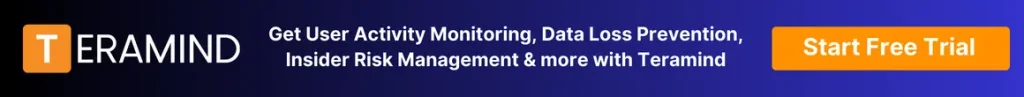
Get Early Warnings of Risky Activity
Regularly auditing screen recordings from customer service interactions helps you identify compliance and cybersecurity risks early. For instance, you can screen-record evidence of phishing and business email compromise (BEC) attacks and notify call center employees to shut down any phone or online customer conversations that might pose a security threat.
Detect Fraud, Theft, and Insider Threats
It’s a regular practice for call center employees to pull up a customer’s account on their screen so they have context and can be more helpful in identifying issues. Still, we found that 30% of call center employees can access sensitive data without being on a call. This enables malicious insiders working in call centers to copy customer data or open false accounts in a customer’s name. But with screen recording, you can catch malicious insiders in the act while also streamlining your call center operations.
Combat Negligence and Accidental Loss
Without screen monitoring, it’s harder to catch instances where a remote agent might accidentally share unauthorized data or delete important client or company files. Call center monitoring software like Teramind allows you to set up rules automatically blocking contact center employees from negligence that can occur when they’re distracted or overworked.
Monitor Specialized Call Center Solutions & Workflows for Discrepancies
Review your screen monitoring sessions to ensure that your automatic call distribution (ACD), computer telephony integration (CTI), voice over internet protocol (VoIP), and interactive voice response (IVR) systems are working the way that they’re supposed to and that there are no discrepancies between the data that call center employees are capturing on the phone and online. You can also get more context for those moments when your call center software isn’t gathering the data your employee needs at the start of the call, allowing you to address tech issues more quickly.
Block Risks Imposed by WFH Employees
Without direct center manager oversight to ensure remote agents follow security procedures, your call center needs extra tools to boost security and reinforce adherence to company policies. Screen monitoring software offers additional tools like remote desktop protocol (RDP) restriction to block unauthorized users from accessing company computers from a remote location. Managers can even take control of a remote agent’s desktop in the event that they need to block a data breach from occurring.
Avoid Vulnerabilities from High Turnover
Get insight into how employees spend their work hours when they’re not on a call. Track how much time team members spend on websites and apps that aren’t work-approved, which might be a sign of disengagement or burnout. Create a list of employees who may be at risk of quitting so you can help them improve their work experience and find more efficient ways of helping clients.
Benefits of Call Center Screen Monitoring
Screen monitoring makes it easier for employees, center managers, and leadership to identify areas for growth within their customer success strategies. Let’s look at a few of its biggest advantages to center operations.
Better Customer Service
With so many digital channels to resolve their issues, customer expectations have never been higher. Screen monitoring provides valuable insights into agent performance, allowing managers to provide targeted training and coaching. By reviewing screen recordings, managers can identify areas where agents may struggle, allowing them to provide specific guidance and support. This targeted approach to training helps agents improve their skills and confidence, leading to higher customer satisfaction and retention rates.
Screen monitoring also enables contact center managers to evaluate agent performance based on objective data accurately. By reviewing screen recordings, managers can assess key performance indicators such as adherence to scripts and resolution rates. This data provides a fair and accurate basis for performance evaluations and allows managers to recognize and reward top-performing agents.
Enhanced Productivity and Efficiency
Screen monitoring allows managers to observe agent workflows and identify any inefficiencies or bottlenecks in their processes so they can offer real-time feedback. By analyzing screen recordings and agent interactions, team leads can identify areas where agents may be spending excessive time or where automation can be implemented to streamline processes. This leads to increased productivity and efficiency within the call center, ultimately improving overall team performance and reducing operating costs.
Training and Coaching Opportunities
Phone conversations are just one part of the call center agent’s job, so only utilizing recorded phone calls in training isn’t enough to improve overall employee performance.
Use screen monitoring to capture the entire call center experience and lend your onboarding and training materials the visual component needed to make training more engaging for new hires and long-time employees.
Increased Compliance and Security
Call centers often handle sensitive customer information, such as credit card details or personal identification numbers. Real-time monitoring via desktop helps ensure compliance with industry regulations by monitoring agent screens for any potential security breaches or unauthorized access to customer data. Managers can also use screen monitoring to detect fraudulent activities or malicious behavior within the call center, protecting both customers and the company from potential harm.
Reduce Insider Risk
The fast-paced call center environment can lead to distracted, disgruntled, or even compromised employees, all of which can lead to insider risk. Use screen monitoring software to identify ways team members can streamline their workflows and ease their workload.
You can also audit user sessions regularly for anomalous or suspicious behavior and take action to prevent a malicious insider from instigating a costly data breach.
Ensure Agents are Delivering Value
It’s hard to determine the quality of customer service team members deliver if you can only monitor agent activity over the phone, especially if your company uses multiple digital channels to improve customer satisfaction. Get extra assurance that your call center agents do all they can to solve customer issues by recording their desktop sessions. Then, have managers pinpoint ways agents can offer even more value over the phone, chat, and email.
Shorter Wait Times for Customers
Average speed of answer (ASA) is a major customer experience metric that call center managers always look to shorten. In fact, most call centers aim to answer 80% to 90% of calls in 15 to 20 seconds.
How do they accomplish this? They start by using screen monitoring to see where most bottlenecks happen. For instance, it could be that too many call center agents are trying to resolve difficult customer issues on their own when they should be escalating them to a superior.
It could also be that they’re taking too much idle time between customer interactions or making too many outbound calls, so other customer success agents have to handle a higher call and query volume. Without screen monitoring, it’s much harder to investigate the underlying difficulties leading to longer ASA.
Driving Continuous Improvement
Companies today are trying to create more streamlined customer experiences that utilize contact center agents as product experts, evangelists, and problem solvers. To that end, today’s call center workers need to utilize a wide range of customer behavior data across many digital touchpoints to resolve issues, answer questions, and even determine when it’s the right time to upsell.
This means that if your center monitoring software doesn’t include screen monitoring functions, you’ll likely fall behind industry competitors who aren’t afraid to experiment with call center monitoring tools that can help them deliver more value to their customers and improve center performance, faster.
What to Look for in Call Center Screen Monitoring Software
When implemented strategically, screen monitoring tools allow you to capture the entire customer experience across multiple digital channels comprehensively – not just phone calls. Here are some of the most indispensable features to keep in mind when researching these kinds of contact center solutions:
- Live Screen Recording: Automatically record all employee activity when they’re logged into your company device, even when they’re not on a call or handling a customer ticket. This allows you to capture real-time data on how agents use call center software and resources to improve customer interactions.
- Screen Playback: With video playback tools, you can watch recorded user sessions to determine the steps and resources the center agent used to resolve the client issue. You can also more easily investigate anomalous behavior and spot data theft and leakage when they happen. This feature makes platforms like Teramind particularly useful for both agent training and cybersecurity.
- Remote Desktop Control: The most comprehensive recording software can block a user’s desktop access, undo any unauthorized data altering, and let you manually override an employee’s computer if they’re engaging in suspicious activity. Managers can use desktop control to improve agent training and center performance with live manual demonstrations.
- Real-time Employee Monitoring: Get deeper insights into how employees spend time outside of calls by tracking their activity across multiple communication channels and system levels. Track keystrokes, online meetings, and even email to monitor for productivity and idle time, and spot bottlenecks that could be hindering your quality management strategy.
- Data Loss Prevention: Prevent call center employees from sharing protected company or customer data with data loss prevention (DLP) tools that scan messages and emails for sensitive information. DLP software also lets you set up geographical restrictions to ensure data is only shared in an authorized location.
- UEBA: The ideal call center quality monitoring solution also includes user offers user and entity behavior analytics (UEBA) tools to improve team performance and proactively detect insider threats. For instance, Teramind allows you to set baseline behaviors for activities and schedules for your entire company. It will also alert you when a user starts showing signs that they might be a malicious insider.
- Automated Rules & Alerts: Configurable rules let you set up alerts, reminders, and actions based on your company policies. For instance, you can automatically block employees from sharing certain kinds of data via email, or simply notify them if they’re about to perform an unauthorized action.
- Transparent Pricing: Software providers should be transparent about their pricing plans so that customers don’t have to waste time on a sales call only to learn that the quote is too far out of budget. That’s why Teramind has both a per-seat pricing model and a customizable plan for enterprises and government organizations.
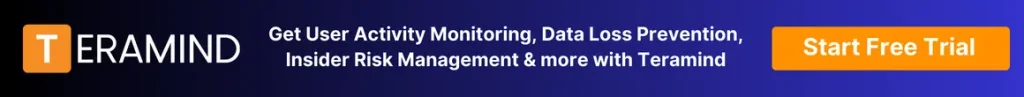
Conclusion
Contact center employees are more reliant than ever on their computers to improve customer satisfaction and experience. That’s why call center monitoring software isn’t complete without a screen recording component.
With real-time monitoring via screen, you can capture even more actionable insights on team performance and better detect negligence and threats before they happen.
So, if your business’s objectives include improved cybersecurity and productivity, you should consider making center monitoring software like Teramind part of your tech stack.


