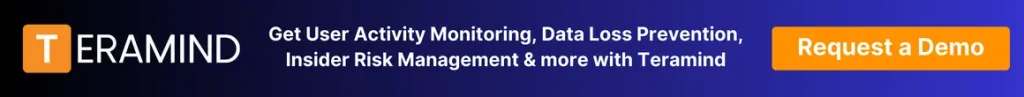ActivTrak and Time Doctor are two popular employee monitoring software solutions that allow organizations to track and analyze various computer activities performed by their workforce, including website visits, application usage, and other productivity metrics.
However, these tools differ in their approach, pricing models, and wide range of features. Here are some key differences to be aware of:
- ActivTrak positions itself as more of an analytics tool to measure workplace productivity and workflow. It provides detailed reports and data visualizations to identify productivity patterns and areas for improvement.
- Time Doctor leans more towards an employee time-tracking solution. Its comprehensive features, including time tracking, payroll reports, and advanced tools like screenshots and video recording, reassure you of its ability to ensure workers stay on task.
| Feature | ActivTrak | Time Doctor |
| Screen Video Recording | ✓ | ✓ |
| Application Monitoring | ✓ | ✓ |
| Productivity Analytics | ✓ | ✓ |
| Built-in Reports | ✓ | ✓ |
| Time Clock | ✓ | ✓ |
| Website Monitoring | ✓ | ✓ |
| Cloud Deployment | ✓ | ✓ |
| Payroll | X | ✓ |
ActivTrak Overview
ActivTrak is a cloud-based workforce analytics and productivity monitoring software that helps organizations gain insights into employee activity and productivity levels. Employees can self-monitor productivity data and work habits, while the software monitors app and website usage for risk mitigation and license optimization.
Key Features
- Productivity Reports: ActivTrak delivers detailed reports highlighting productivity trends, allowing managers to make informed decisions. These valuable reports are instrumental in identifying high-performing individuals and teams and areas needing improvement.
- Application & Website Monitoring: The software monitors web and app usage, ensuring optimal work hours. It also monitors keyboard and mouse activity and flags unproductive activities during office hours, such as excessive social media usage.
- Productivity Coaching: ActivTrak’s virtual productivity coach analyzes team data to offer personalized recommendations for optimizing workload balance, productivity, and focus, with weekly updates and progress reports for assessment.
ActivTrak Pros
- Easy Hybrid & Remote Employee Management: It simplifies the oversight of hybrid and remote teams, ensuring smooth operations across various work environments.
- All-in-one Employee Monitoring: ActivTrak is a comprehensive solution for real-time monitoring of all aspects of employee activity, fostering a compliant and efficient workplace.
- Improve Employee Well-being: The software aids in identifying and mitigating employee burnout, promoting a healthier work culture.
Where ActivTrak Falls Short
- Limited Employee Monitoring Channels: ActivTrak’s monitoring capabilities are limited to app and website tracking, lacking extensive user activity monitoring across multiple channels like email and Slack/Teams. Its controls over monitoring features and metadata collection are sparse, relegating it more to a tool for workforce analytics rather than comprehensive employee monitoring.
- No Insider Threat or Data Loss Prevention Features: There are no insider threat detection or data loss prevention features in ActivTrak. While it provides limited website classifications for productivity purposes, it falls short compared to other top solutions. ActivTrak also lacks risk alerts or anomaly detection features, offering basic website-blocking functionality.
- Limited Customization Capabilities: ActivTrak’s reports and dashboards lack customization options, with static layouts and minimal configuration abilities. Unlike more flexible solutions, users cannot personalize reports or dashboards according to specific needs or preferences.
Pricing
ActivTrak’s pricing model is flexible. It offers a free tier for basic functionality and paid plans starting at $10 per user per month. The paid plans include advanced features like real-time activity reports, productivity classification, and in-depth analytics to drive team performance. The software also offers a 14-day free trial for potential buyers to explore its real-time activity-tracking capabilities.
Time Doctor Overview
Time Doctor provides a comprehensive suite of data-driven tools to improve team performance, including automated time tracking to eliminate manual efforts and increase accuracy. Features like internet connectivity reports help identify hardware or connectivity issues affecting productivity, while user-controlled desktop apps empower employees to manage their tasks efficiently.
Other features, such as real-time visibility of online and offline activity, optional screenshots, and activity summaries, ensure accountability and compliance, while customizable reports and integrations offer deeper insights for better decision-making. Time Doctor also offers robust project tracking capabilities to monitor time spent on projects and tasks.
Key Features
- Employee Time Tracking: Time Doctor’s automatic time tracker increases timesheet accuracy, allowing for a clear view of employees’ work, whether remote, in-office, or hybrid staff. Users can easily monitor productive hours and breaks and even track time without interrupting daily routines.
- Payroll & Billing: The built-in payroll and invoicing features simplify calculating employee wages based on billable hours and generating client invoices. Customizable reports ensure seamless integration with your existing payroll systems, allowing for efficient and accurate invoicing.
- Workforce Management: Time Doctor enhances workforce management by increasing visibility and accountability within your team. With automated attendance records and insights into employee productivity, you can identify areas for improvement and optimize workflows to boost overall efficiency.
Time Doctor Pros
- Project Management & Productivity Tracking: The software tracks productive and idle time, and provides visual analytics to help identify areas for improvement.
- 60+ App Integrations: Time Doctor boasts over 60 third-party integrations, making it a versatile tool that fits various business ecosystems.
- Time Tracking: The software’s time tracking capabilities are precise, providing valuable insights into how work hours are allocated.
Where Time Doctor Falls Short
- Limited Security & Data Loss Prevention Features: Time Doctor lacks essential security measures and data loss prevention features, leaving organizations vulnerable to insider threats and data breaches. This deficiency increases the risk of sensitive data exposure and compromises the integrity of organizational information.
- No UEBA Features: The absence of user and entity behavior analytics (UEBA) in Time Doctor means it lacks the capability to detect anomalous behaviors and potential security risks proactively. Without UEBA, the platform misses out on identifying deviations from normal user patterns that could indicate security breaches or insider threats.
- Limited Employee Monitoring Capabilities: Time Doctor’s employee monitoring is restricted to app and website usage. It lacks comprehensive user activity monitoring and granular controls, limiting its effectiveness in workforce analytics and surveillance. With its narrow focus, Time Doctor fails to provide detailed analytics into employee productivity and behavior beyond basic application and website tracking.
Pricing
Time Doctor offers four pricing plans: Basic ($5.90 per user per month, limited features), Standard ($8.40 per user per month), Premium ($16.70 per user per month), and an Enterprise plan for larger organizations with custom pricing. You can also get started with a 14-day free trial before purchase.
Teramind: An Alternative to ActivTrak & Time Doctor
| Feature | ActivTrak | Time Doctor | Teramind |
| Video Recording | ✓ | ✓ | ✓ |
| Application Monitoring | ✓ | ✓ | ✓ |
| Productivity Analytics | ✓ | ✓ | ✓ |
| Built-in Reports | ✓ | ✓ | ✓ |
| Time Clock | ✓ | ✓ | ✓ |
| Website Monitoring | ✓ | ✓ | ✓ |
| Cloud Deployment | ✓ | ✓ | ✓ |
| Data Loss Prevention | X | X | ✓ |
| Insider Threat Detection | X | X | ✓ |
| User & Entity Behavior Analytics (UEBA) | X | X | ✓ |
| Network Monitoring | X | X | ✓ |
| Email Monitoring | X | X | ✓ |
| IM Monitoring (Slack, Teams, Skype, etc.) | X | X | ✓ |
| File Transfer Monitoring | X | X | ✓ |
| OCR Detection | X | X | ✓ |
| Geolocation Monitoring | X | X | ✓ |
| On-premise Deployment | X | X | ✓ |
| Private Cloud Deployment | X | X | ✓ |
Unlike ActivTrak and Time Doctor, Teramind offers a unique blend of employee monitoring capabilities, emphasizing data loss prevention and insider risk management. It stands out with its advanced behavior analytics that delve deep into user activities to identify patterns and potential security risks.
Teramind’s broad approach focuses on tracking time and productivity and safeguarding sensitive information against malicious insider threats. Its robust platform suits organizations prioritizing data protection and must adhere to strict regulatory standards.
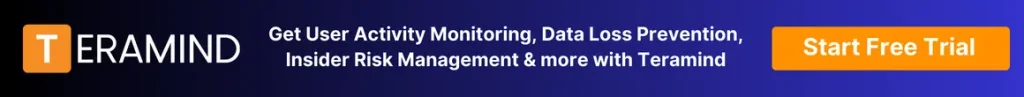
Key Features
- Comprehensive Employee Monitoring: Teramind offers detailed insights into employee activities across digital platforms, including website visits, application usage, keystrokes, and file transfers. Its granular monitoring capabilities provide organizations with an extensive overview of employee behavior, enabling informed decision-making and risk mitigation strategies.
- Productivity Tracking: Teramind’s customizable metrics and intuitive dashboards empower managers to identify inefficiencies and optimize workflows in real-time. The platform includes features for analyzing active versus idle time, providing insights into employee productivity, and identifying areas for improvement.
- Smart Rules & Automated Alerts: Teramind enables proactive risk mitigation and threat response through configurable rulesets and instant alerts. This allows organizations to prevent security breaches and insider threats by automatically detecting suspicious activity and triggering immediate action.
How Teramind Stands Apart
Teramind distinguishes itself with its advanced analytics and user-friendly customizable features that cater to various compliance and monitoring needs. It’s particularly adept at handling complex data environments and providing actionable insights.
Insider Threat Detection
Teramind excels at detecting insider threats by monitoring and analyzing user behavior patterns. It can identify unusual activities indicating a security risk, enabling organizations to take proactive measures to protect their data and assets. The platform’s sophisticated algorithms can detect potential threats in real-time, offering peace of mind and a strong defense against internal security breaches.
Data Loss Prevention
Teramind’s DLP capabilities are comprehensive, involving content-based behavior rules and detection systems that prevent unauthorized exfiltration of sensitive data, ensuring that critical information remains secure. It can track and secure data across various channels, including email, social media, and file transfers. With Teramind, organizations can enforce policies to prevent unauthorized data sharing and ensure compliance with regulatory standards.
UEBA
Teramind’s UEBA feature goes beyond traditional monitoring by utilizing machine learning to understand normal user behavior and detect anomalies. This advanced analytics helps identify potential security incidents more accurately and swiftly.
Business Process Optimization
By leveraging the data collected, Teramind aids in streamlining business processes. It identifies bottlenecks and unproductive practices, allowing managers to make informed decisions to enhance operational efficiency and employee performance.
Conclusion
ActivTrak and Time Doctor are good tools for employee monitoring and productivity tracking. Teramind is a powerful ally for businesses aiming to fortify their cybersecurity measures and boost workforce productivity. Its monitoring tools and analytics suite provide an all-in-one solution for modern-day organizational challenges.
FAQs
Can Time Doctor see your screen?
Yes, Time Doctor can see your screen. It is a powerful productivity tool that allows employers to monitor and screen employee activity to ensure optimal productivity and efficiency.
Can ActivTrak see your screen?
Yes, ActivTrak can see your screen. It is a comprehensive employee monitoring software that enables employers to monitor screen activity, and track employee productivity for optimal business efficiency.
Does Time Doctor detect mouse movement?
Yes, Time Doctor can detect mouse movement. It tracks employee activity and productivity, including mouse movements, to ensure optimal efficiency and performance.
Does Time Doctor have a keylogger?
No, Time Doctor does not have a keylogger feature. It primarily focuses on tracking employee activity and productivity through screen monitoring and time-tracking capabilities.
Can Time Doctor 2 detect mouse jiggler?
Yes, Time Doctor 2 can detect mouse jugglers, but it’s not always accurate. It primarily focuses on tracking employee activity and productivity through screen monitoring and time-tracking capabilities.
How does Time Doctor track you?
Time Doctor tracks employee activity by monitoring screen activity and using time-tracking capabilities. It ensures optimal productivity and efficiency by capturing data on the websites and applications employees interact with while working.
Can ActivTrak detect a mouse jiggler?
Yes, ActivTrak can detect a mouse jiggler. ActivTrak has advanced monitoring features to detect unusual mouse movements, ensuring accurate tracking and productivity measurement.